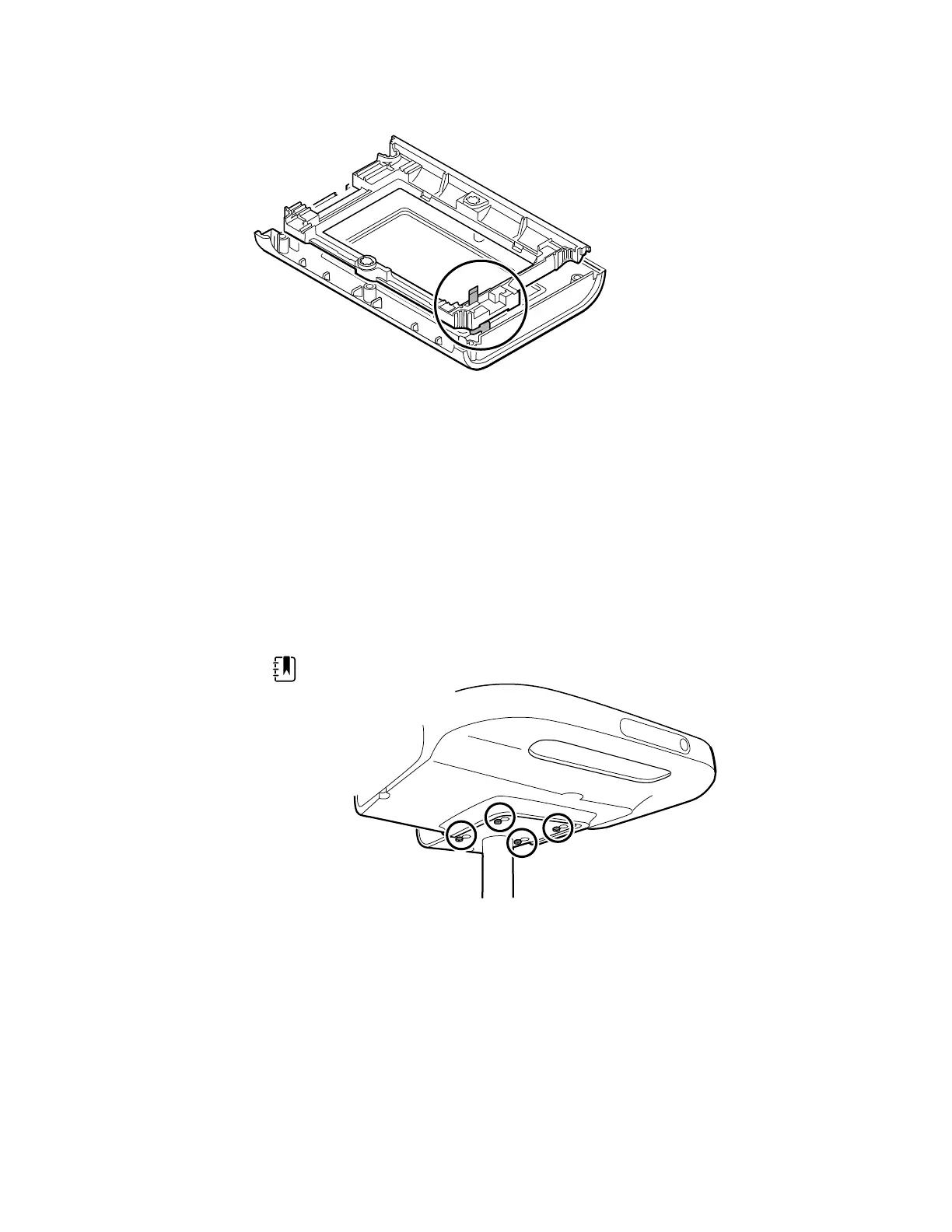2. Place the bezel onto the 6 bosses on the housing.
Accessory Power Management (APM) work surface
This section applies only to devices with an APM stand.
Remove the APM work surface from the stand
Before removing the APM work surface, power down the monitor, disconnect the power and
communication cables from the monitor, and disconnect the power cord from the wall.
1. Using a 3mm hex key, remove the 4 screws from the stand bracket and put them aside.
NOTE Save the screws for reassembly.
2. Lift the APM work surface off the stand.
3. If replacing the APM, remove the battery and put aside for reassembly.
Reassembly notes
Kit item:
• 105943, APM work surface
74 Disassembly and repair Welch Allyn® Connex® Spot Monitor
