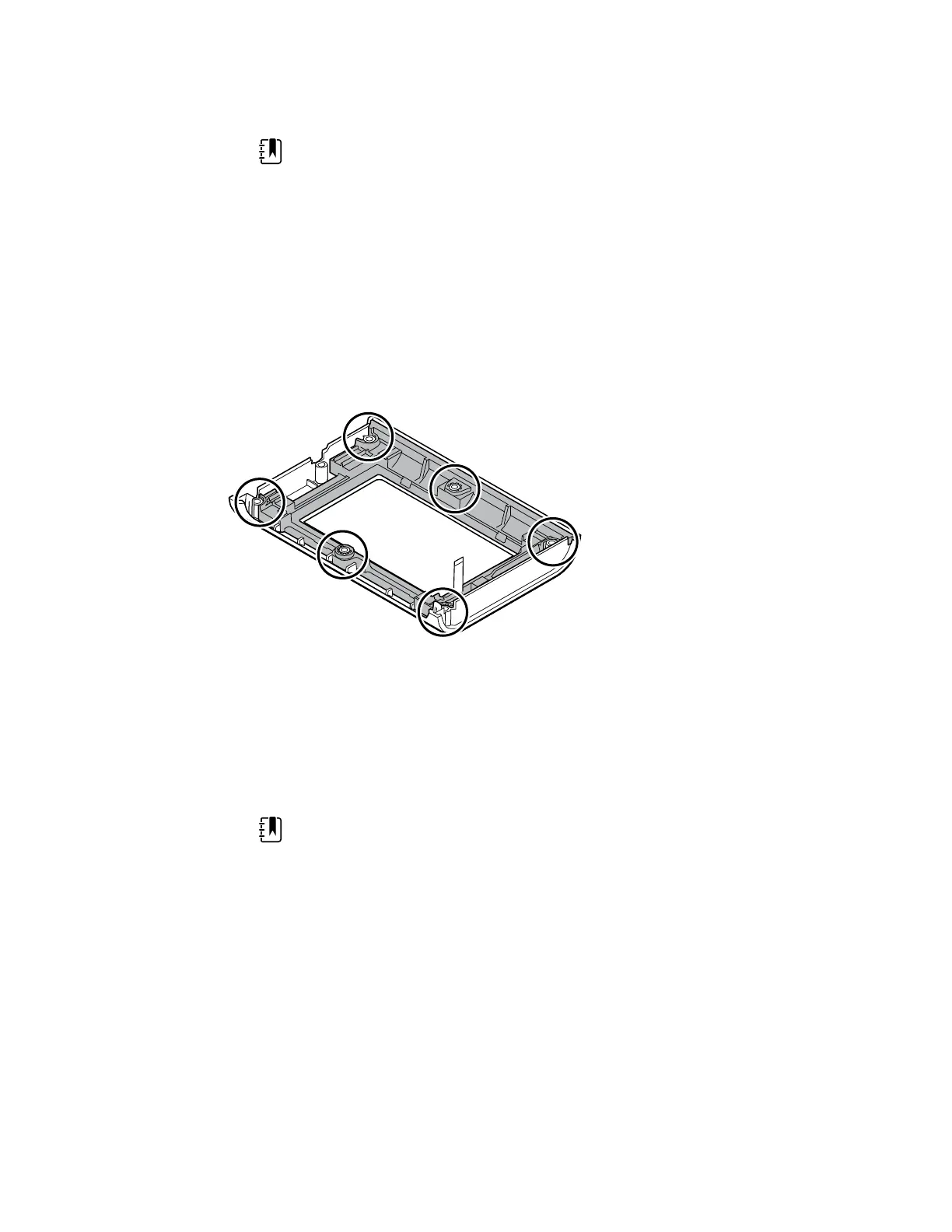NOTE When repairs are complete and the device is calibrated, the Welch Allyn
Service Tool CSM Configuration screen includes a tab for "First Boot Settings" that
allows you to place the device into the following First Boot states: Production
Complete (formerly described as 'State when it leaves the factory'). On boot up the
language and date/time are shown.
Disassemble the front housing
Remove the bezel from the front housing
Lift the rubber bezel up and over the power switch cable and the 6 bosses on the housing.
Reassembly notes
Kit items:
• 105922, Bezel
• 105921, Front housing (housing, power switch, and 6 Phillips screws)
NOTE Reassembly is not the reverse of assembly.
Attach the bezel to the front housing
1. Align the bezel with the front housing and feed the power switch flex cable through the slot in
the bezel.
Service manual Disassembly and repair 73
