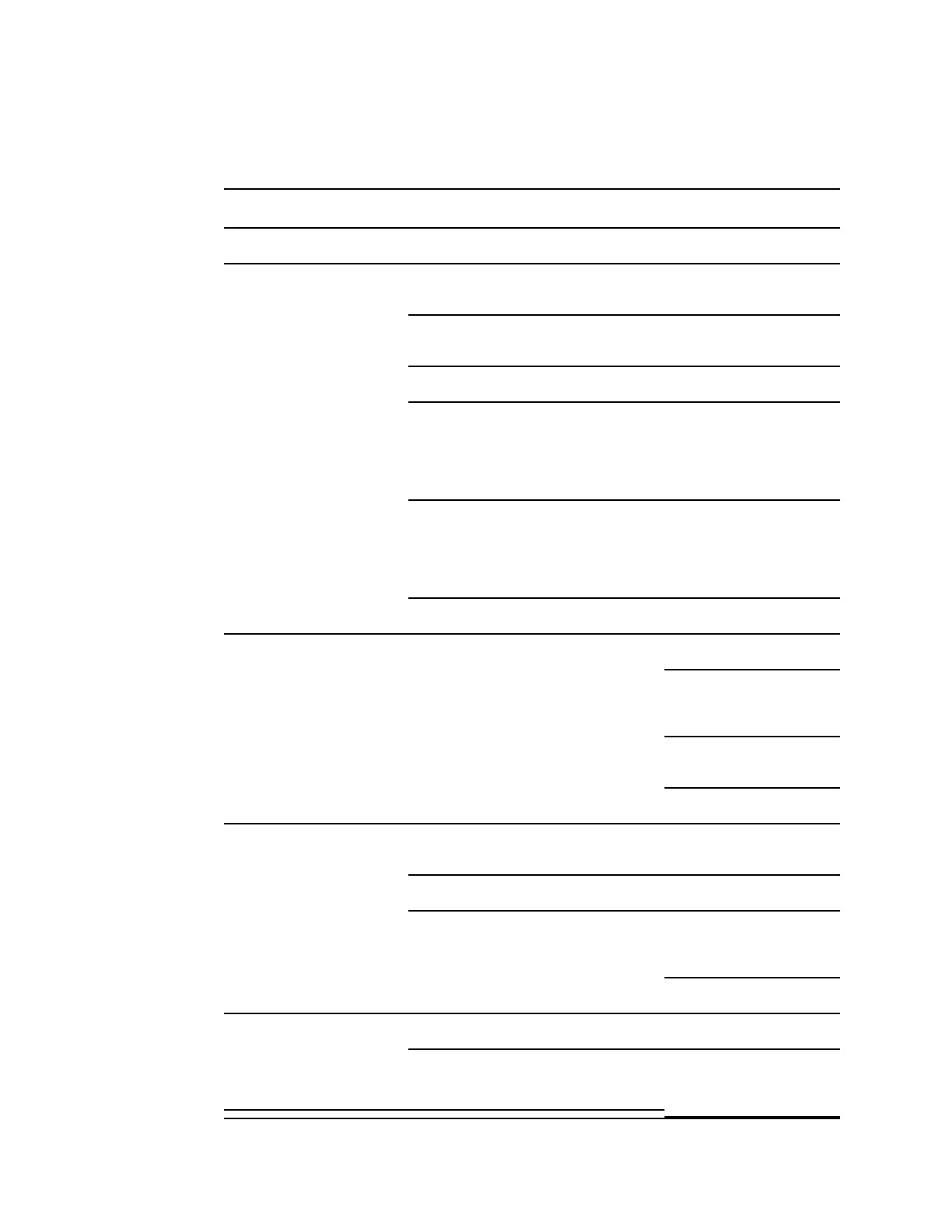Symptoms and solutions
Symptom Possible cause Suggested action
General
The device does not power up. A new battery was installed. Connect AC power to wake
up the battery.
The battery is discharged. Connect AC power to charge
the battery.
The power switch is defective. Replace the power switch.
The power supply is defective. Check the output voltage on
the power supply. The voltage
should be 15 V ± 0.45V DC. If it
is not, replace the power
supply.
The battery is dead or defective. Charge the battery for 5 hours.
If the battery icon on the
display still shows an empty
battery symbol, replace the
battery.
The main board is defective. Replace the main board.
The touchscreen is
unresponsive.
Touchscreen needs calibration. Calibrate the touchscreen.
Run the Host Calibration
Sequence from the Service
Tool.
Replace the LCD /
touchscreen.
Replace the main board.
The device does not signal
alarm conditions for the Nurse
Call option.
Alarm limit settings are set too high or too
low.
Adjust the alarm limit settings.
Audio alarms have been silenced. Turn on audio alarms.
A hardware component has failed. Run the Host Calibration
Sequence from the Service
Tool.
Replace the main board.
The device is powered on but
the display is blank.
The device is in Sleep mode. Touch the screen.
A hardware component has failed. Run the Host Calibration
Sequence from the Service
Tool.
160 Troubleshooting Welch Allyn® Connex® Spot Monitor
