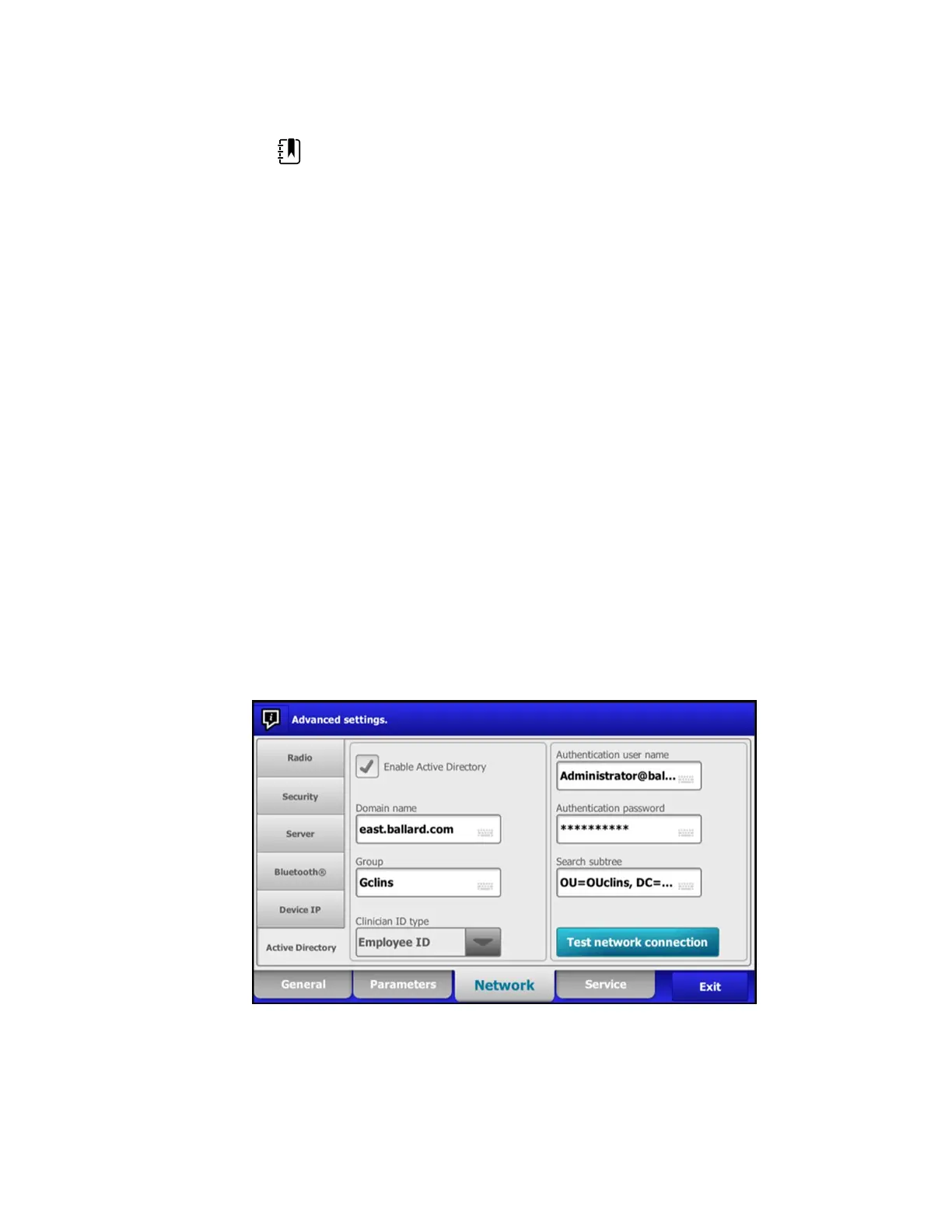NOTE The connection to the Active Directory Server might fail
due to a missing CA Root Certificate on the device and a missing
Server Certificate on the AD Server. (See: "Import/Install an Active
Directory server certificate on the Active Directory server" and
"Import/Install a Certificate Authority (CA Root certificate on the
Active Directory server"). A CA can be either: Third-Party (GoDaddy,
Symantec, Comodo) or Self-Signed - Internal CA (AD CS)
• Check the DNS Server IP assignment on the device via DHCP or Static configuration.
○ Make sure that the assigned DNS Server(s) on the device can successfully query for the
Domain Name entered on the Active Directory User Interface.
CA Root Certificate format
• The CA Root Certificate can be either in PEM or DER format and can have extensions: “.pem”, “.der”,
“.crt”, or “.cer”.
• These certificate files are converted into PEM format during the load process on the device.
Specify Active Directory settings
1. Access the Advanced Settings.
a. Touch the Settings tab.
b. Touch the Advanced tab.
c. Enter your password and touch OK.
The General tab appears.
2. Touch the Network tab.
3. Touch the Active Directory tab.
Active Directory settings
• Enable Active Directory (Turn the feature On or Off).
222 Connex Direct Welch Allyn® Connex® Spot Monitor
