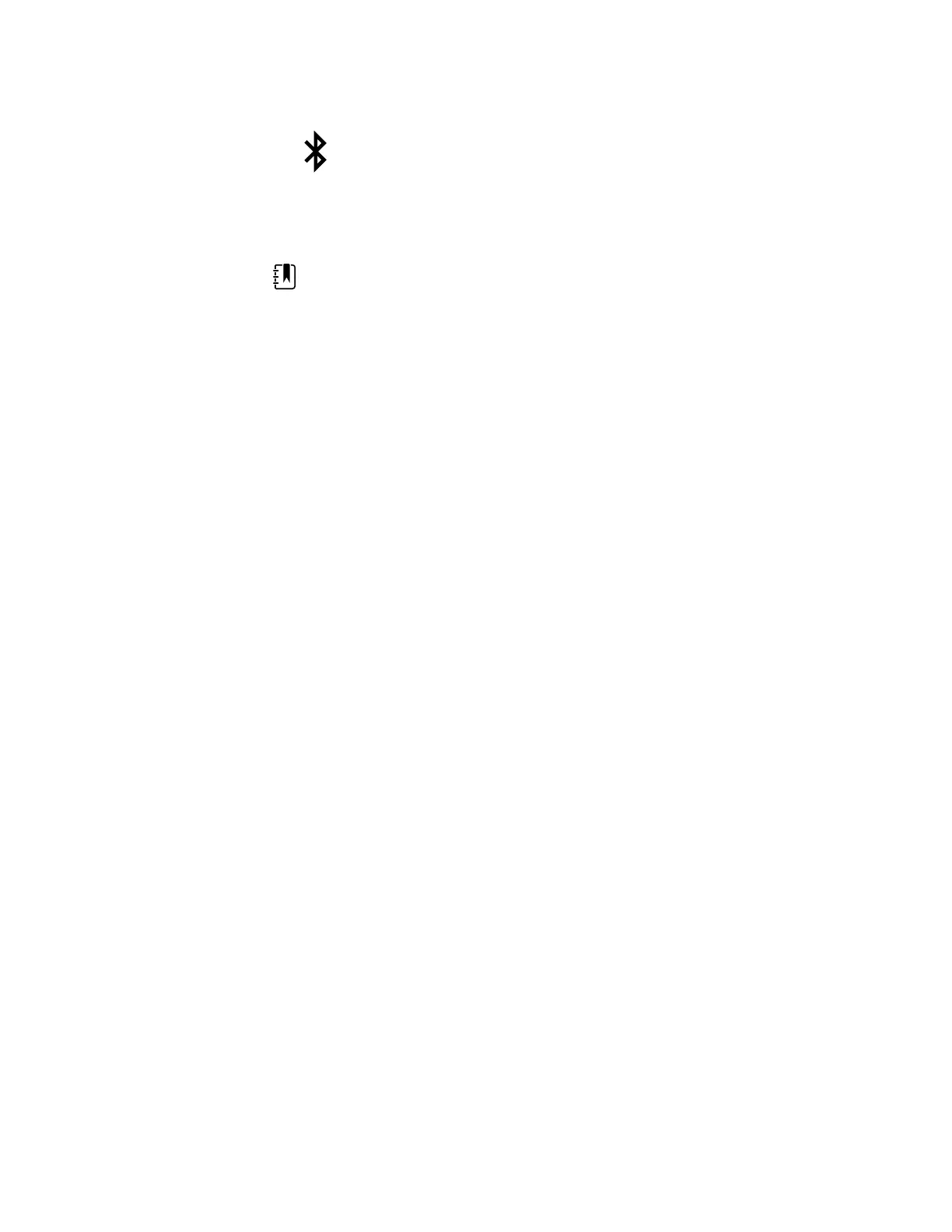1. Touch .
2. Touch Add new device.
3. For a laptop, select the monitor from the list of available devices in your Bluetooth program
manager on your laptop task bar.
NOTE For a tablet, select the monitor (WACSM device) from the list
of available devices in your Bluetooth program manager on your
tablet. A message appears on the monitor that indicating that "This
device is now discoverable" and a confirmation number displays on
both the device and monitor screens. Touch Pair in the tablet
device.
4. Confirm that the numbers match on the device and on the monitor, and then touch Accept in
the laptop device.
A message appears indicating that the monitor and device are paired.
5. Touch OK on the monitor screen.
Touch the keyboard icon in the Name this connection: field and begin to type the name to a
preferred name of the device.
6. After preferred name is entered, touch Save.
The new name appears in the Bluetooth device list of paired devices.
Connect devices with Bluetooth wireless technology and download
data
1. In the Bluetooth connection screen, select a laptop from the list of paired devices.
The Bluetooth icon in the Device Status area quickly blinks on and off as the monitor and
laptop are connecting.
When the monitor and the laptop connect, an information message briefly appears that
names the connected laptop. When the message disappears, the name of the connected
laptop appears on the top left of the screen, and the Bluetooth connected icon appears in the
connection area.
2. As the laptop downloads data, the progress indicator spins in the connection area.
The Bluetooth connection remains active until the download is complete. After a successful
download, the system clears data from the monitor and disconnects the monitor from the
laptop.
3. Repeat the process as needed, or touch Cancel to dismiss the Bluetooth connection screen.
Rename a device (applies only to standard Bluetooth)
You can rename a paired device from a system or generic name to a specific name.
1. Select the arrow button to the right of the device name you want to edit in the Bluetooth
device list.
Touch the keyboard icon in the Name this connection: field and begin to type the name to a
preferred name of the device.
2. Enter the name, touch OK on the keyboard screen, and then touch Save.
38 Bluetooth wireless technology Welch Allyn® Connex® Spot Monitor
