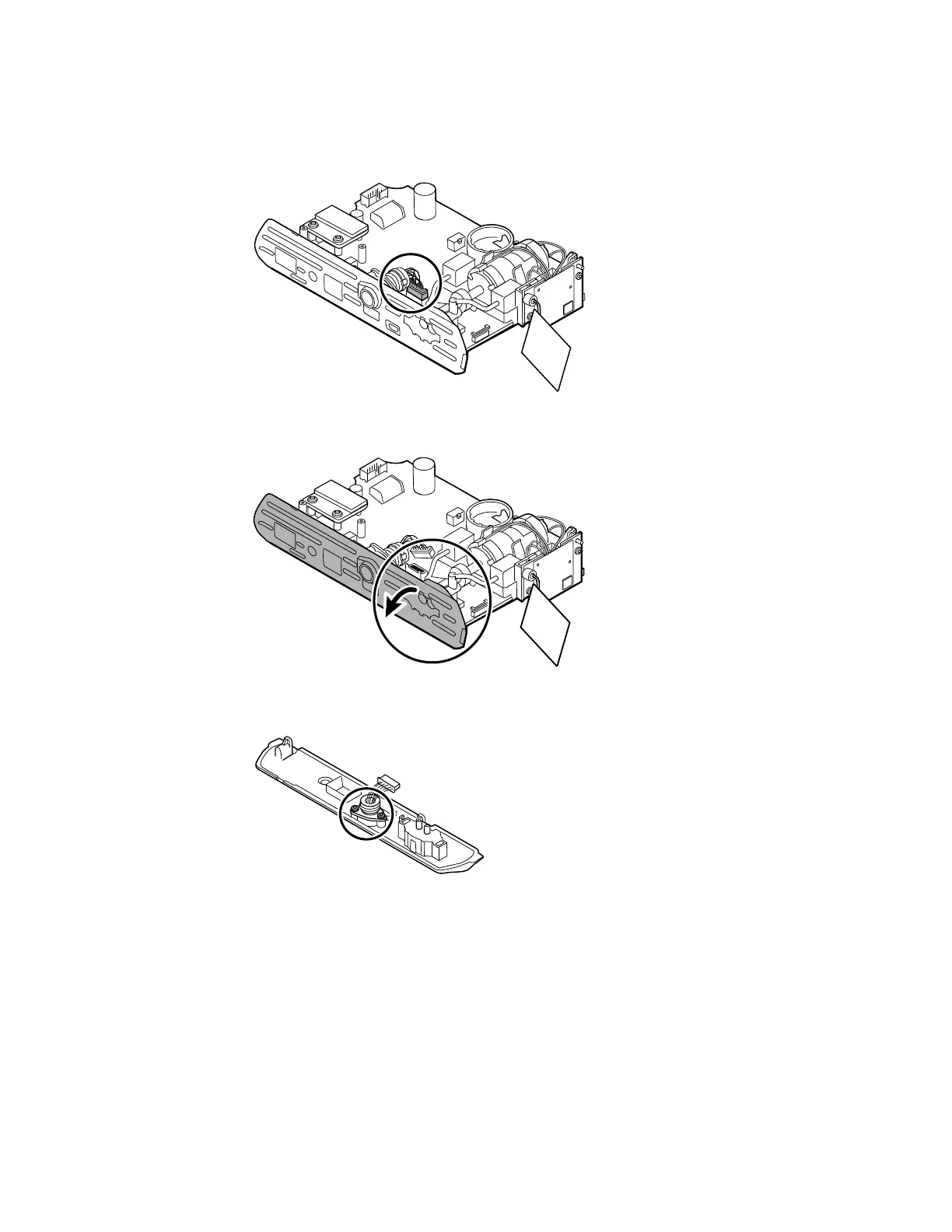2. Turn over the main PCA board again so that the SpO2 board is facing you; then disconnect the
power harness from the main PCA board.
3. To disconnect the insert from the pump manifold, hold the black pump manifold with one
hand and tilt the top of the insert away from the main PCA board with the other hand.
4. Remove the 2 T-10 Torx screws from the power harness, and remove the power harness from
the SpO2 insert.
Reassembly notes
SpO2 insert options are Masimo, Nellcor, Nonin, or none.
Kit items:
• 105926, Masimo insert only
• 105927, Nellcor insert only
• 105929, Nonin insert only
• 105928, No SpO2 insert only
58 Disassembly and repair Welch Allyn® Connex® Spot Monitor
