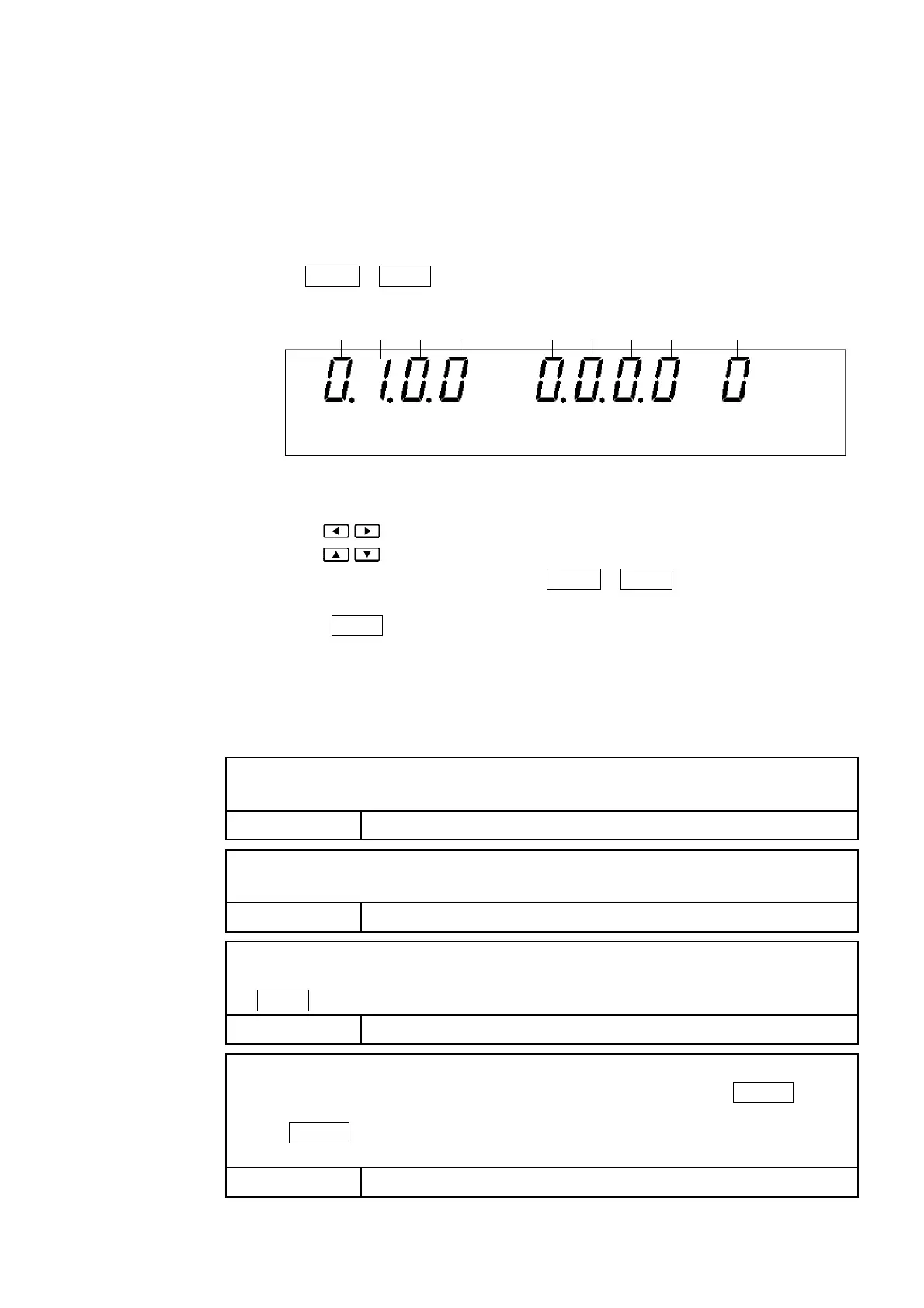46
────────────────────────────────────────────────────
────────────────────────────────────────────────────
1
2
3
4
5
6
7
8
9
(1) PASS Hold Function
This function retains PASS state to help verify the value screened in the test.
Selection
0: Not held (initial setting) 1: Held
(2) FAIL Hold Function
This function retains FAIL state to help verify the value screened in the test.
Selection
0: Not held 1: Held (initial setting)
(3) Hold Function
Enable this function to hold the current state when testing is interrupted by the
STOP
key.
Selection
0: Not held (initial setting) 1: Held
(4) Momentary Out
The momentary OUT function allows current output only while the
START
key is
held down.
The
START
key on the remote control or the START signal via external I/O has
the same effect.
Selection
0: Not set (initial setting) 1: Set
Setting the optional functions allows testing under various conditions.
Settings can be made for the following eight optional functions. One number is
assigned to each function. Settings are made by changing the number by moving
the cursor key.
Since improper settings can produce inaccurate results, this chapter explains the
correct way to make settings. Please read it carefully.
Entering the Optional function setting screen
Press
SHIFT
+
STOP
keys while in READY state to display the Optional
function setting screen.
Setting optional functions
Use the / keys to move the flashing cursor to the target function.
Use the
/ keys to set a value at the flashing cursor location.
To complete the optional settings, press
SHIFT
+
STOP
keys. The unit reverts to
the READY state.
Press the
STOP
key to abort the setting process. The unit reverts to the READY
state without finalizing settings.
The following describes the numbers corresponding to the functions. For additional
information, see Appendix 4, "Table of Optional Functions."