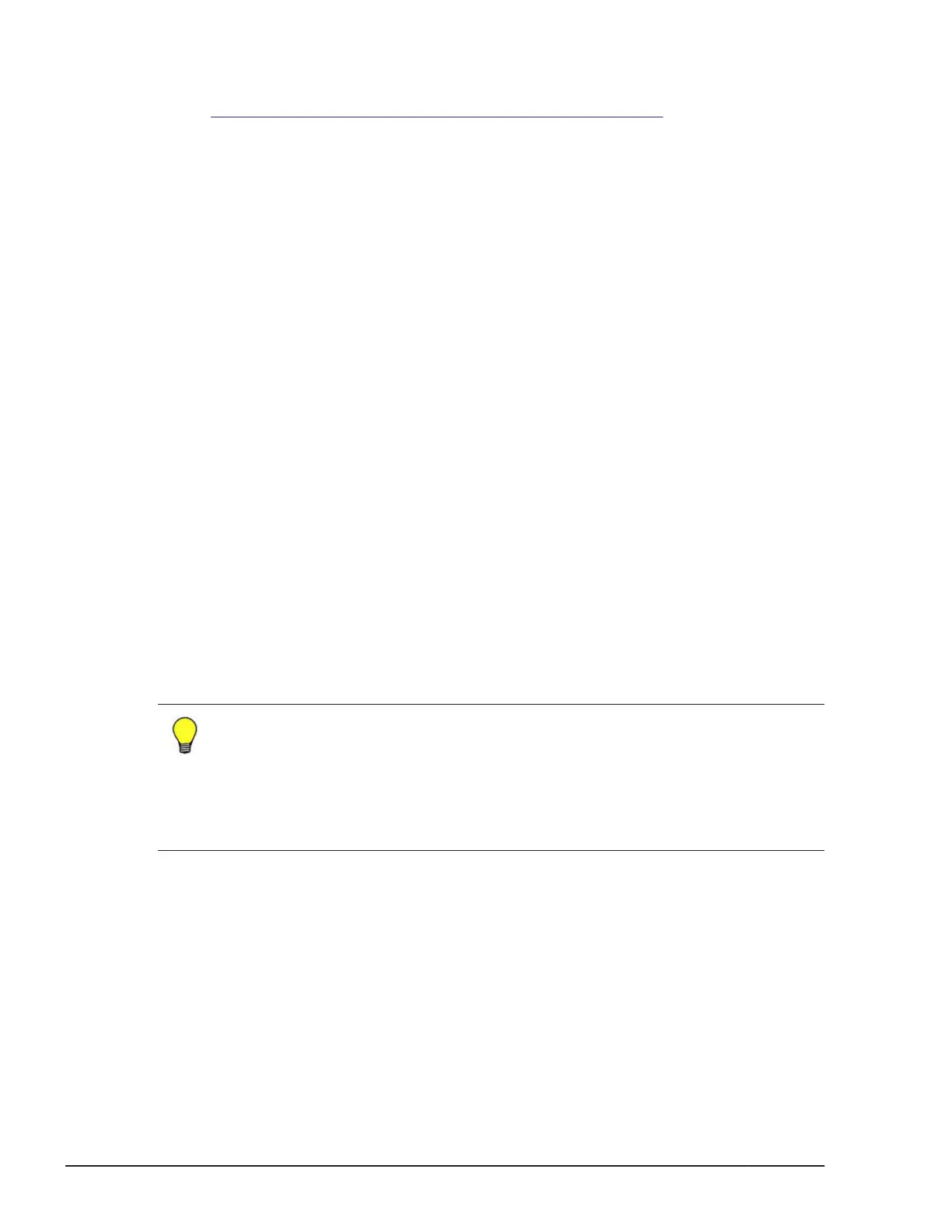Related topics
•
Checking global-active device pair status on page 5-16
Monitoring global-active device pair performance
Tuning Manager will collect and display performance information for global-
active device pairs. If an administrator suspects a performance problem, or
receives an alert indicating a performance problem, the administrator can
investigate and resolve the issue.
Because global-active device pairs are kept synchronized, I/O issues on either
the primary or secondary storage system can impact host performance.
Status information and I/O metrics related to P-VOL and S-VOL performance
can be examined to identify the problem, and resolve host I/O issues.
Prerequisites
• Tuning Manager must be installed, licensed and configured.
• When selecting one member of a global-active device pair, a single Device
Manager managing the pair is required for analyzing the performance of
the P-VOL and S-VOL simultaneously.
Procedure
1. On the Analytics tab, open the Hosts tree, select a host OS, and then
select the target host as follows:
a. Select the radio button next to the target host name, and then click
Identify Performance Problems.
b. Click Host Name to select target host volumes, and then click
Identify Performance Problems.
Tip: When you select volumes from a host volume list or from within the
Identify Performance Problems wizard, if you select a global-active
device volume in a single Device Manager environment, the P-VOL and S-
VOL will both be targets for analysis. To identify global-active device
volumes, use Column Settings to include Copy Info (P-VOL), Copy
Info (S-VOL), GAD Pair Status, and Virtual LDEV ID in the host
volume list or the Identify Performance Problems wizard.
The Identify Performance Problems wizard is displayed (starting on
the Introduction page). Review displayed messages.
2. Click Next.
3. On the Target Selection page:
a. If prompted, select the Storage system type/volume type
(location), for example VSP G1000 and HDP volumes.
b. Click List of added volumes to view analysis targets, including
global-active device volumes.
5-18
Using Hitachi Command Suite to set up global-active device
Hitachi Virtual Storage Platform G1000 Global-Active Device User Guide
