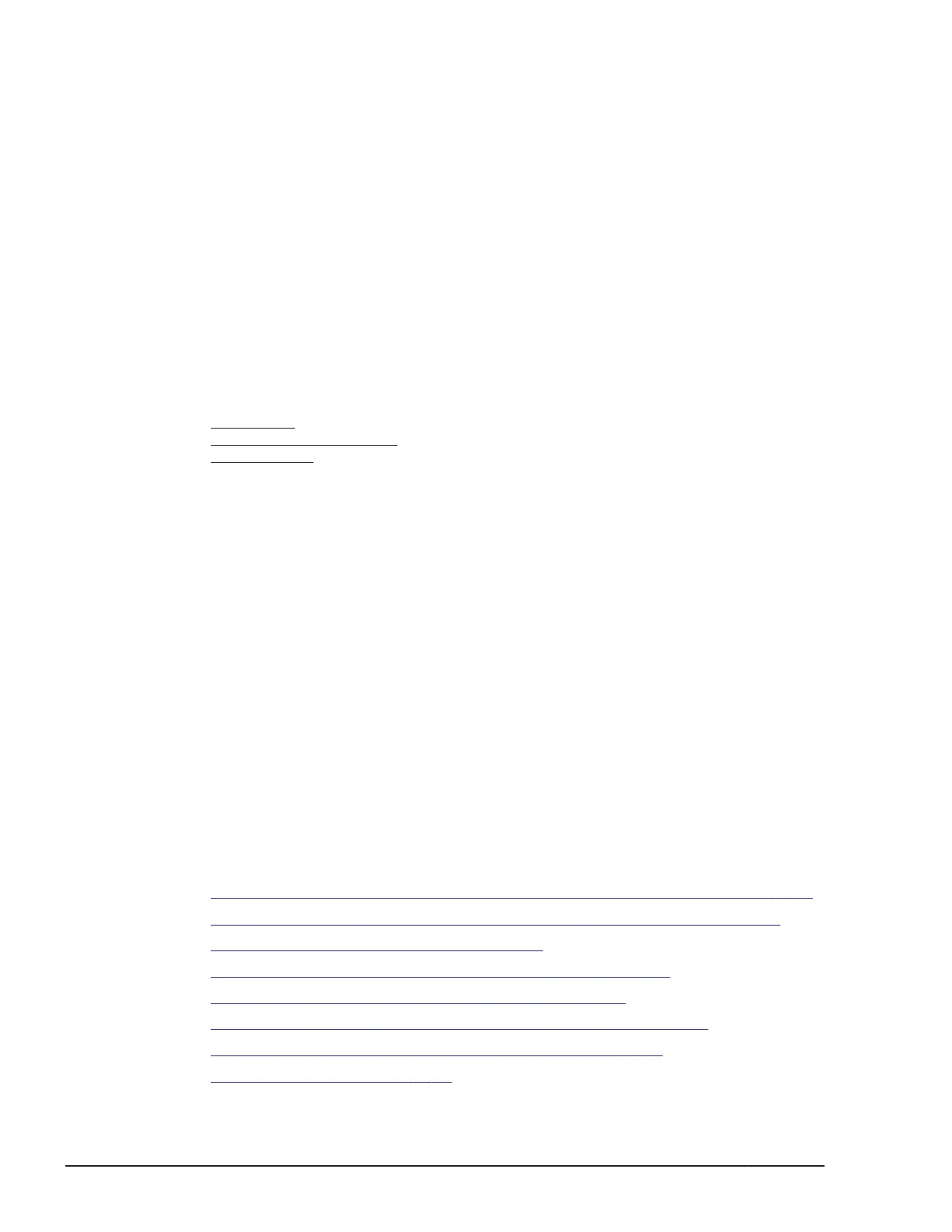VOL_TYPE : OPEN-V-CVS
VOL_Capacity(BLK) : 61440000
NUM_PORT : 0
PORTs :
F_POOLID : NONE
VOL_ATTR : CVS : ELUN : QRD
E_VendorID : HITACHI
E_ProductID : OPEN-V
E_VOLID :
48495441434849203530333032423637414141410000000000000000000000000
0000000
E_VOLID_C : HITACHI 500308235AAAA................
NUM_E_PORT : 1
E_PORTs : CL5-C-0 0 50060e80072b6760
LDEV_NAMING :
STS : NML
OPE_TYPE : NONE
OPE_RATE : 100
MP# : 0
SSID : 0005
QRDID : 0
QRP_Serial# : 311111
QRP_ID : R8
RSGID : 0
Setting up the secondary system
This section provides instructions for creating a virtual storage machine
(VSM) in the secondary storage system and configuring it for GAD pair
operations.
To create a virtual storage machine, you add resources such as host group
IDs and LDEV IDs to a resource group that is created for the virtual storage
machine. You can also reserve the host group and the volume ID by only
adding them to the resource group. Create a host group and a volume (actual
volume) by specifying the reserved IDs so that the host group and the
volume can be used on a GAD pair.
The following procedures describe how to create a GAD environment. If
appropriate, you can use existing storage system resources, for example,
Dynamic Provisioning pools and DP-VOLs that have already been created.
Related topics
•
Creating a resource group (P-VOL not registered to a VSM) on page 4-27
• Creating a resource group (P-VOL registered to a VSM) on page 4-28
• Reserving a host group ID on page 4-29
• Deleting the virtual LDEV ID of the S-VOL on page 4-31
• Reserving an LDEV ID for the S-VOL on page 4-32
• Setting the reservation attribute on the S-VOL on page 4-33
• Creating additional host groups in a VSM on page 4-35
• Creating a pool on page 4-36
4-26
Configuration and pair management using CCI
Hitachi Virtual Storage Platform G1000 Global-Active Device User Guide
