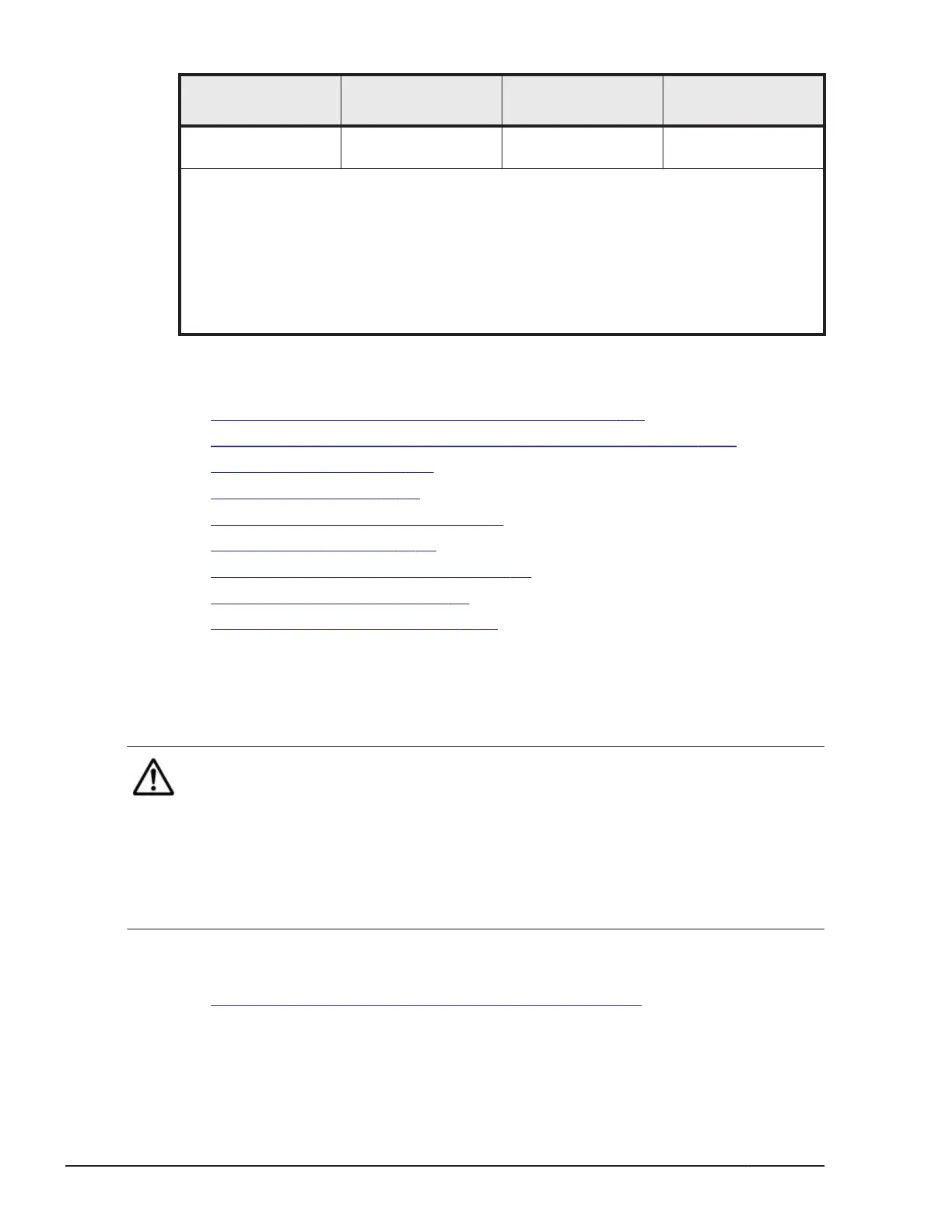Volume type
Used as GAD P-
VOL?
Used as GAD S-
VOL?
Used as quorum
disk?
system as a quorum
disk.
3
Notes:
1. If you set the S-VOL Disable attribute of Data Retention Utility to the GAD S-VOL,
GAD pair operations using CCI are restricted. Release the S-VOL Disable attribute on
the GAD S-VOL, and then perform the GAD pair operations.
2. Quorum disks can be set only on external volumes that have been configured so
that one external volume group is mapped to one external volume.
3. You cannot encrypt a nonencrypted quorum disk in the external storage system
from the VSP G1000 at the primary or secondary site.
Related topics
• Dynamic Provisioning / Dynamic Tiering on page 2-6
• Use cases for pairing GAD volumes with SI or HTI on page 2-17
• ShadowImage on page 2-6
• Thin Image on page 2-12
• Data Retention Utility on page 2-17
• LUN Manager on page 2-19
• Virtual Partition Manager on page 2-19
• Volume Shredder on page 2-19
•
Performance Monitor on page 2-19
Dynamic Provisioning / Dynamic Tiering
Dynamic Provisioning and Dynamic Tiering virtual volumes (DP-VOLs) can be
used as GAD pair volumes.
Note:
• Only allocated page capacity is counted as GAD license capacity. Page
capacity or license capacity counted toward the P-VOL and for the S-VOL
might differ, because page capacity for the volumes changes according to
the operation, for example, tier relocation or reclaiming zero pages.
• You cannot add capacity to a DP-VOL that is used as a GAD pair volume.
To do so, delete the pair, add the capacity to the DP-VOL, then recreate
the pair.
Related topics
• Volume types that can be used for GAD on page 2-4
ShadowImage
You can use the GAD P-VOL and S-VOL as a ShadowImage P-VOL.
2-6
System requirements
Hitachi Virtual Storage Platform G1000 Global-Active Device User Guide
