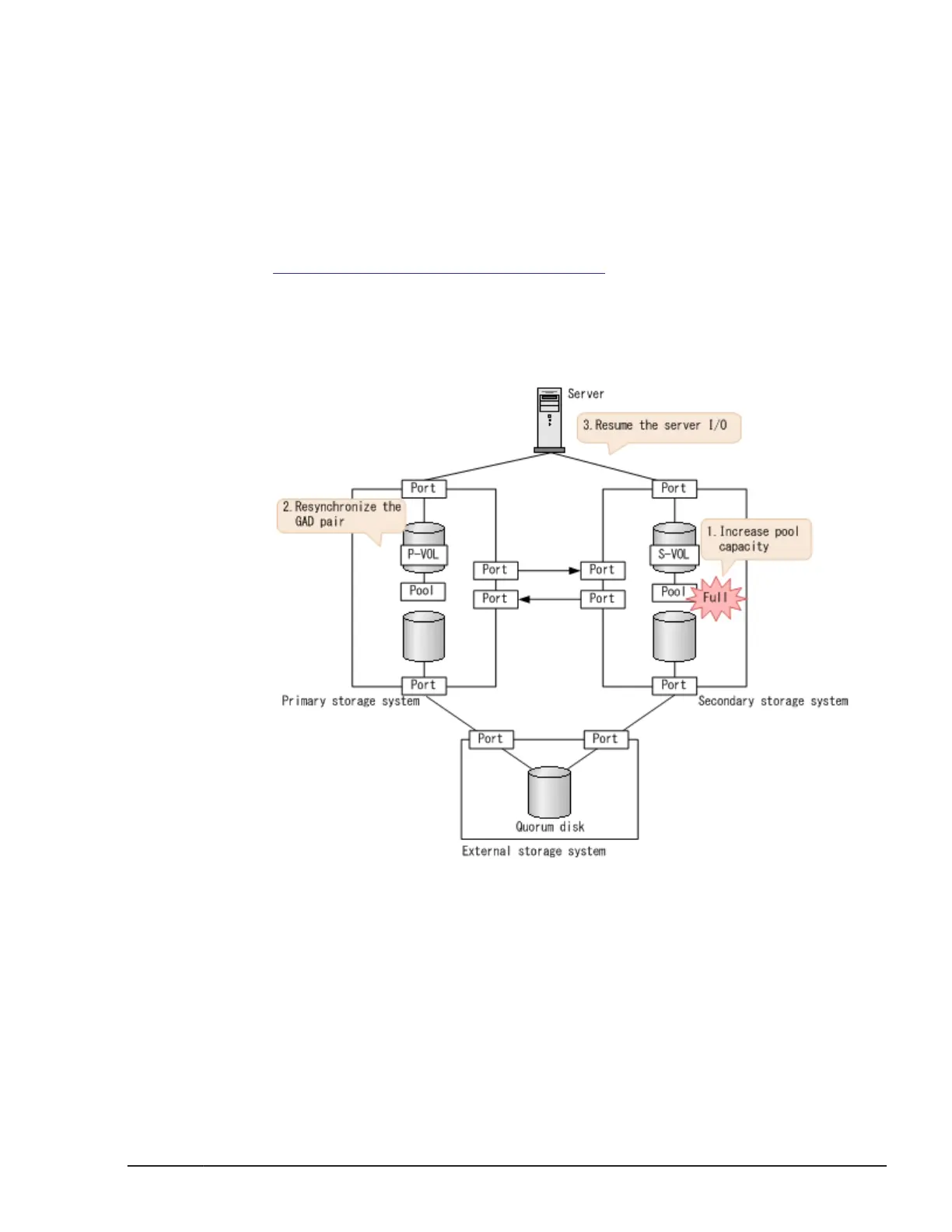• Secondary system: 662XXX, DD1XYY
Recovery procedure
1. Increase an available pool capacity to the S-VOL.
2. Resynchronize the pair.
Related topics
•
Pair condition before failure on page 6-7
Recovering a full pool for the S-VOL (pair status: PAIR)
The following figure shows the failure area and recovery when the pair
suspends due to a full pool of the S-VOL.
Steps for recovery
1. Increase an available capacity to the pool on which the full pool was
detected.
For details on how to increase an available pool capacity, see the Hitachi
Virtual Storage Platform G1000 Provisioning Guide for Open Systems.
2. Resynchronize a GAD pair.
a. Confirm that the I/O mode of the P-VOL is Local.
Disaster recovery of global-active device
6-23
Hitachi Virtual Storage Platform G1000 Global-Active Device User Guide
