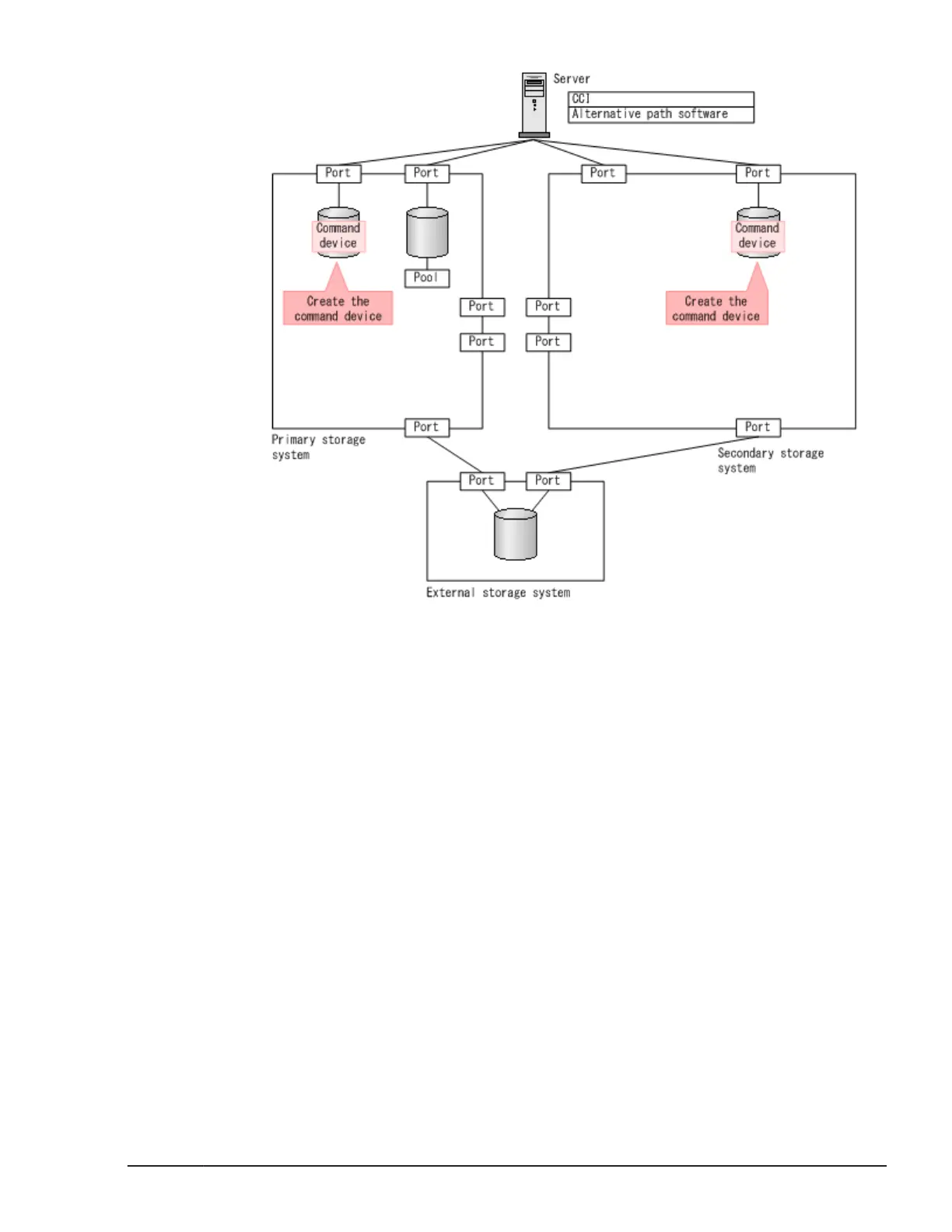1. Using Command Suite , allocate a command device in Resource Group 0
in both storage systems and enable user authentication. For details about
creating a command device, see the Hitachi Virtual Storage Platform
G1000 Provisioning Guide for Open Systems.
2. If necessary, change the topology and fabric settings for the ports defined
to the command devices.
3. Define the volume to the port connected to the host.
Creating the configuration definition files
You must create four HORCM configuration definition files on the host for your
GAD environment:
• One that describes the primary storage system and P-VOLs
• One that describes the secondary storage system and S-VOLs
• One for operating the virtual storage machine (SN: 11111) on the
primary storage system
• One for operating the virtual storage machine (SN: 11111) on the
secondary storage system
The configuration definition files for the examples in this chapter are shown
below. For details about creating CCI configuration definition files, see the
Configuration and pair management using CCI
4-11
Hitachi Virtual Storage Platform G1000 Global-Active Device User Guide
