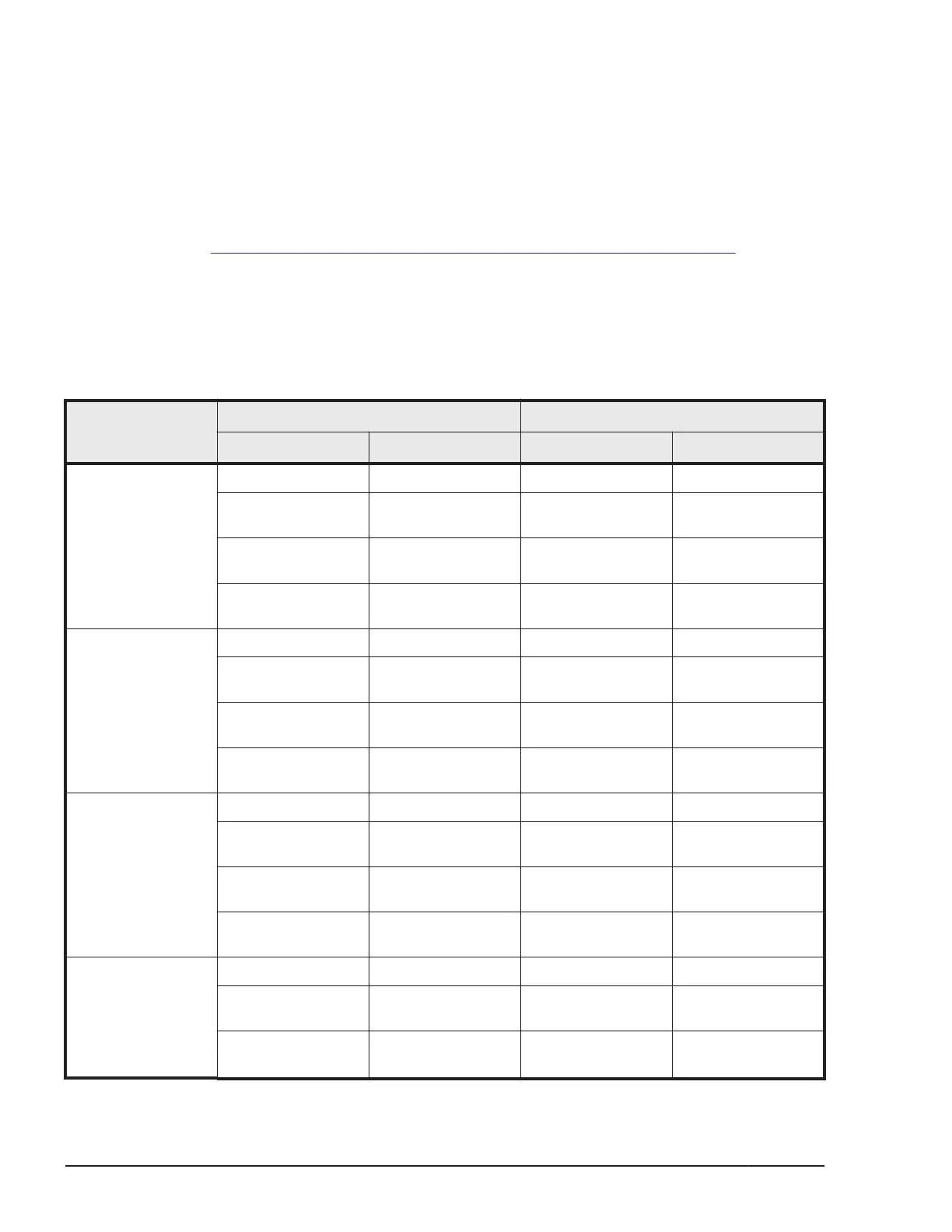• Server I/O can be controlled, depending on GAD status and the access
attribute.
• If you set the Data Retention Utility S-VOL Disable attribute on the GAD
S-VOL, GAD pair operations using CCI are restricted. Release the S-VOL
Disable attribute from the S-VOL, then perform CCI operations.
Related topics
•
GAD status and I/O allowance by access attribute on page 2-18
GAD status and I/O allowance by access attribute
Even when the access attribute is assigned to a GAD volume, the initial copy
and pair resynchronization operations are not controlled. The following table
shows whether server I/O is allowed or not for the listed GAD status and
access attribute.
GAD statuses
Access attribute I/O
P-VOL S-VOL P-VOL S-VOL
Mirrored Read/Write Read/Write Ends normally Ends normally
Read Only or
Protect
Read/Write Depends on the
attribute*
Ends normally
Read/Write Read Only or
Protect
Ends normally Depends on the
attribute*
Read Only or
Protect
Read Only or
Protect
Depends on the
attribute*
Depends on the
attribute*
Mirroring
Suspended (when
the I/O mode of
the primary volume
is Local and the I/O
mode of the
secondary volume
is Block)
Read/Write Read/Write Ends normally Rejected
Read Only or
Protect
Read/Write Depends on the
attribute*
Rejected
Read/Write Read Only or
Protect
Ends normally Rejected
Read Only or
Protect
Read Only or
Protect
Depends on the
attribute*
Rejected
Suspended (when
the I/O mode of
the primary volume
is Block and the I/O
mode of the
secondary volume
is Local)
Read/Write Read/Write Rejected Ends normally
Read Only or
Protect
Read/Write Rejected Ends normally
Read/Write Read Only or
Protect
Rejected Depends on the
attribute*
Read Only or
Protect
Read Only or
Protect
Rejected Depends on the
attribute*
Block Read/Write Read/Write Rejected Rejected
Read Only or
Protect
Read/Write Rejected Rejected
Read/Write Read Only or
Protect
Rejected Rejected
2-18
System requirements
Hitachi Virtual Storage Platform G1000 Global-Active Device User Guide
