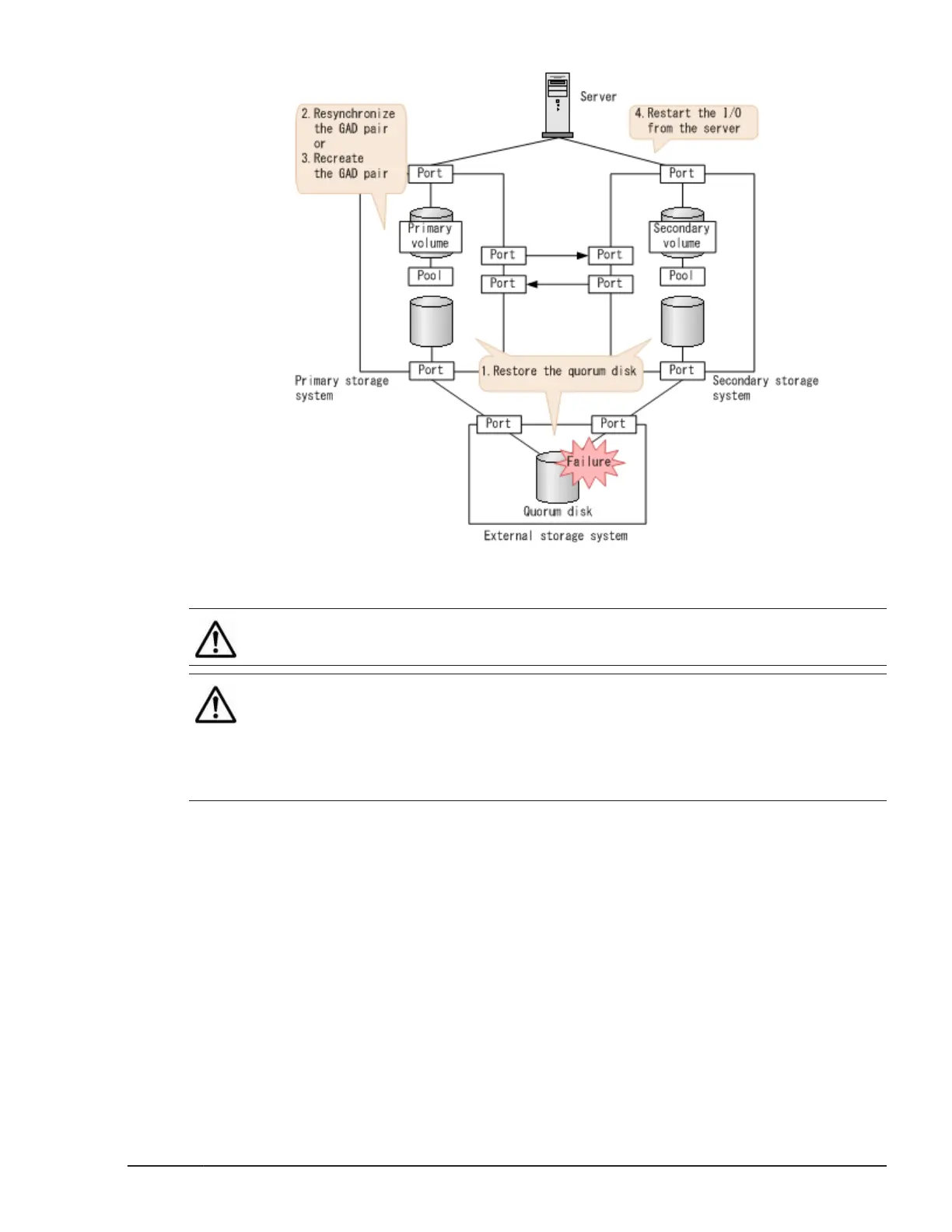Steps for recovery
Note: The following procedure is also used for recreating the quorum disk
when has been mistakenly reformatted.
Note: Steps 1 and 2 below describe the recovery procedure for an external
storage system made by Hitachi, for example, VSP. If you are using another
vendor's storage system as external storage, follow the vendor's recovery
procedure for the storage system. When you complete the recovery
procedure for the external storage system, start the following procedure at
step 3.
1. On the external storage system, recover the quorum disk.
a. Block the quorum disk.
b. Format the quorum disk.
If the quorum disk recovers after formatting, go to step h.
If the quorum disk does not recover after formatting, continue to step
c.
c. Confirm the following information about the quorum disk:
- Vendor
- Machine name
- Volume identifier 1
- Volume identifier 2 (if the information is valid)
Disaster recovery of global-active device
6-41
Hitachi Virtual Storage Platform G1000 Global-Active Device User Guide
