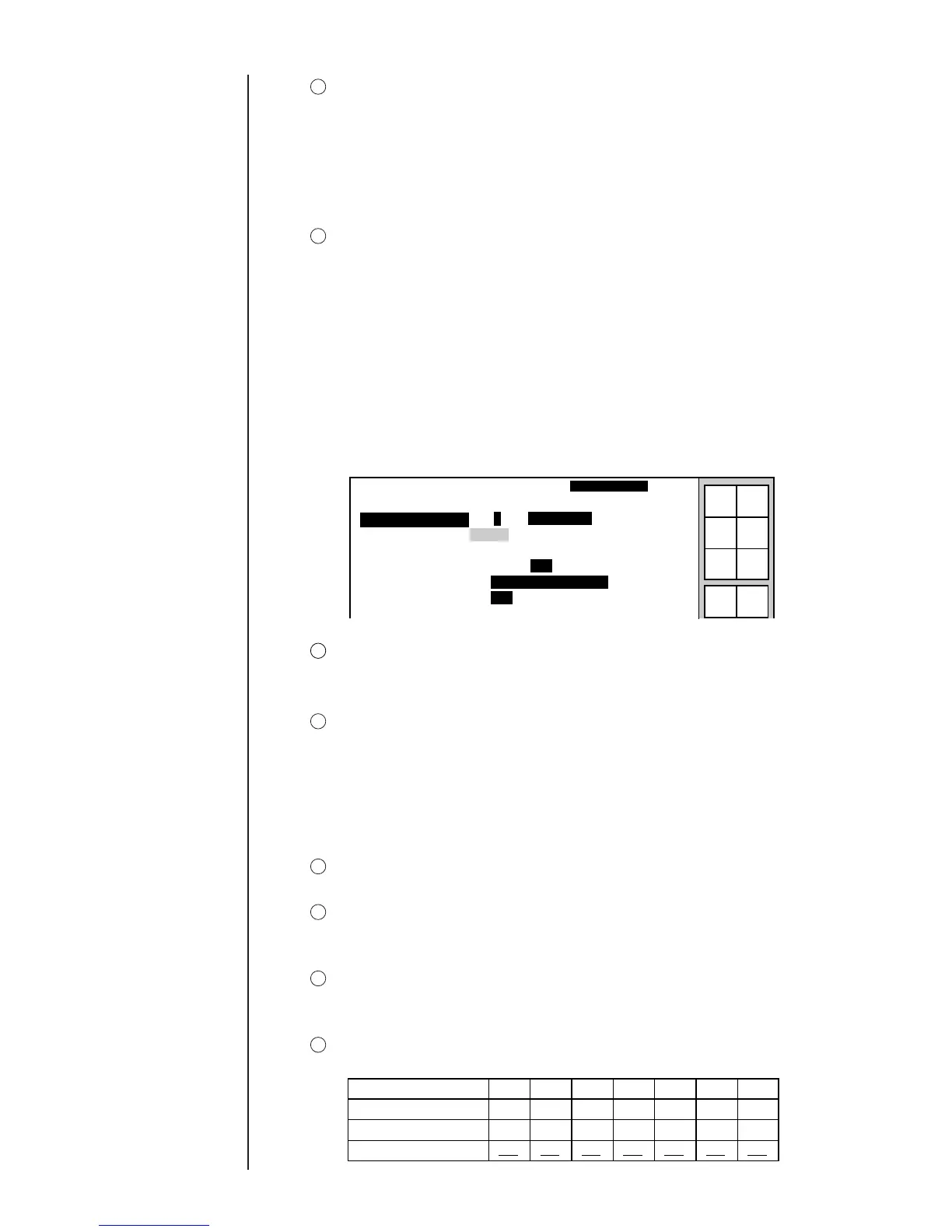3-37 ● Setting Character Height and Character Orientation
6
7
The term "chattering"
refers to a state where
signal voltage instability
occurs when the sensor
signal starts or ends.
Target sensor timer
¡
You can specify the time for displaying a fault message when
the sensor light is continuously blocked.
¡
When the time of shielding the sensor from light exceeds a set value, the
message "Target Sensor Fault" is displayed.
¡
If the "Target sensor timer" feature is not needed, select a setting of 0.
¡
The selectable setting is from 0.0 to 99.9 seconds.
Target sensor filter
¡
Perform this setup when you intend to maintain operation normality even in
the event of chattering.
¡
In the case that a sensor signal chatters when a printed matter shields the
sensor from light, the time to ignore the chattering is set.
¡
When a fault occurs due to chattering, the message "Print Overlap Fault" is
displayed.
¡
If the target sensor filter feature is not needed, select a setting of 0.
¡
The selectable setting ranges from 0 to 9999 milliseconds.
¡
This allows not only "time setup" but "until end of print." as well.
¡
"Until end of print" can not be used in case of continuaus printing.
The "Print specifications" second screen.
9
Pulse rate division Factor
¡
Specifies the pulse rate division Factor that determines the intervals at
which the encoder signal is to be recognized.
¡
The selectable setting ranges from 1/1 to 1/999.
¡
When a setting of 1/1 is selected, no pulse rate division Factor is effected.
¡
This feature cannot be activated if the product speed matching feature is
disabled.
10
Ink drop use percentage
¡
A setting between 1/1 and 1/16 can be selected.
11
High-speed printing
¡
Set the high-speed printing format. See "3.10 Setting high-speed printing"
for details.
12
Calendar offset
¡
Specifies whether the "from today" or "offset from yesterday" option is to
be selected for calendar month/year offset determination.
13
Day of week character
¡
Set the type of character to be printed for calendar (day of the week).
For the 40μm nozzle
machine, an ink drop use
percentage setting of 1/1 is
not available.
Print specifications
2011.07.07 12:45
Manual
Show
cursor
Start
up
Shut
down
Comm
On/Off
Status: Ready Com=0
Message name
[
]
Product speed matching [0] (0:Time-based1:Encoderbased)
Pulse rate div. Factor [001] (1/1〜1/999Enterdenominator.)
Ink drop use
[
01] (1/1〜1/16Enterdenominator.)
High-speed print
[0] (0:HM1:NM2:QM)
Calendar offset
[1] (1:offsetfromyesterday2:fromtoday)
Day of week char.
[1] (1:1-72:A-G3:Userpattern)
Prev.
set-
tings
Next
set-
tings
