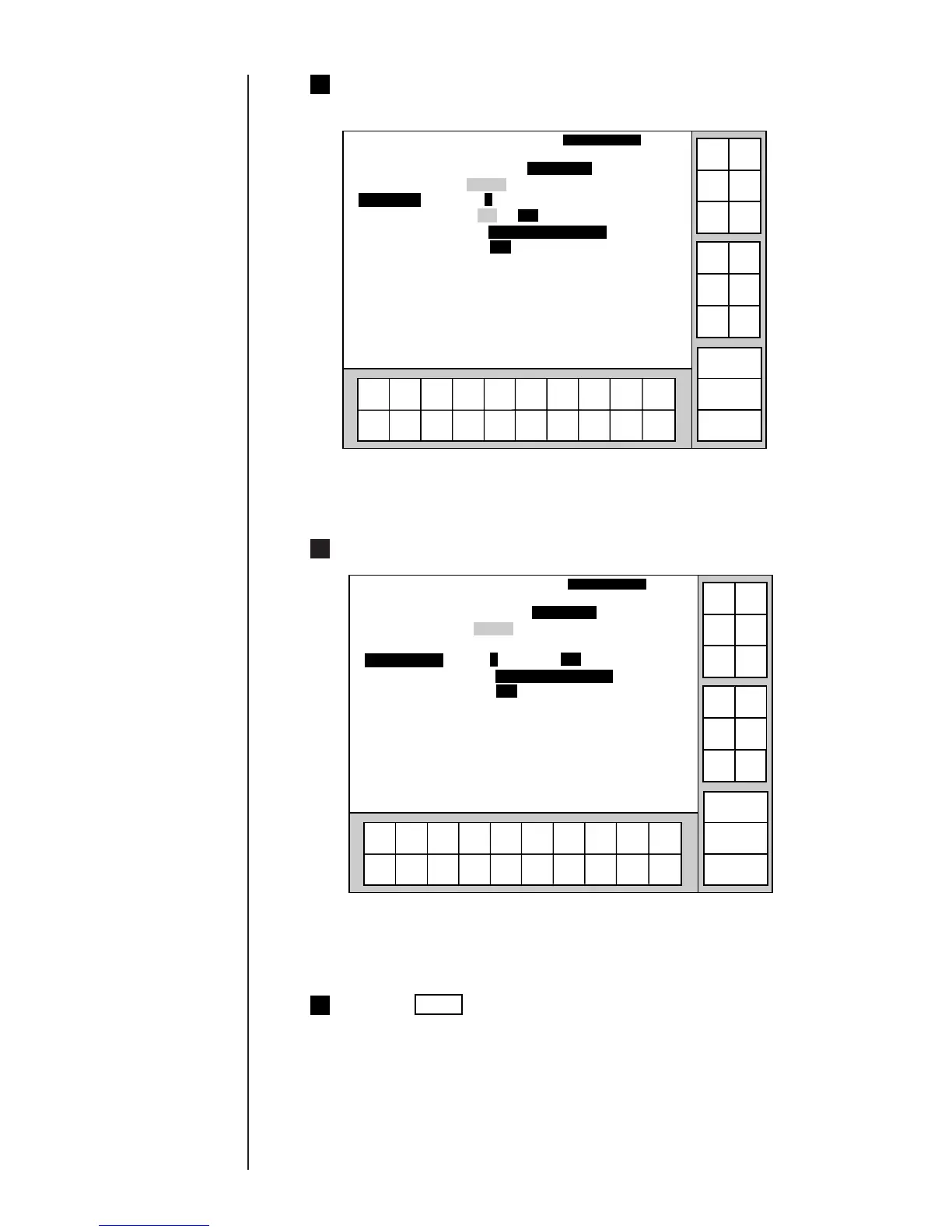3-53 ● Setting high-speed printing
8 Set "High-speed print" to "NM".
9 Press the Back key and display the "Print description" screen.
With above settings, high speed and high quality printing can be performed.
Print specifications
2011.07.07 12:45
Back
1234567890
Incre-
ment
Decre-
ment
Manual
Show
cursor
Status: Ready Com=0
Message name
[
SAMPLE 1
]
Start
up
Shut
down
Comm
On/Off
Prev.
set-
tings
Next
set-
tings
↑
↓
Product speed matching [0] (0:Time-based1:Encoderbased)
Pulse rate div. Factor [001] (1/1〜1/999Enterdenominator.)
Ink drop use
[
01] (1/1〜1/16Enterdenominator.)
High-speed print
[1] (0:HM1:NM2:QM)
Calendar offset
[1] (1:offsetfromyesterday2:fromtoday)
Day of week char.
[1] (1:1-72:A-G3:Userpattern)
→
←
7 Set "Ink drop use" to "01" on the "Print specifications" screen.
Print specifications
2011.07.07 12:45
Back
1234567890
Incre-
ment
Decre-
ment
Manual
Show
cursor
Status: Ready Com=0
Message name
[
SAMPLE 1
]
Start
up
Shut
down
Comm
On/Off
Prev.
set-
tings
Next
set-
tings
↑
↓
→
←
Product speed matching [0] (0:Time-based1:Encoderbased)
Pulse rate div. Factor [001] (1/1〜1/999Enterdenominator.)
Ink drop use
[
01] (1/1〜1/16Enterdenominator.)
High-speed print
[0] (0:HM1:NM2:QM)
Calendar offset
[1] (1:offsetfromyesterday2:fromtoday)
Day of week char.
[1] (1:1-72:A-G3:Userpattern)
