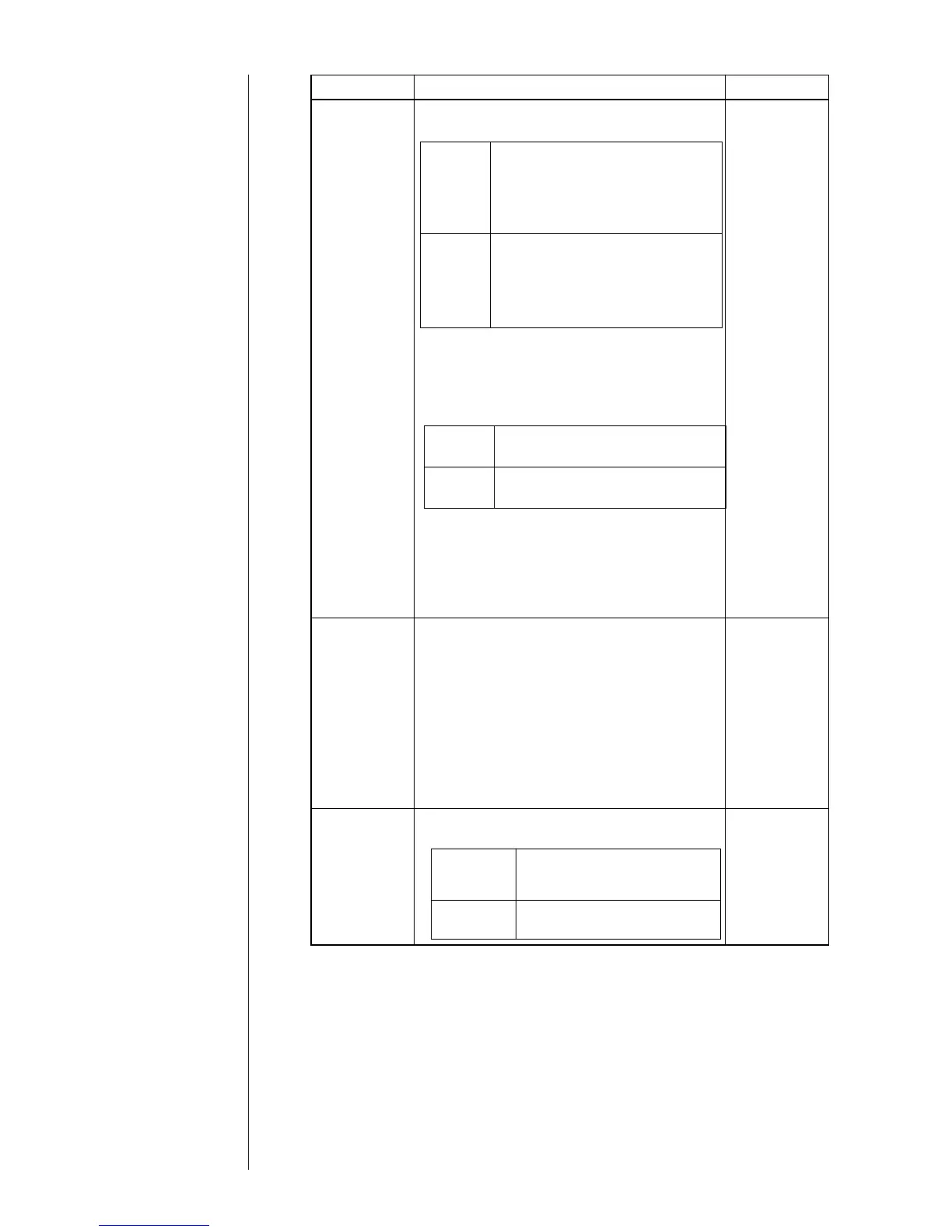● Setting the User Environment 4-5
Setup item
Description Default
Reverse
print
Method 1
¡
Line where barcode has been set will always
be printed with method 1.
¡
Line where the inceased width has been set
to 5 to 9 will always be printed with method 1.
¡
This setting will also function in backward
printing of reverse direction printing mode.
Speed
compensation
Disable
¡
This feature can be enabled to prevent print
start delay variations.
¡
This feature cannot be activated if the
product speed matching feature is disabled.
¡
It cannot be used in the case where the
repeat print mode is specified on the Print
description screen.
¡
When the setting of Speed Compensation is
set to "Enable" from "Disable", and print
interval is extremely short, "Print Overlap
Fault" error may occur: Take care.
Print signal
type
Printing
complete
¡
Performs timing setup for IJ printer status
signal output.
Generates an output for a
fixed period of time upon
completion of printing.
Printing
complete
Generates an output during
printing.
Printing
in progress
For details about print
output signals, see
Section 1.5.3-8, Print
output signal.
¡
Set the print start position when character
position 1 or 3 is set.
In case of multiple line printing,
print start position will be aligned
to the head of line. (Print start
position will be the same when
character position 0 or 2 is set.)
In case of multiple line printing,
print start position will be aligned
to the end of line. (Print start
position will be different when
character position 0 or 2 is set.)
Method 1
Method 2
(Example)
Printed result when print contents of
[1234567890]
[ABC・・・・・・・・]
are printed with character position 1.
1234567890
A B C
1234567890
A B C
Method 1
Method 2
