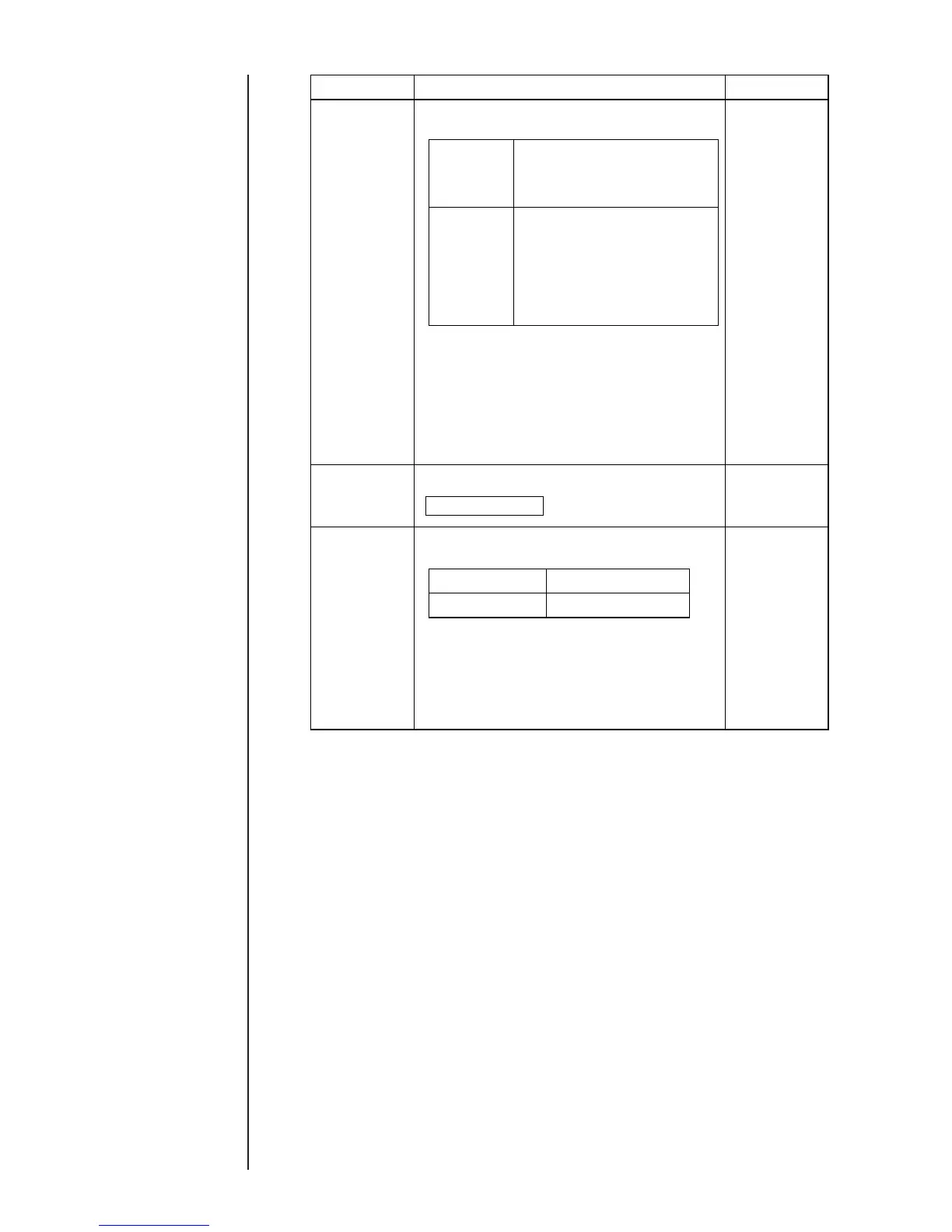4-6 ● Setting the User Environment
Setup item
Description Default
Method to
apply print data
Method 1
¡
Set the action when print contents are
changed and determined during printing.
¡
When character is input to an item in which
all print contents are invalid characters,
action of method 1 will be applied even if
method 2 is selected.
¡
When print content in an item including
calendar character, count character or
barcode item is changed, action of method 1
will be applied even if method 2 is selected.
When print contents are
changed and determined during
printing, "Print data changeover
in progress M" error will occur.
Method 1
When print contents are
changed and determined during
printing, changed contents will
be reflected in printing about
one second later. ("Print data
changeover in progress M"
error does not occur.)
Method 2
Character size
menu
Excitation
V-ref. warning
Character
size 1:5×8
Character
size 2:7×10
Depends on
the ink type.
¡
Specifies the character size to be employed.
¡
The following sizes can be selected.
¡
When the difference between the current
ambient temperature and the standard one
(the ambient temperature when the excitation
V-ref. setting is updated) exceeds a certain
level, the alarm "Excitation V-ref. Review"
occurs. This enables/disables the function.
5×8、5×7
Character size 1
7×10、9×8、9×7
Character size 2
Create
messages
Usable
¡
Sets whether or not to display
Create Messages key in the auxiliary menu.
