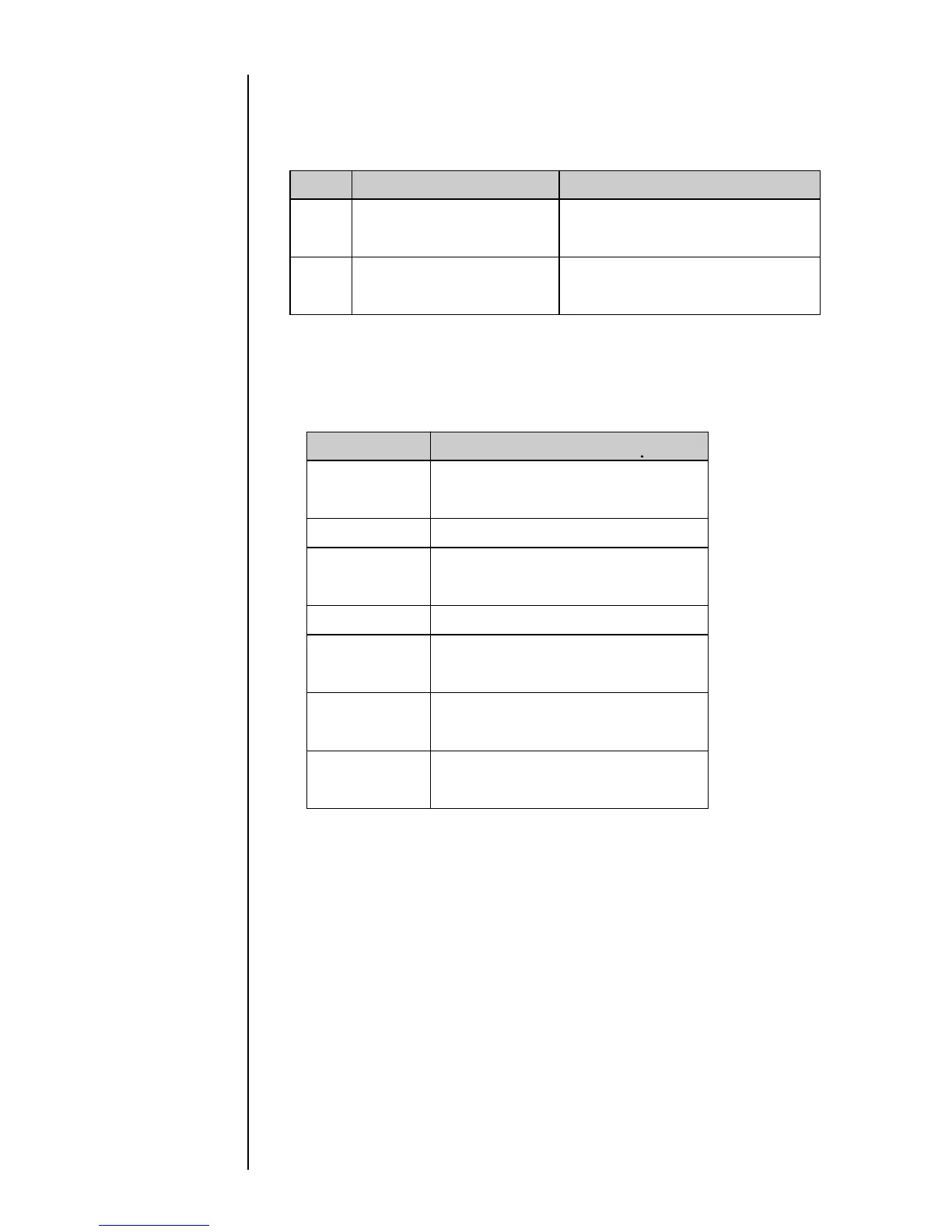6-26 ● Transmission Sequences
¡
Some characters cannot be entered depending on the bar code type.
If any unacceptable character is included in a print item for which bar code setup
is completed, the contents of the print item are changed to a null character.
Characters available for various bar code types
(2) Overall column setup
¡
The same line count and print format apply to all print items.
¡
The line count for the first column applies to all the other columns.
¡
The line spacing, character size, inter-character space, bar code use, and
increased width settings for the first print item apply to all other print items.
(*1):FNC1 is a control code used for Code128, 2-byte code of 81A6,
indicated as ※ on print layout screen.
¡
When the bar code type is ITF or code128(code set C), you have to observe the
following input rules. If you violate the rules, the contents of an illegal print item will
be changed to a null character.
ITF or code128(code set C) input rules
Input example
(Correct) [
・・
0123
・・・・
][456789
・・・・
]
(Incorrect) [
・・・
0123
・・・
][
・
456789
・・・
]
(Correct) [
・・
0123
・・・・
][456789
・・・・
]
(Incorrect) [
・・
012
・・・・・
][45678
・・・・・
]
No.
1
2
Input rule
The character entry must
begin with an odd-numbered
digit position.
Characters must be paired to
make an entry.
Type
Code 39
ITF
NW-7
EAN-13
DM
Code 128
code set B
Code 128
code set C
Available character
0 to 9 A to Z space
+ − / . $ %
0 to 9
0 to 9
+ − / . : $
0 to 9
All Alphabets, numerals and symbols
All Alphabets, numerals and symbols
FNC1 (*1)
0 to 9, FNC1
