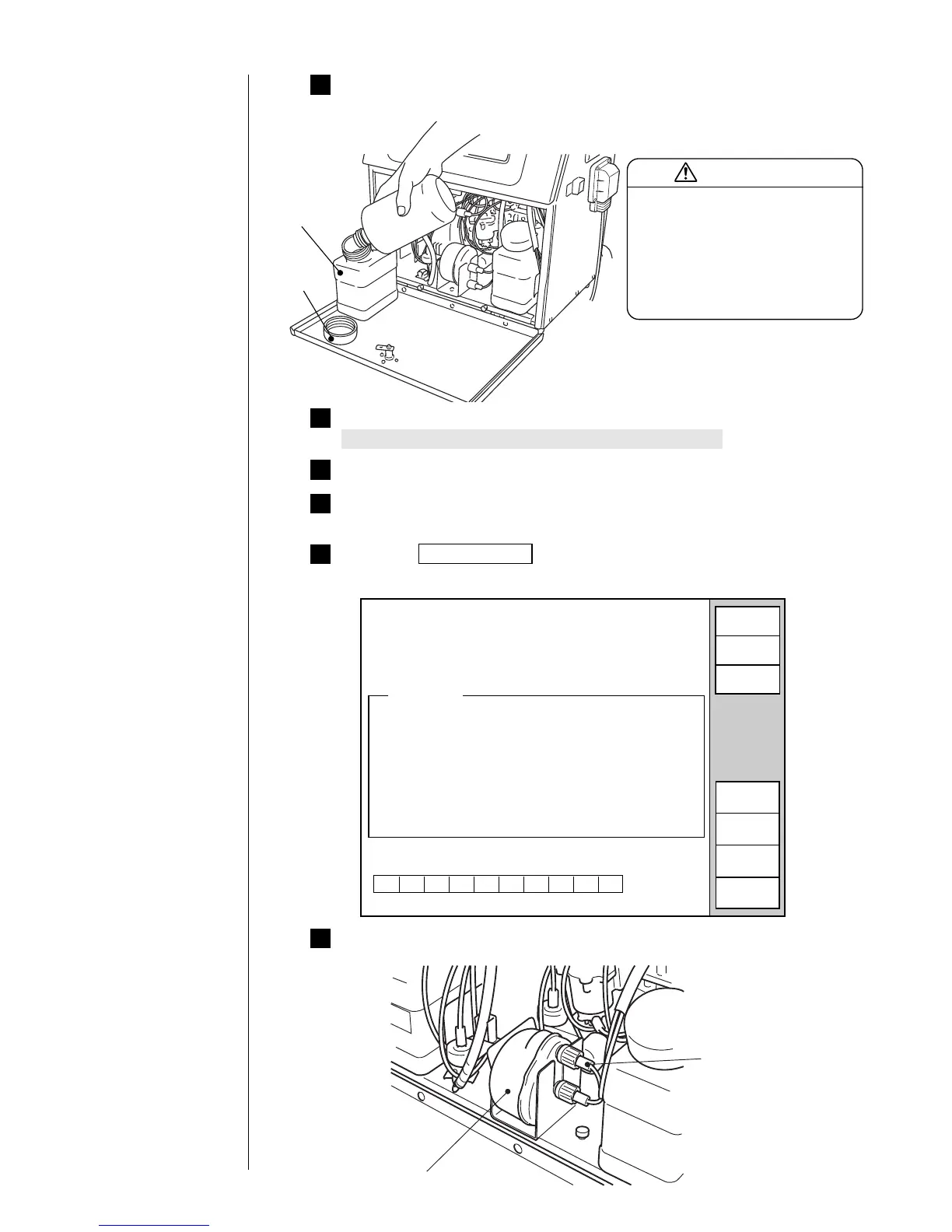● Ink Replacement 7-12
12
Push in the reservoir to return it to the original position.
14
Press the Start/Continue key.
The following screen then opens.
Circulation control
2011.07.07 12:45
Proc. status:
Function:Ink replacement
Proc. time: Approx. 4 minutes.
Operating guide
Change the direction of the
ink filter so that tube (D) is
at the top of the filter.
Press [Start/Continue].
Status:Service
Start/
Continue
Abort
Ink drainage
Ink rep.
Ink refill
15
Set the ink filter as follows (piping D is the upside).
11
Fasten the cap of the ink reservoir.
¡
Fasten it securely. Solvent components may evaporate.
10
Add the new ink to the ink reservoir.
¡
Fill the reservoir at least 2/3 full of the ink. Be careful of overfilling.
If ink is accidentally spilt, wipe
it up promptly with wiping
paper or something similar.
In addition, do not close the
maintenance cover until you
are sure that the wiped portion
has completely dried.
CAUTION
13
Place the end of the print head in a beaker.
¡
Provide against an ink beam bend.
