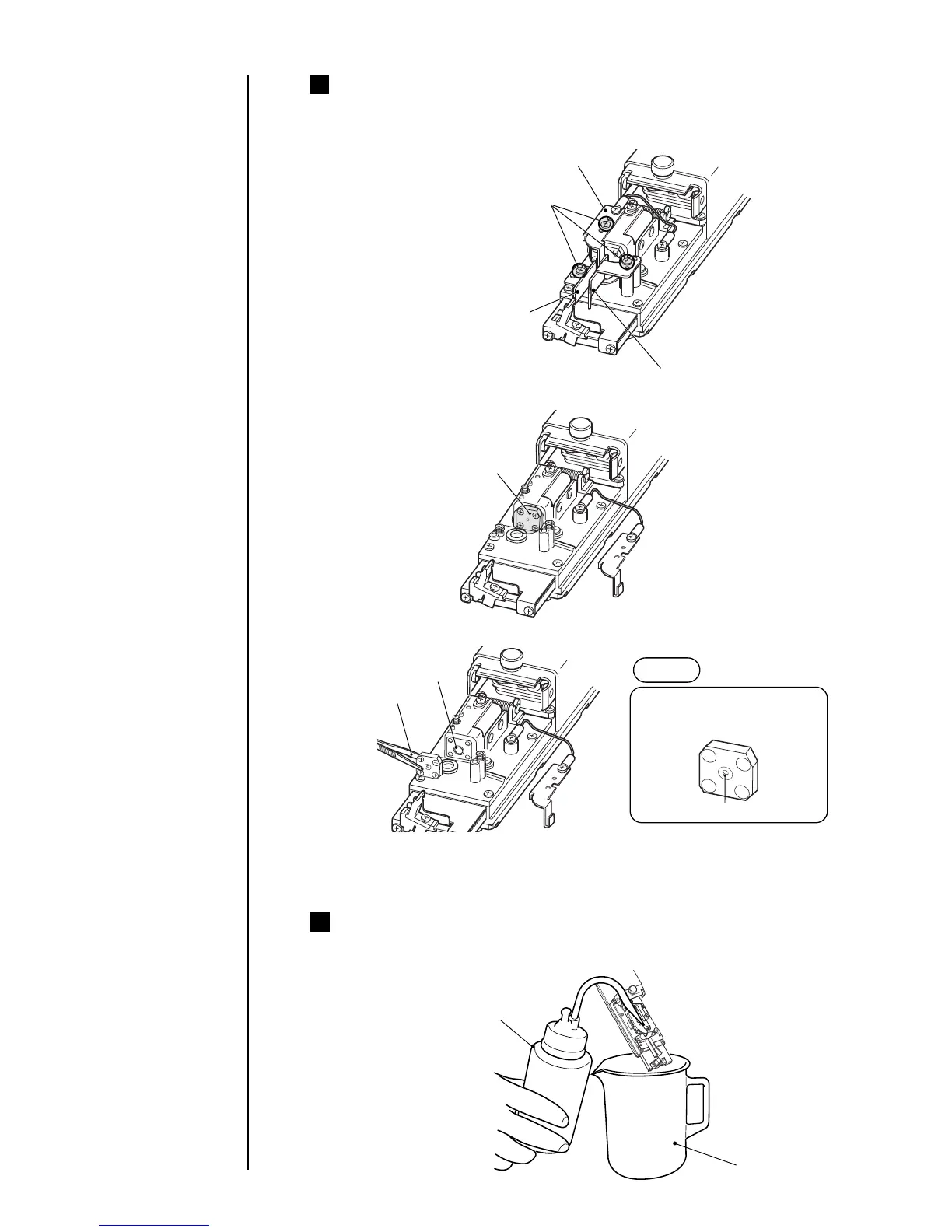7-17 ● Correcting a Bent Ink Stream and Clogged Nozzle
1
Remove and clean the orifice plate.
(1)
Loosen the fixing screw and remove the charge electrode and deflection
electrode.
To prevent dropping, do not remove the screw.
(2)
Remove the four screws holding the orifice plate.
Deflection electrode (+)
Deflection electrode (-)
Charge electrode
Fixing screw
(3)
Use the tweezers to remove the orifice plate from the nozzle body.
The O-ring may detach from the orifice plate at this time. If it does, put the
O-ring in a beaker with makeup ink and take care not to lose it.
(4) Immerse the removed orifice plate in a beaker with makeup ink to clean it.
Notice
Do not touch the ink ejection
hole on orifice plate.
2 Clean the nozzle section.
Using the cleaning bottle, pour the makeup ink over the nozzle section to
clean it, from which the orifice plate has been removed.
