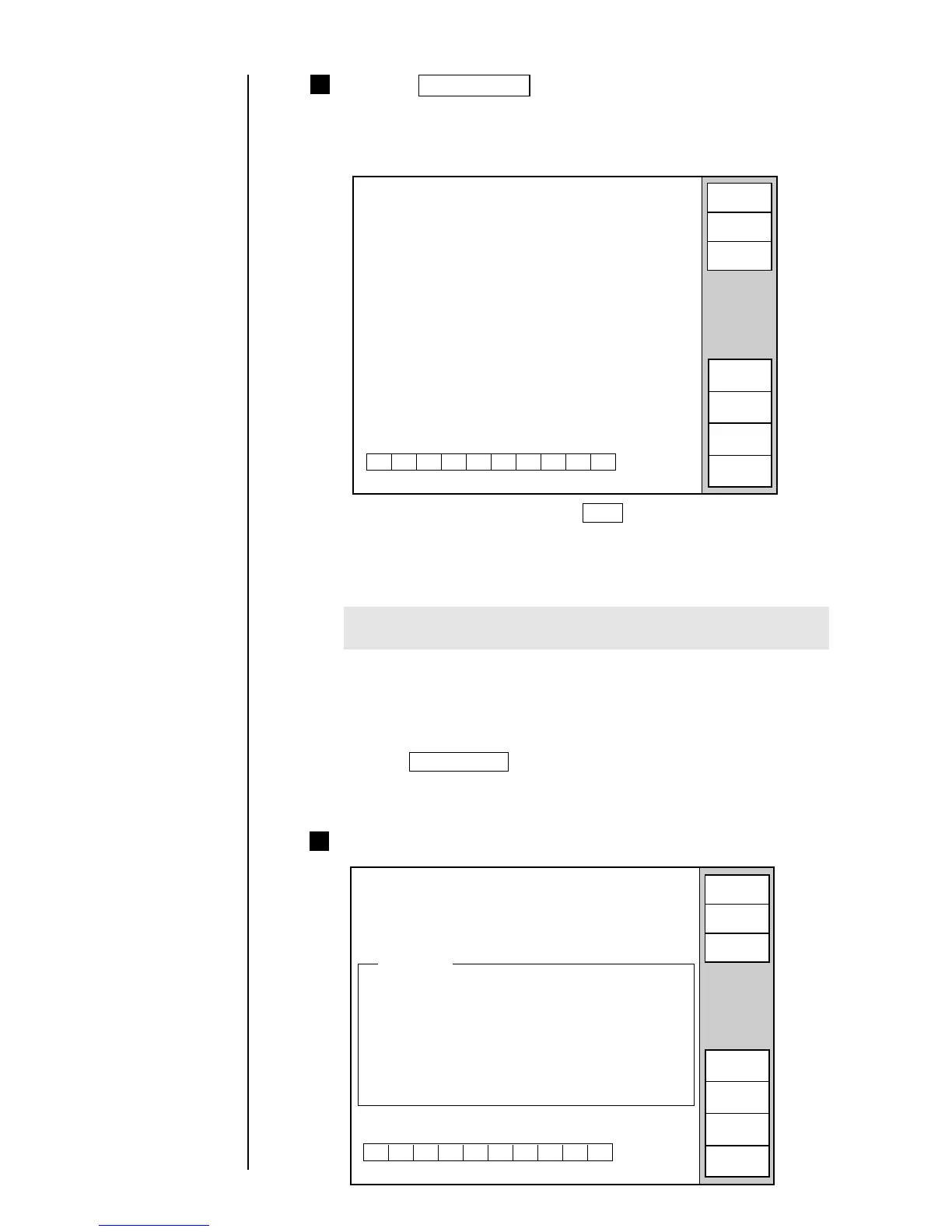Circulation control
2011.07.07 12:45
Proc. status: In progress.
Function:Ink filter replacement
Proc. time: Approx. 4 minutes.
Operating guide
Change the direction of the
ink filter so that tube (D) is
at the bottom of the filter.
Press [Start/Continue].
Status:Service
Start/
Continue
Ink drainage
Filter rep.
Ink refill
13
Press the Start/Continue key.
¡
The screen shown below then opens, and the ink refill in the circulation
path starts.
¡
After a while, the ink ejects from the nozzle. Check the ink stream position.
Circulation control
2011.07.07 12:45
Proc. status: In progress
Function:Ink filter replacement
Proc. time: Approx. 4 minutes.
Status:Service
Abort
Ink drainage
Filter rep.
Ink refill
¡
To abort the sequence, press the Abort key, and follow the on-screen
instructions. After aborting, you are returned to the "Circulation control"
screen.
¡
When you have aborted the sequence, select the "Ink refill" from the
"Circulation control" screen and perform it.
* When aborting the operation, be sure to return the ink filter to its original
state.
¡
If the following message is output during ink refill, the system will
automatically stop.
"Failure was detected in level sensor, pump or solenoid valve.
When ready, press [Start/Continue]."
Press Start/Continue key, select "Ink refill" on "Circulation control" screen
and execute refill. If the same message appears again, contact your
nearest local distributor.
