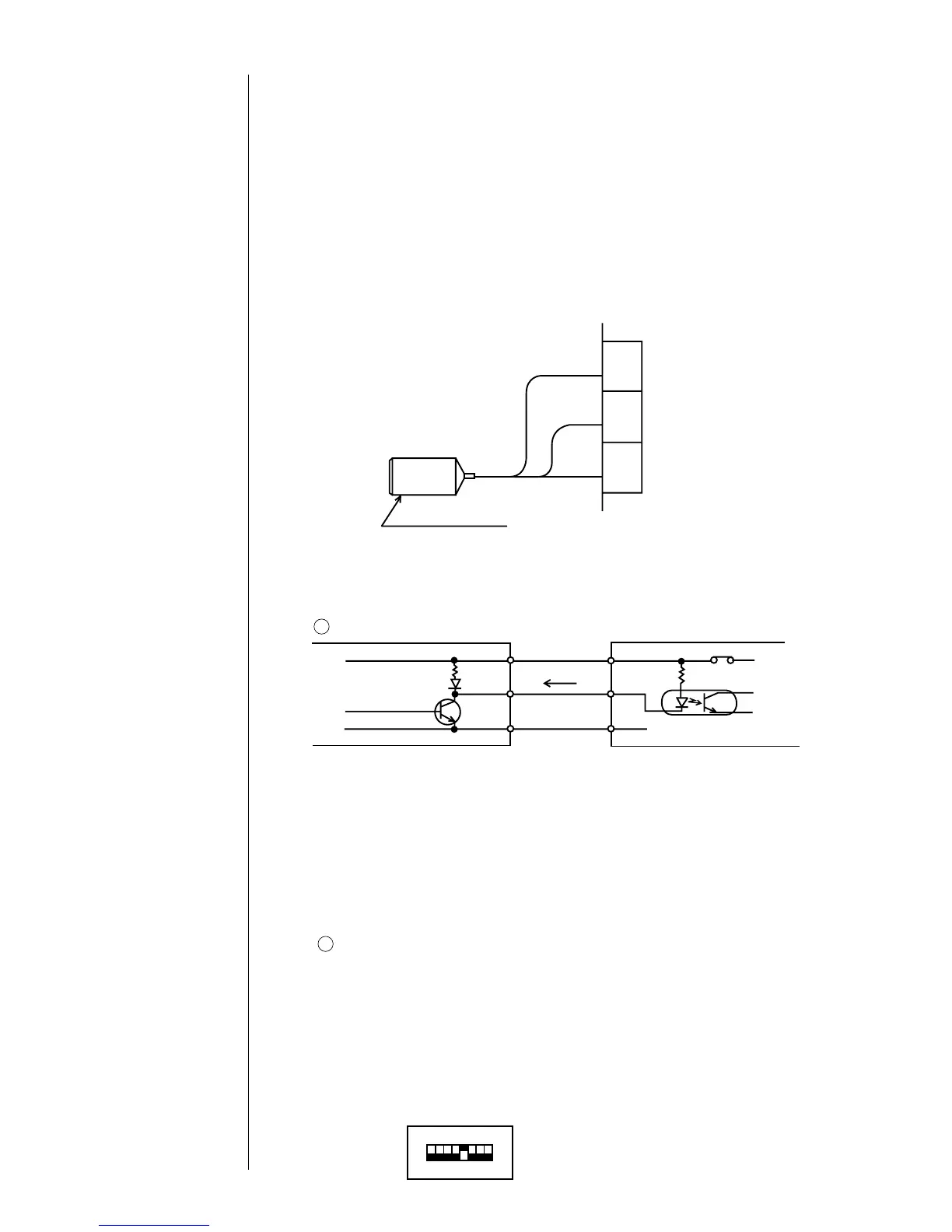● Connection of signals 1-31
1.5.3-4 Print target detector
(a) When a dedicated power supply is not used
If the print target detector current consumption is not more than 80 mA, no dedicated
power supply is required because adequate power can be supplied from the IJ printer
built-in power supply. In such a situation, make wiring connections and perform setup
as indicated below.
(i) Print target detector wiring method
Use a print target detector whose output is of a noncontact (transistor) type.
The best suited detector would be an amplifier-incorporated photoelectric sensor
that uses an optical beam for print target detection.
(ii) Print target detector specifications
a Output circuit
The IJ printer input circuit serves as a current-steered load for the print
target detector output circuit so that the printing start signal is entered when
the print target detector output transistor (Tr) turns ON. Ensure that the
employed output transistor (Tr) complies with the following specifications.
Withstanding voltage : 12 VDC or more
Maximum drive current : 12 mA or more (IL≒10mA)
Residual voltage : 2 V or less
Leak current : 0.1 mA or less
b Power supply specifications
Supply voltage : DC12V
Current consumption : 80 mA or less
Print target detector
TB1
+12V
Signal
GND
+12V
Signal
GND
1
2
3
When a transmission type is employed,
both the light emitter and receptor must
be connected in the same manner.
