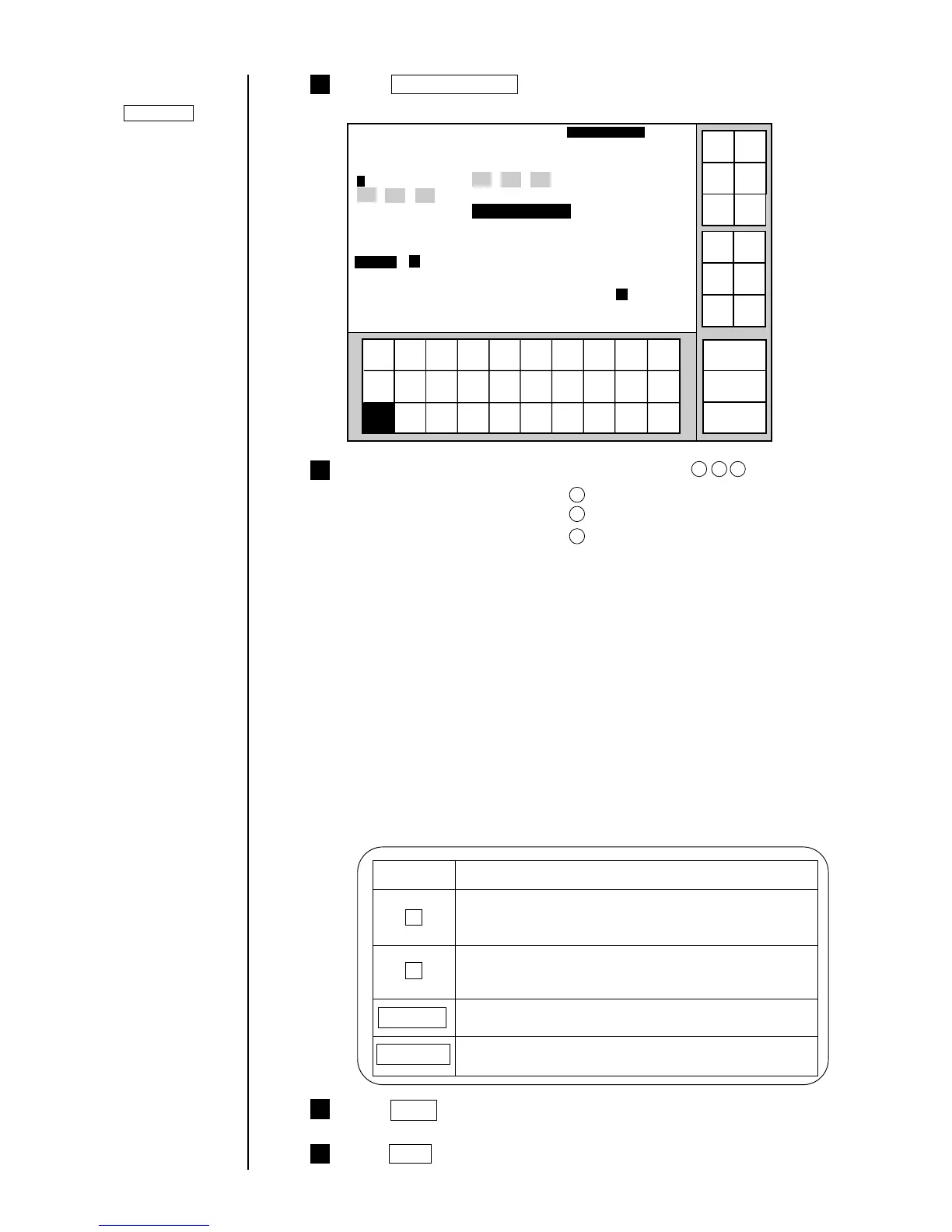1234567890
Incre-
ment
Decre-
ment
Count conditions
Column 1 Column 2 Column 3
[USE BY・・・・] [YY.MM.DD・・] [・・・・・・・・・・]
[YY.MM.DD・・] [MFG DATE・・] [・・・・・・・・・・]
[ABC・・・・・・・] [CCCCCC・・・・] [・・・・・・・・・・]
2011.07.07 12:45
Back
Value [000000 ]
Range [000000 ] Increment [01]
[999999 ] Direction [1] (1:up 2:down)
Update [000000](in progress) Jump from:[・・・・・・ ]
[000001](unit) to:[・・・・・・ ]
ABC・abc・ Blank
123・
Manual
Show
cursor
Prev.
item
Next
item
↓
↑
→
←
Status: Ready Com=0
Message name
[
]
Start
up
Shut
down
Comm
On/Off
User
pat-
tern
Next
conditions
Change the following settings. The input executes in sequence.
Value
[AA
0001
]
Range
[AA
0000
] increment [
0
1]
[ZZ
9999
] Direction [1]
Update [000000] Jump from: [ZZ
9999
]
[000001] to: [AA
0001
]
Note: Input minimum and maximum obtainable values in whole digits for count
range.
[Example] In case when value is to be updated in the following sequence:
001 -> 002 -> ... -> 998 -> 999 -> 001
Correct setting Wrong setting
Value [001] Value [001]
Range [000] Range [001]
[999][999]
Jump from: [999] Jump from: [999]
to: [001] to: [001]
■Keying procedures
Key
Function
↑
↓
Increment
Decrement
Moves the cursor one position up. When this key is
pressed while the cursor is positioned at the uppermost
line, the cursor moves to the lowermost line.
Moves the cursor one position down. When this key is
pressed while the cursor is positioned at the lowermost
line, the cursor moves to the uppermost line.
Increments a numerical setting.
Decrements a numerical setting.
Press Back .
You are then returned to the "Edit message" screen.
b
c
a
9
Press Apply .
a
b
c
If the cursor is not
displayed, press
Show cursor .
Cursor will move to the
line you touched.
Selected item on the
cursor-positioned line
can be changed
by touching.
