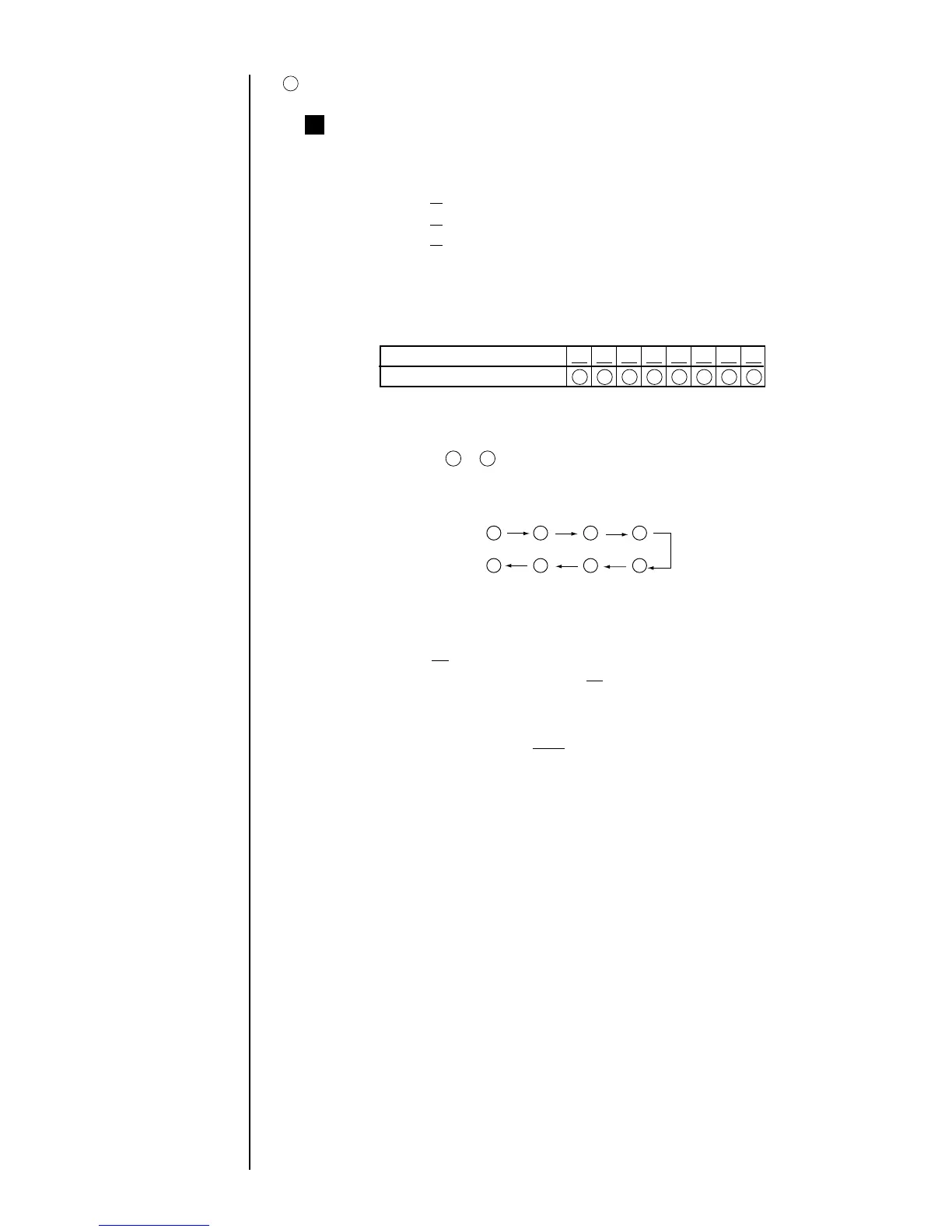3-31 ● Printing Characters
Procedure for setting up registered characters as count values.
4
1
Change the values of the setup items on the "Count conditions"
screen as follows.
Value
[
00
]
Range
[
00
] Increment [01]
[07 ] Direction [1]
Update [000000] Jump from: [
・
]
[000001] to: [
・
]
[ex.] Define the registered characters as follows.
¡
The registered characters usable for the count are 48 types up to the
code 47.
Be sure to start with the lead 00.
¡
The registered characters can be combined with numbers.
[ex.] Range [0000 ]
[990909 ]
Registered character code 00 01 02 03 04 05 06 07
Defined pattern
1 2 3 4 4 3 2 1
When printing outward and homeward four times respectively in
reciprocating printing, the same lines can be printed by the same
numbers ( to ).
The counts results will be as follows.
1
4
