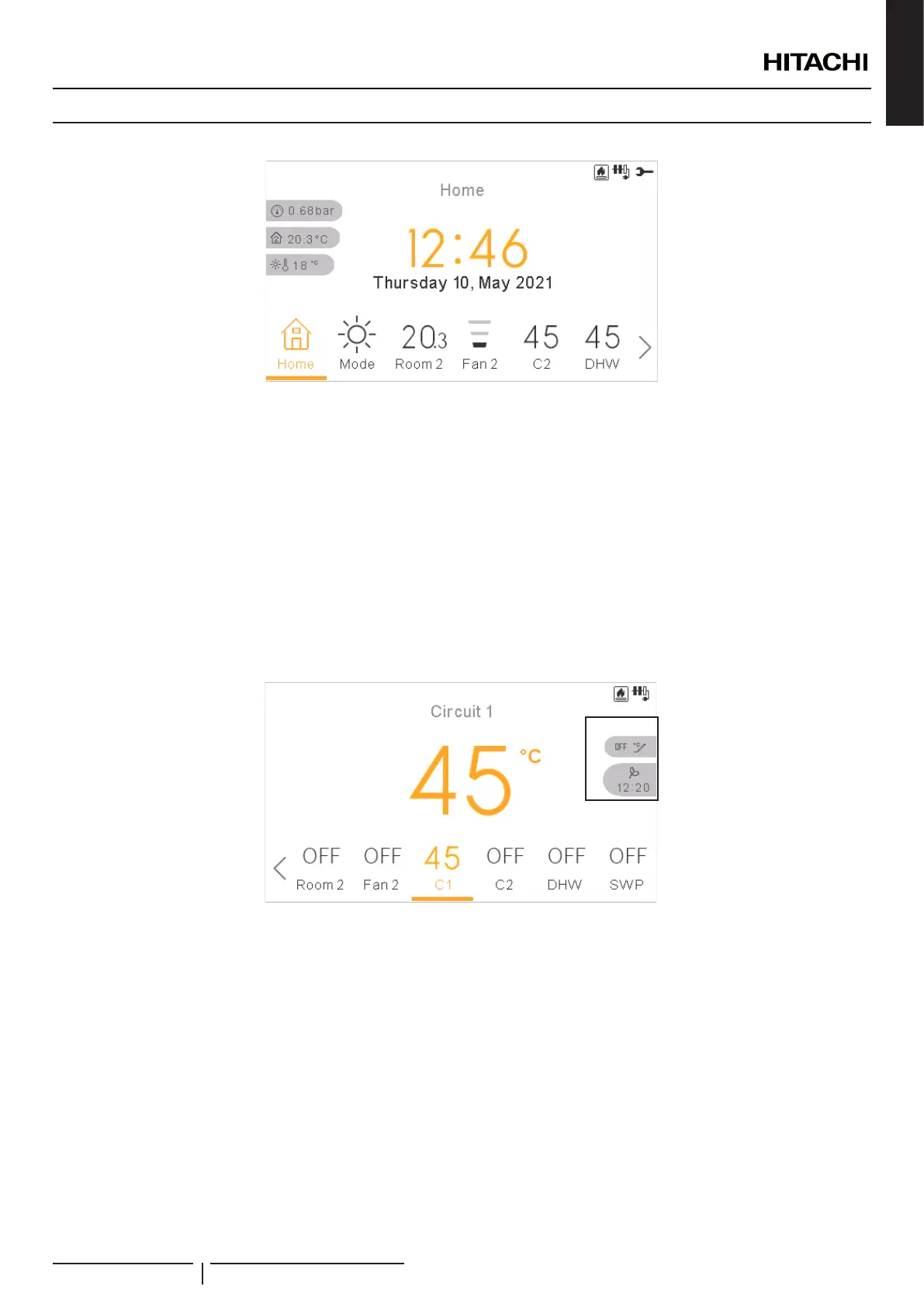ENGLISH
9.6 HOME VIEW
Home view shows on the middle the date and time
On the left side it shows:
• Inside temperature (home icon):
- If LCD works as Room 1, it took it from the controller sensor or auxiliary sensor
- If LCD works as Room 2, it took it from the controller sensor or auxiliary sensor
- If LCD works as Room 1+2, it took it from the controller sensor or auxiliary sensor, or the average of the ones used per each
zones.
- If LCD works as main LCD or water control but not room, it will took them from the congured Rooms, if no one is congured,
that temperature will not be displayed.
• Outside temperature (thermometer icon).
• Water pressure indicator
9.6.1 Next schedule indication
The indication of next schedule shows by priority:
• Date of returning of absent mode
• Next schedule action:
- If no derogation has been made, shows next schedule action
- If derogation has been made it checks the congured override type:
If override type is Next action, it shows next schedule action.
If override type is Forever, does not show any information
If override type is Specic time, it shows “Pending” text and the remaining minutes.
UNIT CONTROLLER (PC-ARFH2E)
PMML0575 rev.2 - 03/2022
191
