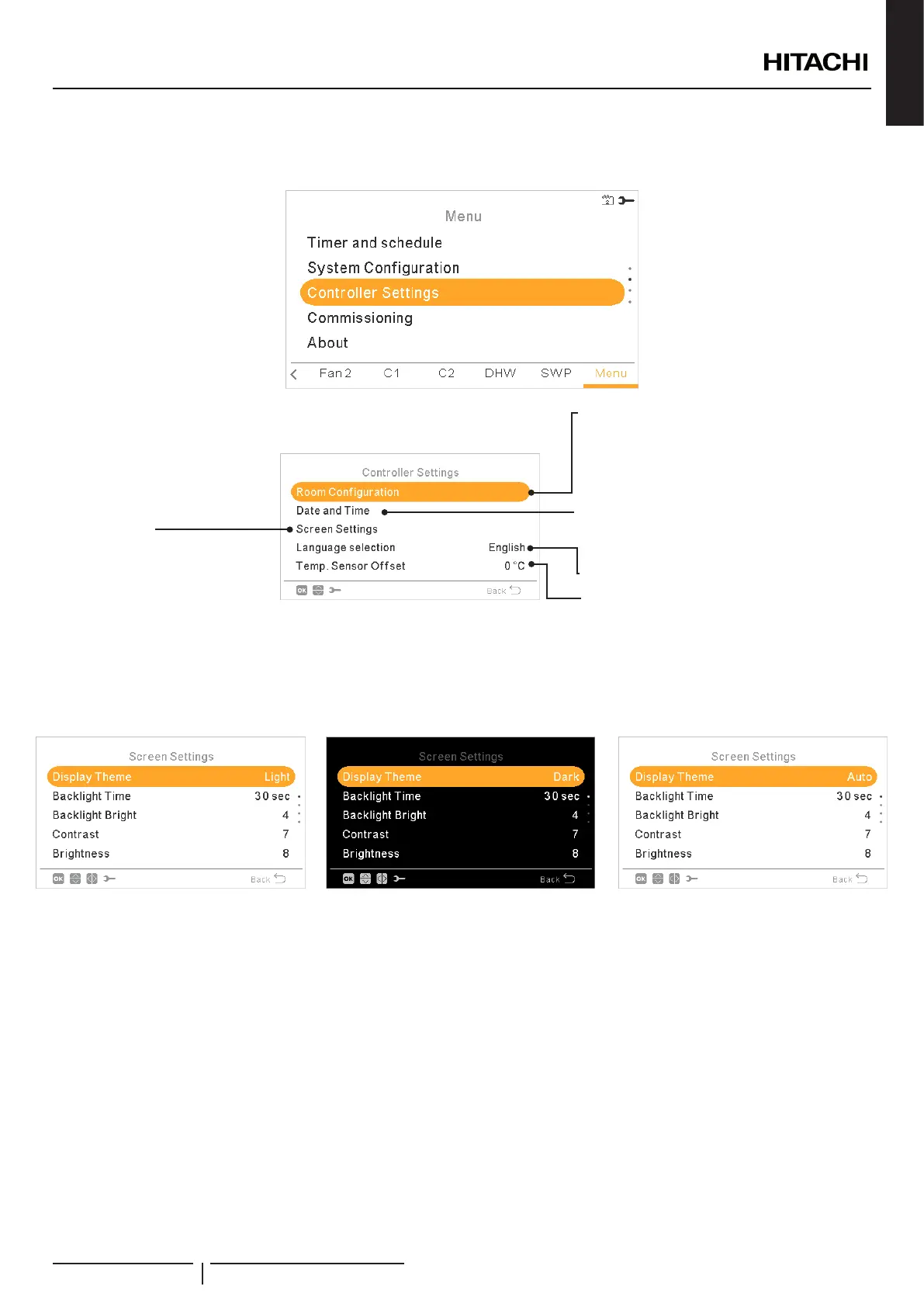ENGLISH
9.13.6 Controller settings
Under the controller settings menu it is possible to adjust the several parameters:
Room Conguration:
• Room names: create or edit a name for circuit
1 or circuit 2.
• Synoptic view icons: selection of the icon
shown in Live view menu for cooling / heating
emitters.
Date and time:
• Adjust date and time
• European summer time
Temp. sensor offset:
To apply an offset to the room temperature read by
the in build sensor of the controller in order to match
real room temperature.
Selection of the unit controller language.
Screen settings:
• Display theme (light / dark / auto)
• Backlight time
• Backlight bright
• Contrast
• Brightness
• ON LED bright
• Beep on touch volume
Display theme
Light
Dark
Auto
When Dark theme is selected, background is changed to black, text and icons to white.
When Auto theme is selected, it changes automatically between light (at 8:00 am) and dark (at 20:00 pm)
UNIT CONTROLLER (PC-ARFH2E)
PMML0575 rev.2 - 03/2022
229
