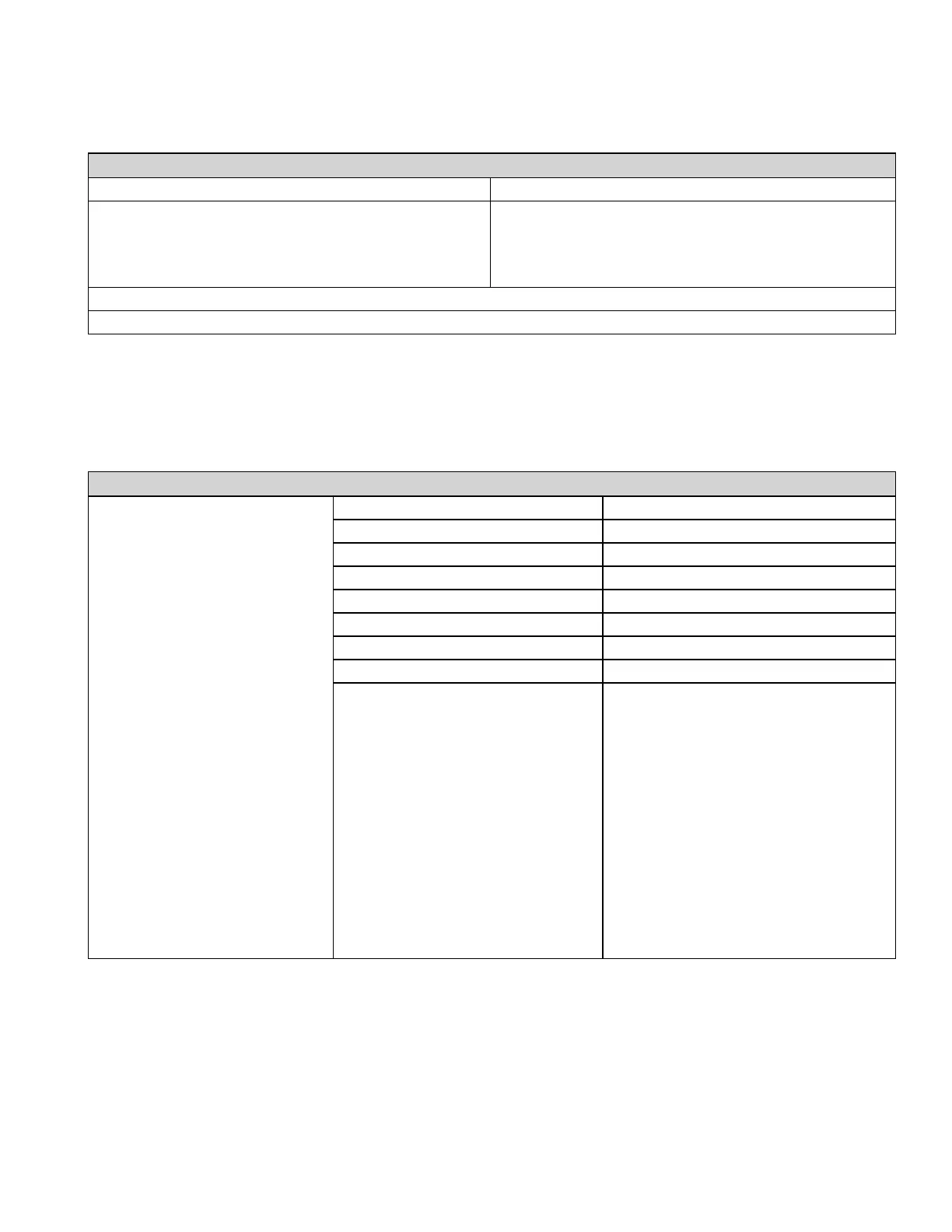Menu Structure
The home screen displays current information about FS24XPlus™.
Home Screen
1 User logged in as Guest
2 Change login profile
1 Guest
2 Engineer
3 Honeywell®Engineer
3 Device Overview
4 DeviceSetup
Selecting Device Setup leads to the further menu options, depending on the access level of the user.
The menu structures are given below. ‘XXXX’ represents information, ‘????’ represents a user text
field.
Device Overview Menu - Guest Access Level
3 Device Overview
1 Dev Variant Name XXXX
2 Alarm Status XXXX
3 Alarm Type XXXX
4 Detector Status XXXX
5 Time (24-hour) XXXX
6 Date XXXX
7 DateFormat XXXX
8 Serial Number XXXX
9 HART
1 PV Current Loop
2 Poll addr
3 Tag
4 Long tag
5 Descriptor
6 Message
7 Loop Current Mode
8 Configure HART®
9 HART® Parameters
Honeywell®FS24XPlus™ | User Manual
55
