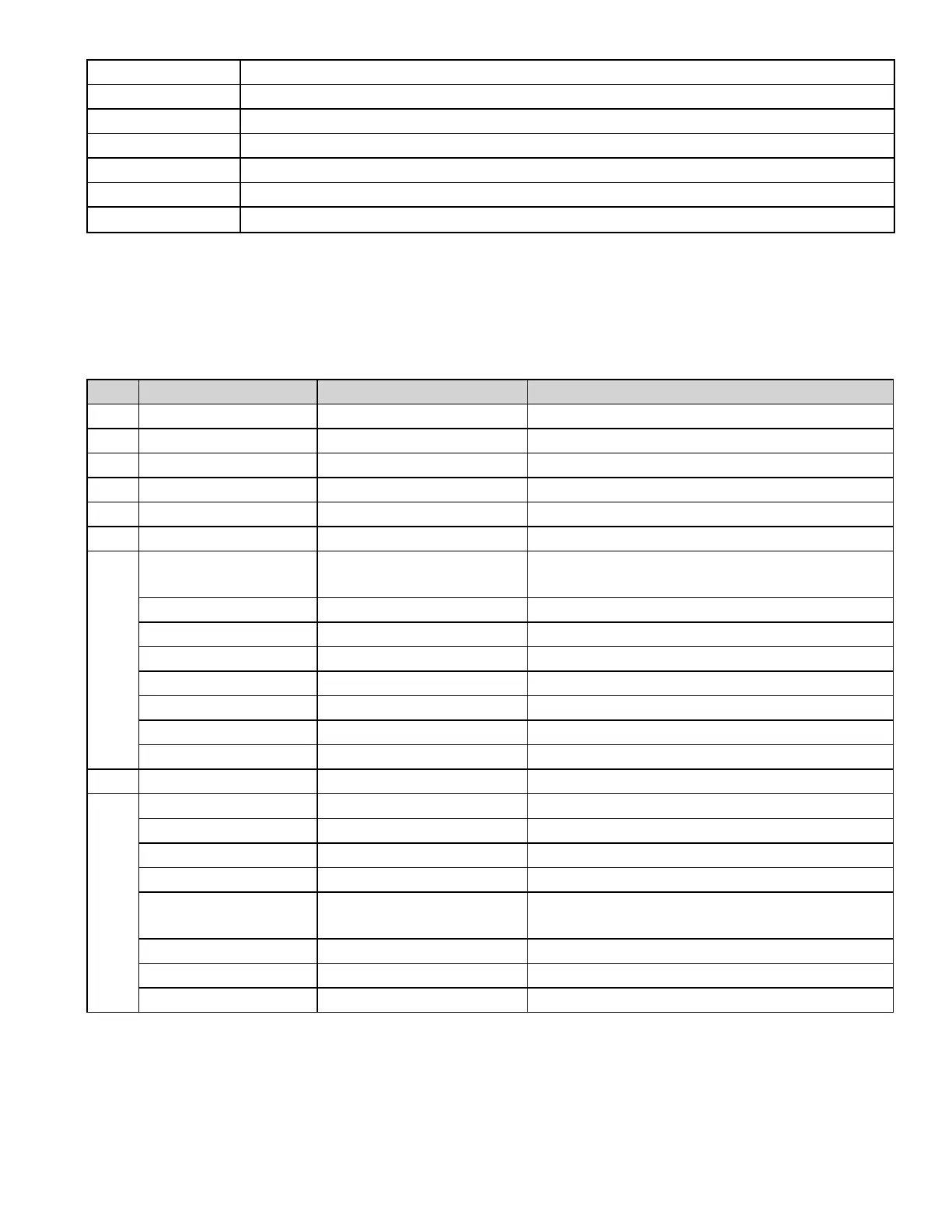Honeywell® FS24XPlus™ | User Manual
62
191 Read Date Format
192 Read Relay 3 (Aux) Input Selection
193 Set Relay 3 (Aux) Input Selection
195 Set Alarm Verification Time
196 Write LED Intensity
197 Read LEDIntensity
198 Read Serial Number
Additional Device Status (Command #48)
Command #48 returns nine bytes of data, with status information available in bytes #6 and #8, as
indicated in the following table:
Byte Bit Meaning Condition
0 0 to 7 Not used
1 0 to 7 Not used
2 0 to 7 Not used
3 0 to 7 Not used
4 0 to 7 Not used
5 0 to 7 Not used
6
0
Lid off or dirty, temperature or voltage out of
range, or internal failure
1 Not used Flame detected
2 Not used
3 Not used
4 Not used
5 Not used
6 Not used
7 Not used
7 0 to 7 Not used
8
0 Not used
1 Not used
2 Not used
3 Not used
4
Power Supply Conditions
Out of Range
Voltage Fault
5 Not used
6 Not used
7 Not used
*Not used* bits are always set to 0. In each case, bit #0 is the low-order bit.
