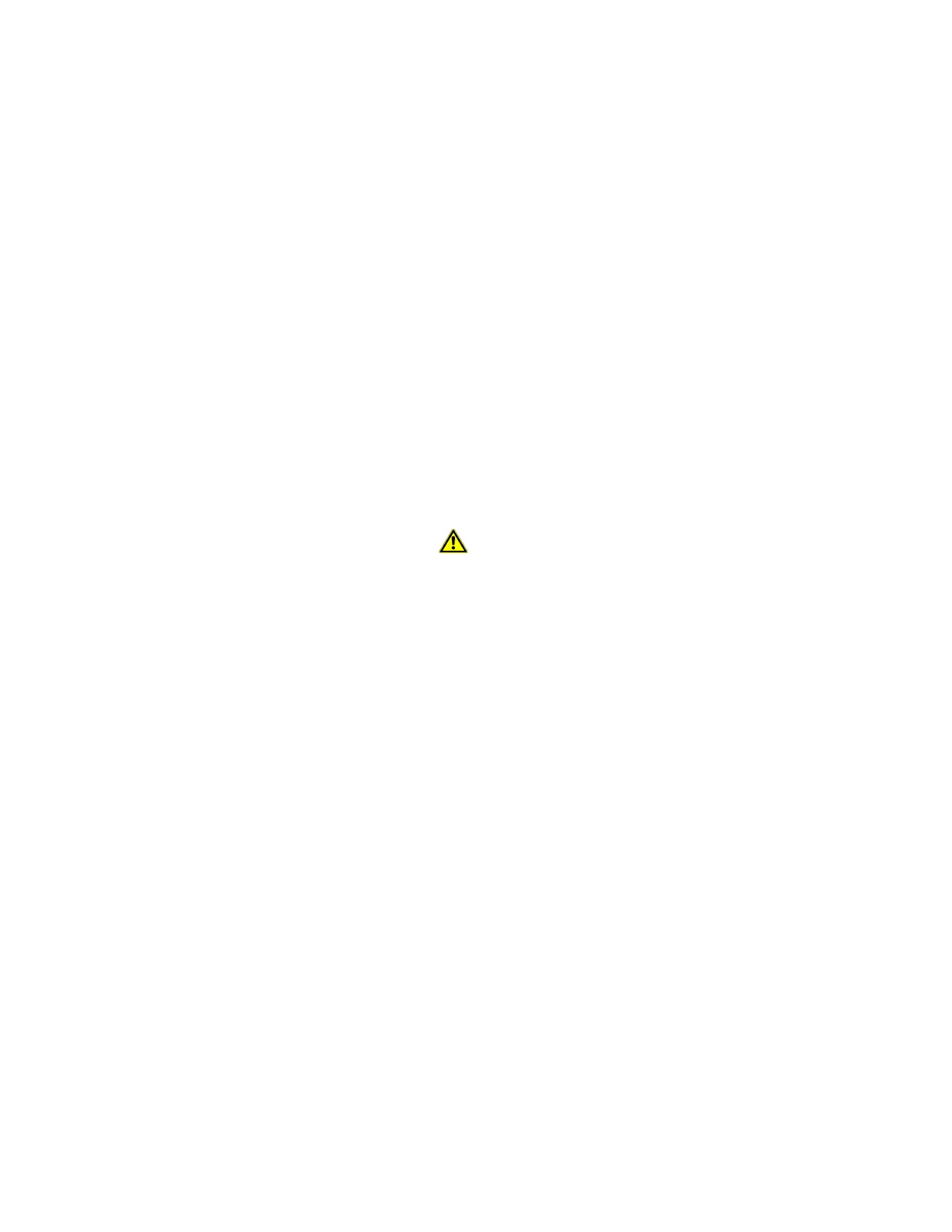Menu Navigation
Menu options can be selected by highlighting the option and pressing Enter, by pressing the
number of the option, or by double clicking on the option. For more information on how to select
menu options please see the instructions for the HART® host device being used.
Error Reporting
FS24XPlus™ implements HART® protocol Command 48, meaning that if any event is detected in the
detector while a HART® host is connected, it will be reported immediately. Therefore, warning
messages may pop up during other operations.
Connection
It is best to use a dedicated HART® interface point to connect a HART® master (primary or
secondary).
If such an interface is not available, it is possible to connect to HART® signal across a load resistor in
the current loop, point-to-point mode.
For example, provided there is the minimum resistance of 250Ω in the 4-20 mA loop, the
HART®handheld device can be connected across the terminals in the junction box.
CAUTION
If using multi-drop mode, the mA output cannot be used to provide a functional safety rated output
signal.
Honeywell®FS24XPlus™ | User Manual
59
