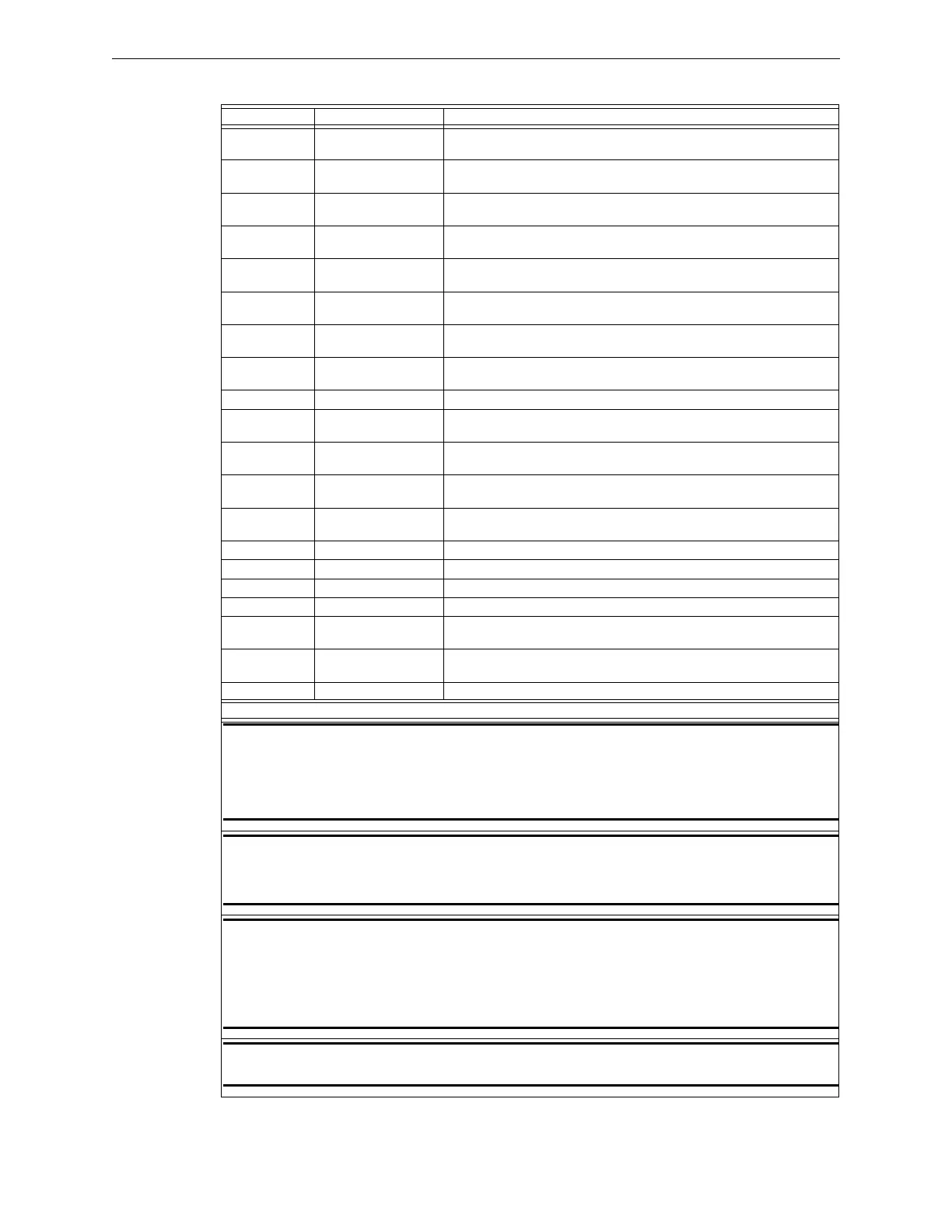S3 Series UL Listing Document — P/N LS10005-051GF-E:D3 3/09/2016 27
Communication Circuits Installation Wiring
2.10.4 RPT-E3-UTP Installation Wiring Terminals
Table 2.10.4.1 lists the RPT-E3-UTP terminal wiring designations.
Designation Description Comments
TB1-1 ARCNET PORT 1A Broadband Network (See Note 1) For Ground Fault Supervision,
PORT 1A = IN from the previous panel or node.(See Note 5).
TB1-2 ARCNET PORT 1B Broadband Network (See Note 1) For Ground Fault Supervision,
PORT 1B = IN from the previous panel or node. (See Note 5).
TB1-3 ARCNET PORT 2A Broadband Network (See Note 1) For Ground Fault Supervision,
PORT 2A = OUT to the next panel or node. (See Note 6).
TB1-4 ARCNET PORT 2B Broadband Network (See Note 1) For Ground Fault Supervision,
PORT 2B = OUT to the next panel or node. (See Note 6).
TB3-1 COM A IN Not used when the RPT-E3-UTP is installed in the SLP-BB and the E3
Series B-Size cabinets.
TB3-2 COM B IN Not used when the RPT-E3-UTP is installed in the SLP-BB and the E3
Series B-Size cabinets.
TB3-3 COM A OUT Not used when the RPT-E3-UTP is installed in the SLP-BB and the E3
Series B-Size cabinets.
TB3-4 COM B OUT Not used when the RPT-E3-UTP is installed in the SLP-BB and the E3
Series B-Size cabinets.
TB3-5 EARTH GROUND Local Differential ARCNET (See Note 2)
TB4-1 + 24 V IN Not used when the RPT-E3-UTP is installed in the SLP-BB and the E3
Series B-Size cabinets.
TB4-2 Common - IN Not used when the RPT-E3-UTP is installed in the SLP-BB and the E3
Series B-Size cabinets.
TB4-3 + 24 V OUT Not used when the RPT-E3-UTP is installed in the SLP-BB and the E3
Series B-Size cabinets.
TB4-4 Common - OUT Not used when the RPT-E3-UTP is installed in the SLP-BB and the E3
Series B-Size cabinets.
J1 Switch RS485 Termination, ON = Terminated, OFF = Un-Terminated
J2 GFI - Switch ON = Network ground fault supervision enabled, OFF = Disabled
J3 GND FLT - Switch ON = Earth ground drive enabled, OFF = Disabled
J4 Factory Use Factory use
J5 Fiber Module # 1 Connection of optional Fiber-Optic module (FML-E3 or FSL-E3) for
network Port 1.
J6 Fiber Module # 2 Connection of optional Fiber-Optic module (FML-E3 or FSL-E3) for
Network Port 2.
J10 ARCNET Connects to SLP-E3 J4.
NOTES
NOTE 1: TB1 - RPT-E3 UTP Network Connections using unshielded, twisted-pair 18 AWG min. 3,000’
(914.4 m) maximum between the following nodes:
- RPT-E3-UTP TB1-1 (COM1A) to: INI-7100 TB1-3 INI-VG TB1-3 or another RPT-E3-UTP TB1-3
- RPT-E3-UTP TB1-2 (COM1B) to: INI-7100 TB1-4 INI-VG TB1-4 or another RPT-E3-UTP TB1-4
- RPT-E3-UTP TB1-3 (COM2A) to: INI-7100 TB1-1 INI-VG TB1-1 or another RPT-E3-UTP TB1-1
- RPT-E3-UTP TB1-4 (COM2B) to: INI-7100 TB1-2 INI-VG TB1-2 or another RPT-E3-UTP TB1-2
NOTE 2: TB3-5 must be used when the RPT-E3-UTP is used remotely from a main system cabinet
such as in a remote network display. Connect to a local cold water earth or via an additional conductor
connected to TB3-7 of the ILI-MB-E3, ILI95-MB-E3 or ANX, Terminal TB4-4 of an INI-7100 or TB3-3 of
the SLP-E3.
NOTE 3: REMOTE NGA DISPLAY WIRING:
The RPT-E3-UTP is required when you wire to a remote NGA Display. Use TB3 on the RPT-E3-UTP to
connect to the NGA within the same cabinet.
REMOTE NGA DISPLAY WIRING TO OTHER NETWORK PANELS:
You can wire the RPT-E3-UTP in the remote NGA Display to other RPT-E3-UTPs in other network
cabinets. Use TB1 on the RPT-E3-UTP, or optionally, use the fiber-optic connections on the FML-E3 or
FSL-E3 to connect to other nodes in other cabinets.
NOTE 4: When J10 is used to connect the RPT-E3-UTP to the ILI-E3, ILI95-E3 Series, ANX or
SLP-E3, do not use TB4.
Table 2.10.4.1 Repeater-E3-UTP Installation Wiring Terminals
