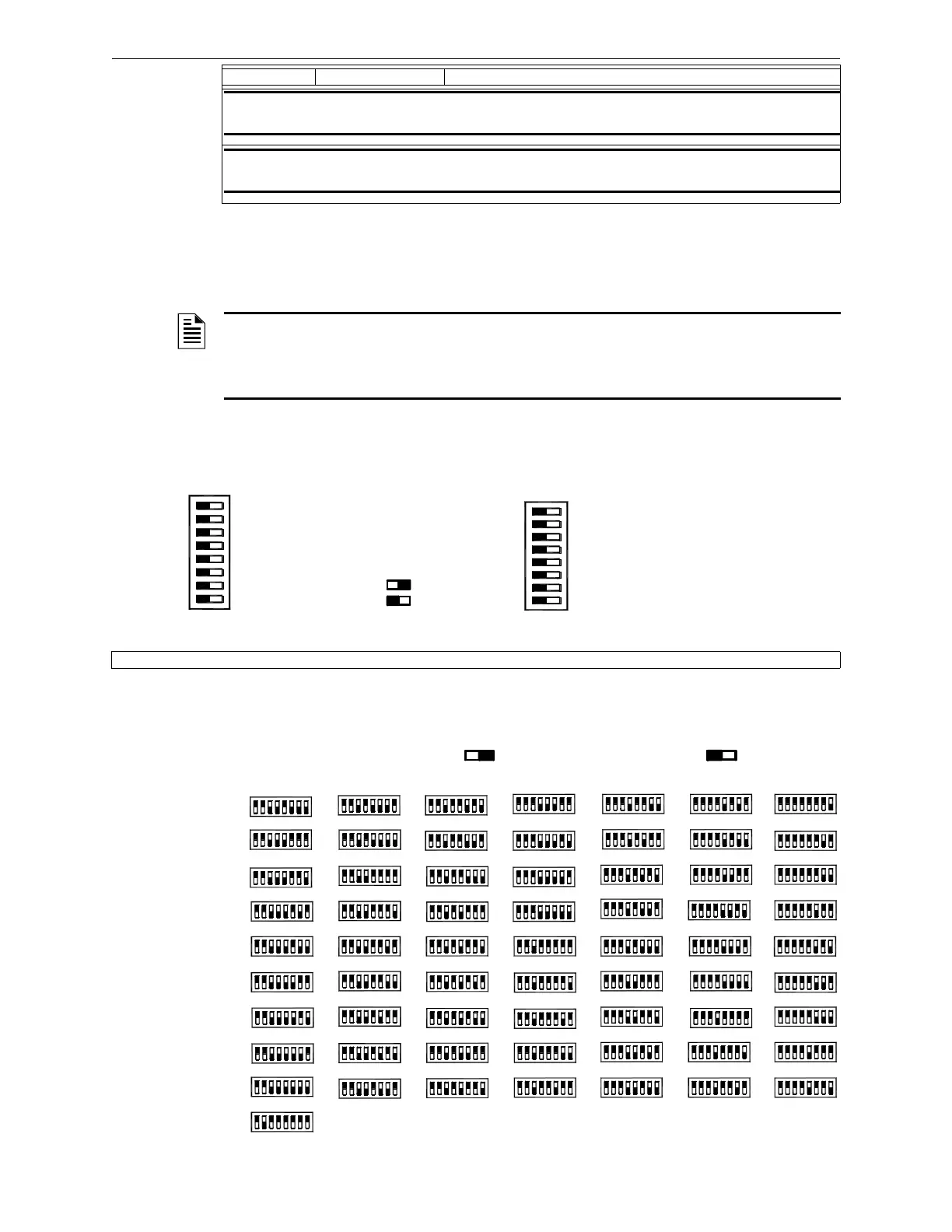28 S3 Series UL Listing Document — P/N LS10005-051GF-E:D3 3/09/2016
Installation Wiring Communication Circuits
2.10.5 RPT-E3-UTP Programming Address Switch Settings
To set the address, use switch SW1. Depending on the type of the network node, you can select any
of the following three types of address switch settings. (See Figure 2.10.5.1, Figure 2.10.5.2 or
Figure 2.10.5.3).
Figure 2.10.5.3 illustrates the programming address switch settings for the RPT-E3-UTP connected
to the S3 Series panel node address.
Figure 2.10.5.3 S3 Series Panel Node Address Switch Settings
NOTE 5: FIBER MODULE #1 RESTRICTION:
If you use TB1-1 and TB1-2 for Port 1, do not install Fiber Module #1 in connector J5.
NOTE 6: FIBER MODULE #2 RESTRICTION:
If you use TB1-3 and TB1-4 for Port 2, do not install Fiber Module #2 in connector J6.
Designation Description Comments
Table 2.10.4.1 Repeater-E3-UTP Installation Wiring Terminals (Continued)
NOTE: To program the RPT-E3-UTP module, use the CAMWorks™ Software Program. For
information on the latest version of CAMWorks, see the Gamewell-FCI website, www.gamewell-
fci.com. Installers must be Gamewell-FCI Factory Certified to program this product. For additional
information on this product, contact the Gamewell-FCI Customer Support to schedule the Factory
Certified Training.
1. Standalone
Figure 2.10.5.1 Standalone Address Settings
2. E3 Series, ILI-MB-E3/ILI95-MB-E3/NGA
Figure 2.10.5.2 E3 Series, ILI-MB-E3/
ILI95-MB-E3/NGA Address Settings
3. S3 Series Panel Node Address See Figure 2.10.5.3
STANDALONE = ALL SWITCHES ON
on
178465 32
SW1
LEGEND:
SWITCH (ON) =
SWITCH (OFF) =
E3 SERIES,
ILI-MB-E3/ILI95-MB-E3/NGA = ALL SWITCHES OFF
on
178465 32
SW1
NOTE: TO SET THE NODE
ADDRESS FOR THE E3
SERIES, DO NOT USE SW1 ON
THE RPT-E3-UTP.
INSTEAD, USE THE SW1 ON
THE ILI-MB-E3/ILI95-MB-E3.
on
on
on
on
on
on
on
on
on
on
on
on
on
on
on
on
on
on
on
on
on
on
on
on
on
on
on
on
on
on
on
on
44=
45=54=
35=
36=
9=
8=
7=
5=
6=
4=
2=
3=
12=
14=
13=
15=
26=
27=
10=
11=
32=
34=
33=
51=
41=
16=
17=
22=
24=
23=
25=
17846532
17846532
17846532
17846532
17846532
17846532
17846532
17846532
17846532
17846532
17846532
17846532
17846532
17846532
17846532
17846532
17846532
17846532
17846532
17846532
178
46532
17846532
on
1=
17846532
17846532
18=
on
17846532
on
21=
17846532
on
20=
on
19=
17846532
17846532
17846532
17846532
17846532
17846532
on
31=
on
30=
17846532
on
29=
17846532
17846532
on
28=
17846532
17846532
on
43=
17846532
on
42=
17846532
17846532
17846532
on
40=
on
39=
17846532
17846532
on
38=
on
37=
17846532
17846532
17846532
on
53=
on
52=
17846532
17846532
17846532
on
50=
17846532
on
49=
on
48=
17846532
17846532
on
47=
17846532
on
46=
17846532
on
63=
on
62=
17846532
on
61=
17846532
on
60=
17846532
on
59=
17846532
on
58=
17846532
on
57=
17846532
on
56=
17846532
on
55=
17846532
ADDRESS SWITCH SETTINGS
17846532
on
64=
17846532
SWITCH DOWN (ON) =
SWITCH UP (OFF) =
