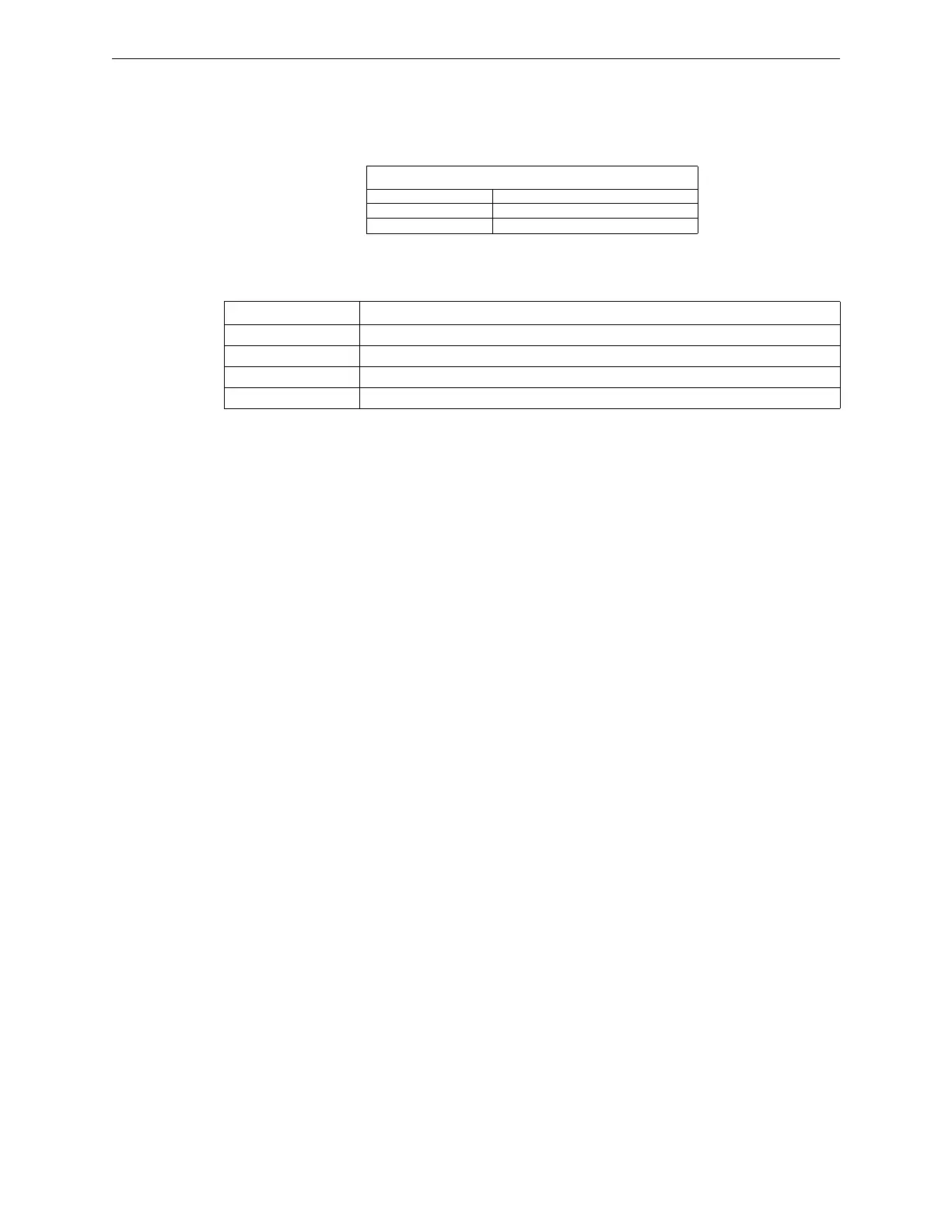52 S3 Series UL Listing Document — P/N LS10005-051GF-E:D3 3/09/2016
Programming Options Programming Menu Selections
5.2.5 MISC Menu Selection
This selection opens a “MISC OPTS” Menu that allows the user to change the RS-232 port baud rate. The user can override
the baud rate settings by using a DIP switch on the SLP board. The baud rate options are provided to allow the connection to
a variety of printers. Although this change is temporary, it doesn’t change the configuration. Table 5.2.5.1 lists the available
Baud rates.
5.2.6 LOG Menu Selection
Table 5.2.6.1 lists the Log Menu selection and description.
5.2.7 INFO Menu Selection
This selection displays the Firmware Version and time/date of the last configuration change in the S3 Series System. It
shows a code for the type of the most recent configuration update. The INFO Menu provides the following:
Baud Rates
• 115200 • 4800
• 19200 • 2400
• 9600 • 1200
Table 5.2.5.1 Baud Rates
Menu Selection Description
Display Log Opens the System Display to all events in the buffer memory.
Print Log Sends the entire buffer memory to the RS-232 port.
Clear Log (Hard reset) will eliminate all events stored in the buffer memory.
Sensitivity Report Sends sensor sensitivity information to the RS-232 port.
Table 5.2.6.1 Log Menu Selection
1. The SLP’s current Firmware Version and
Revision
8. Battery Voltage
2. The LCD-SLP’s Firmware Version and Revision 9. Charger Voltage
3. The Firmware Compile Date 10. NAC1 EOL
4. The most recent configuration type 11. NAC2 EOL
5. Time and date of the latest configuration 12. NAC3 EOL
6. User-defined Installer ID 13. NAC4 EOL
7. System Voltage
