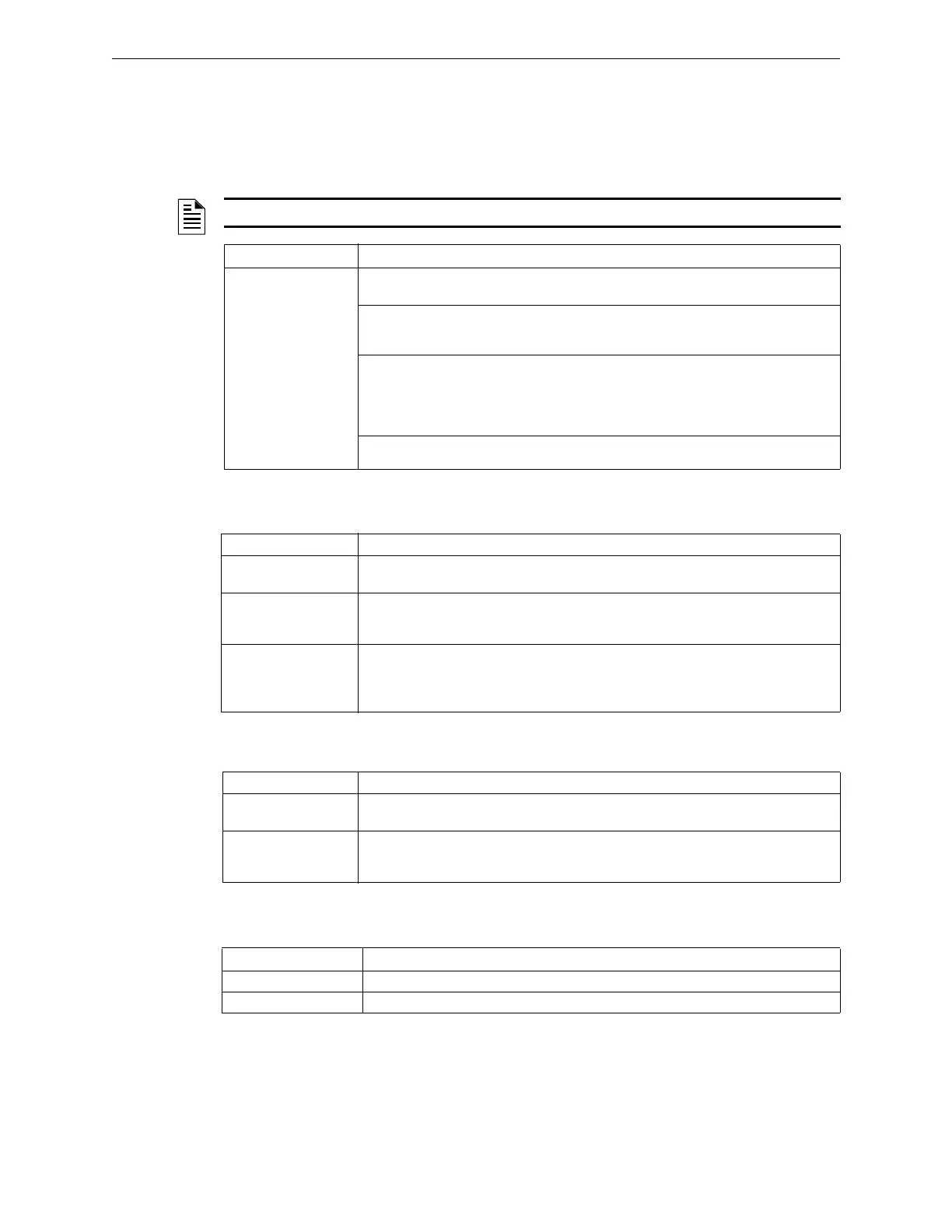S3 Series UL Listing Document — P/N LS10005-051GF-E:D3 3/09/2016 51
Programming Menu Selections Programming Options
5.2 Programming Menu Selections
System programming is performed via a portable computer and the Gamewell-FCI CAMWorks™ Configuration. The
following menu options are available via the optional LCD-SLP display/keypad module.
5.2.1 MAIN LCD-SLP Menu Selections
Table 5.2.1.1 lists the Main LCD-SLP Menu selection and description.
5.2.2 WALK / DRILL Menu Selection
Table 5.2.2.1 lists the Walk / Drill Menu selection and description.
5.2.3 I/O Menu Selection
Table 5.2.3.1 lists the I/O Menu selection and description.
5.2.4 CLOCK Menu Selection
Table 5.2.4.1 lists the Clock Menu selection and description.
t
NOTE: The SLP Firmware Version also supports the LCD-E3 sub-assembly.
Menu Selection Description
CONFIG.
Pressing CONFIG on the Main Menu automatically opens the Autoconfig Menu, where
the automatic configuration of the system is accomplished. There are three modes:
• “Clear and Reconfigure”
Use this mode to initialize a completely new sub-assembly prior to the FCP
configuration.
• “Update SLCs only”
This mode provides the ability to preload the system with a full configuration. Then
use Autoconfigure to activate only those circuit devices that are physically present.
The process can be repeated as the new SLC sections are connected or
temporarily removed.
• “Accept Network Map”
This mode accepts the current network map.
Table 5.2.1.1 Main LCD-SLP Menu Selections
Menu Selection Description
Drill ON/OFF Is a simple ON or OFF selection. ON will activate the NACs, while OFF will deactivate
the NACs.
Audible Test Is a simple ON or OFF selection for an Audible Walk Test. The NACs will sound twice
for a trouble, sound 3 times for a supervisory signal and sound 4 times for an alarm.
After the user acknowledges the condition, the system goes into trouble.
Silent Walk Test Is a simple ON or OFF selection for a Silent Walk Test.
In Velociti mode, the devices blink their own address.
In Apollo or CLIP mode, the devices blink.
After the user acknowledges the condition, the system goes into trouble.
Table 5.2.2.1 Walk / Drill Menu Selection
Menu Selection Description
Output ON/OFF Forces the toggling ON or OFF of a specified output. These outputs can include NAC 1,
NAC 2, Municipal Circuit (if present) and any Addressable Control Point.
Enable/Disable Allows the user to take any addressable device on either an SLC and disconnect it
through software. While disabled, a point will report a trouble until it is enabled, but will
not cause or respond to an alarm.
Table 5.2.3.1 I/O Menu Selection
Menu Selection Description
Time Is set in 24 hour notation. It is set with hours, then minutes, then seconds, “HHMMSS”.
Date Is set as month, date and year “MMDDYY”.
Table 5.2.4.1 Clock Menu Selection
