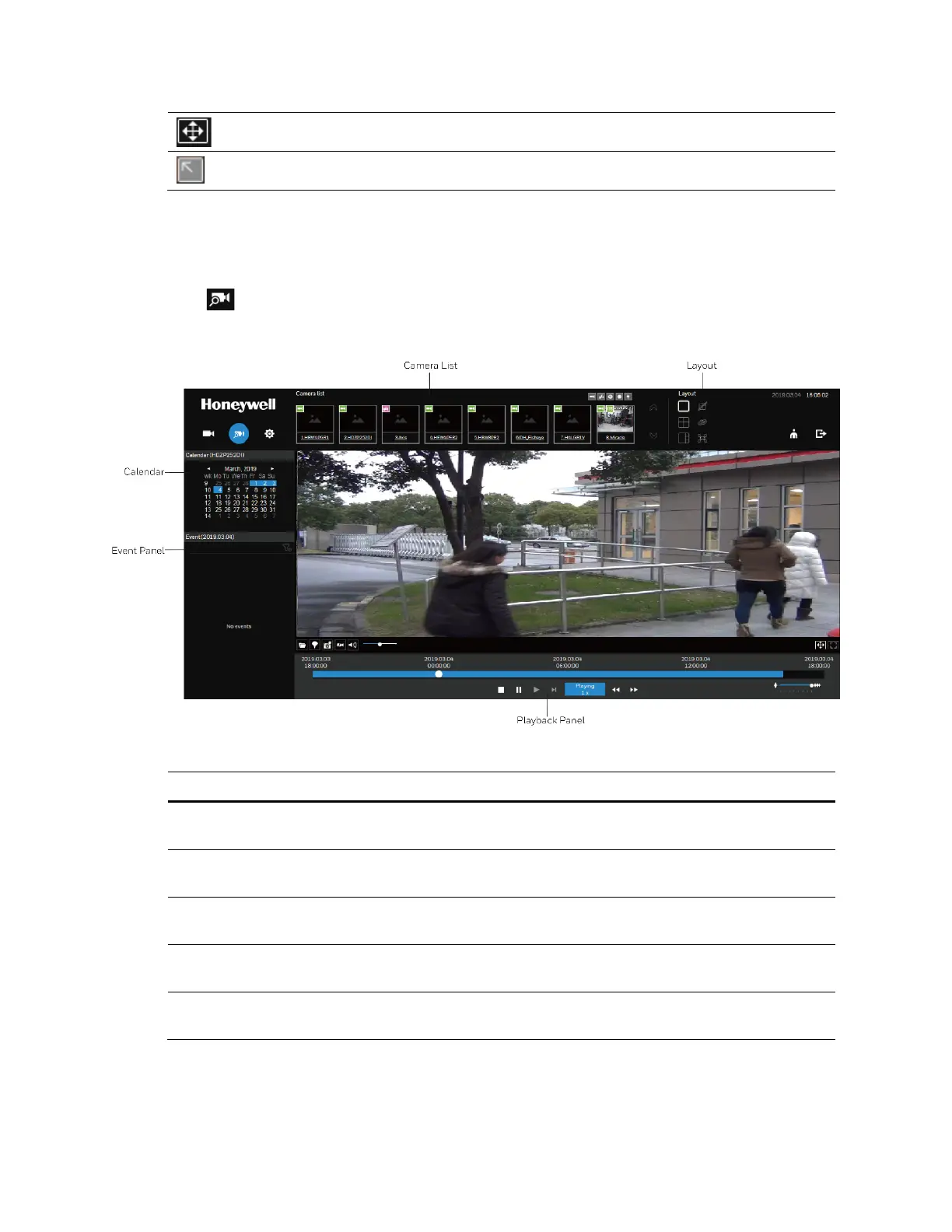Management over a Web Console
83
Fit screen with ratio.
Click to enable the digital zoom function.
Search Recording Clips Screen
Click on Figure 7-3 and the following screen is displayed:
Figure 7-14 Search Recording Clips Screen
Table 7-5 Search Recording Clips Screen
Name Description
Camera List
Provides a glimpse of all cameras that have recorded data. Basic
information is also provided along with a screenshot.
Layout
Provides functions to extend, rotate, redo the layout, and the synchronous
playback.
Playback
panel
Displays the playback functions. Snapshot, bookmark, and export
functions are also available on individual view cells.
Event panel
Reports events transmitted via cameras' DI connections or those by the
Motion Detection, etc.
Calendar
Shows when the recording took place, and thus enables users to quickly
locate a specific part of recording in history.
