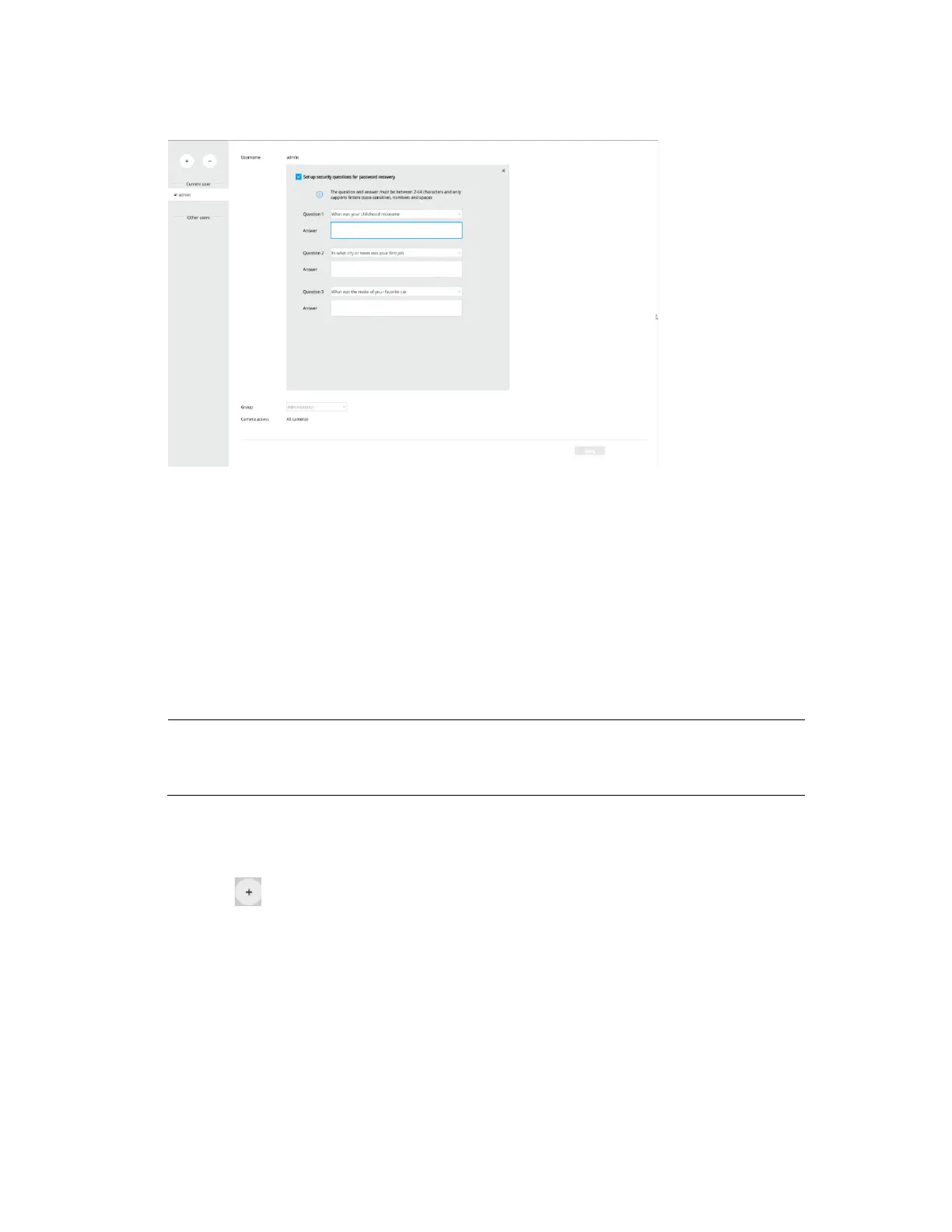30 Series Network Video Recorder User Guide
58
Figure 6-43 Reset Security Questions 2
By default, there are two user groups: Administrator and Regular user.
• The administrator users can access all cameras recruited in the configuration.
• The regular users can be configured to have access to some or all cameras and the
regular users can use only the live view and playback features for the assigned cameras.
The regular users cannot access the Settings window, meaning that regular users cannot
add or remove cameras, make changes to alarm, network, and all other system settings.
When users try to access the Settings window, the login window prohibits regular users to
log in.
The system blocks out the video feeds from users who are denied of the access to particular
cameras. The alarms and the alarm-triggered recordings from those cameras will also be
inaccessible for unauthorized users.
Note
The default name and password for administrator group are admin and
admin. It is highly recommended to change the default password to
prevent unauthorized access to the system.
Creating a User
1. Click in Figure 6-36 and the following window is displayed:
