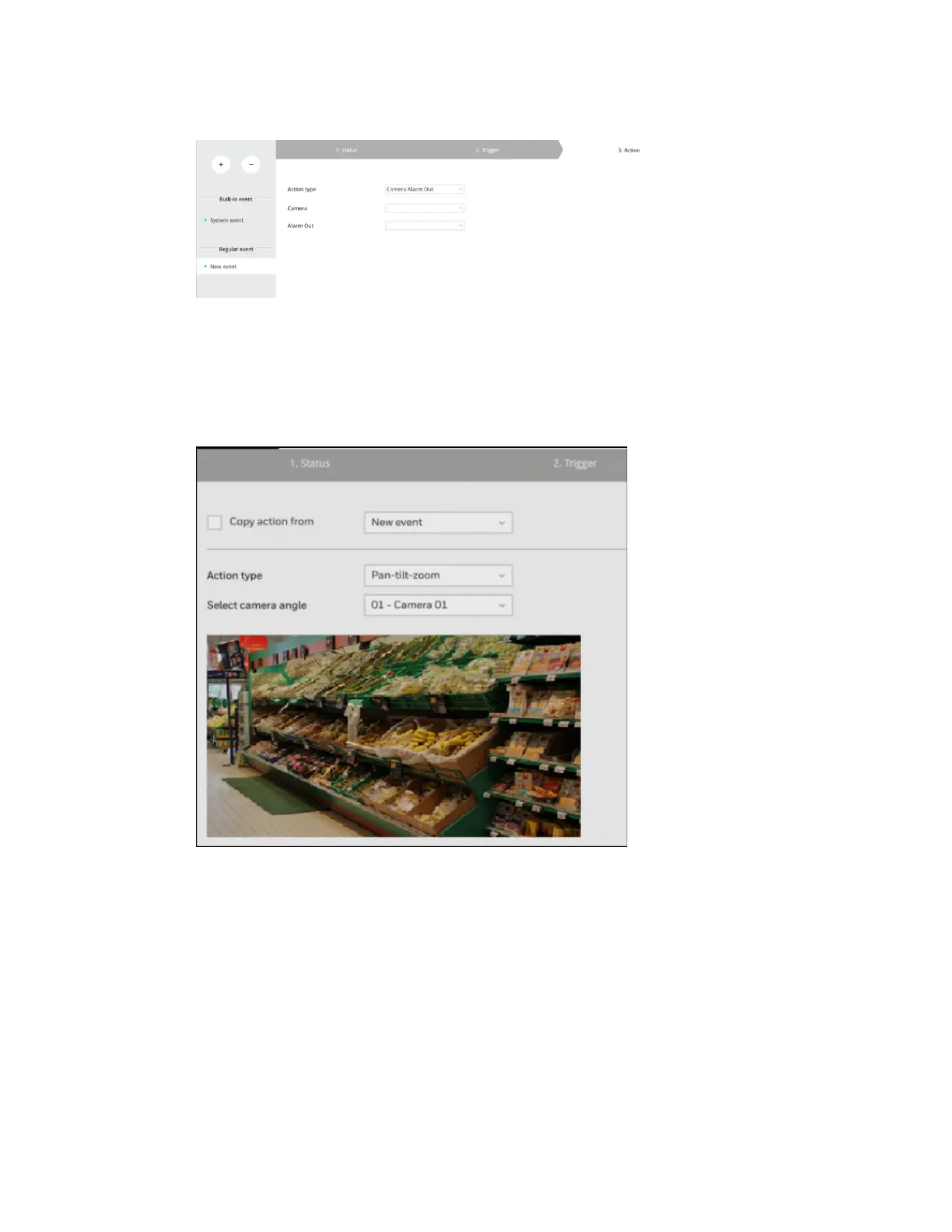30 Series Network Video Recorder User Guide
48
Figure 6-25 Camera Alarm Out Setup
Pan-tilt-zoom - A PTZ capable camera can move its lens to the preset position in case of
a triggered alarm. For example, a triggered sensor may indicate an area of interest has
been intruded, and a camera's field of view should be moved to cover that area. The
precondition is that you properly set up preset positions on your PTZ cameras using a
local or a web console.
Figure 6-26 Pan-tilt-zoom setup
HTTP - Select to send the media files to an HTTP server when a trigger is activated.
