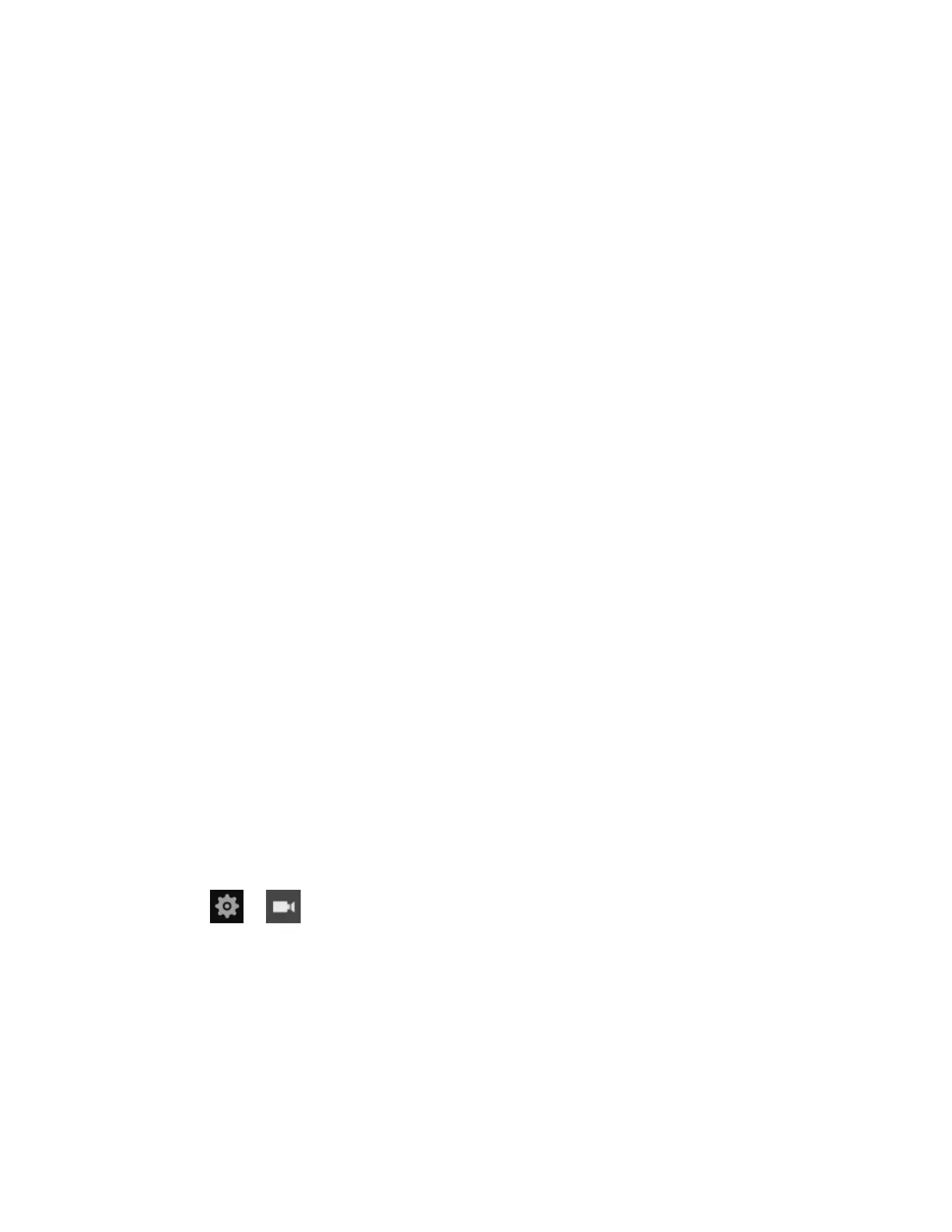Settings
29
6 Settings
This chapter contains the following sections:
• Setting-Camera-Management on page 29.
• Setting-Camera-Media on page 35.
• Setting-Camera-Schedule on page 38
• Setting-Camera-Image on page 41.
• Setting-Camera-Motion Detection on page 42.
• Setting-Camera-PTZ settings on page 43.
• Setting-Event-Event on page 44.
• Setting-Event-Email on page 50.
• Setting-System-Information on page 50.
• Setting-System-Maintenance on page 52.
• Setting-System-Display on page 53.
• Setting-System-Log on page 55.
• Setting-User on page 56.
• Setting-Login/Logout on page 59.
• Setting-Storage on page 60.
• Setting-Network on page 63.
• Setting-MAXPRO Cloud on page 65.
Setting-Camera-Management
Change Password
Go to ManagementAdd/edit.
