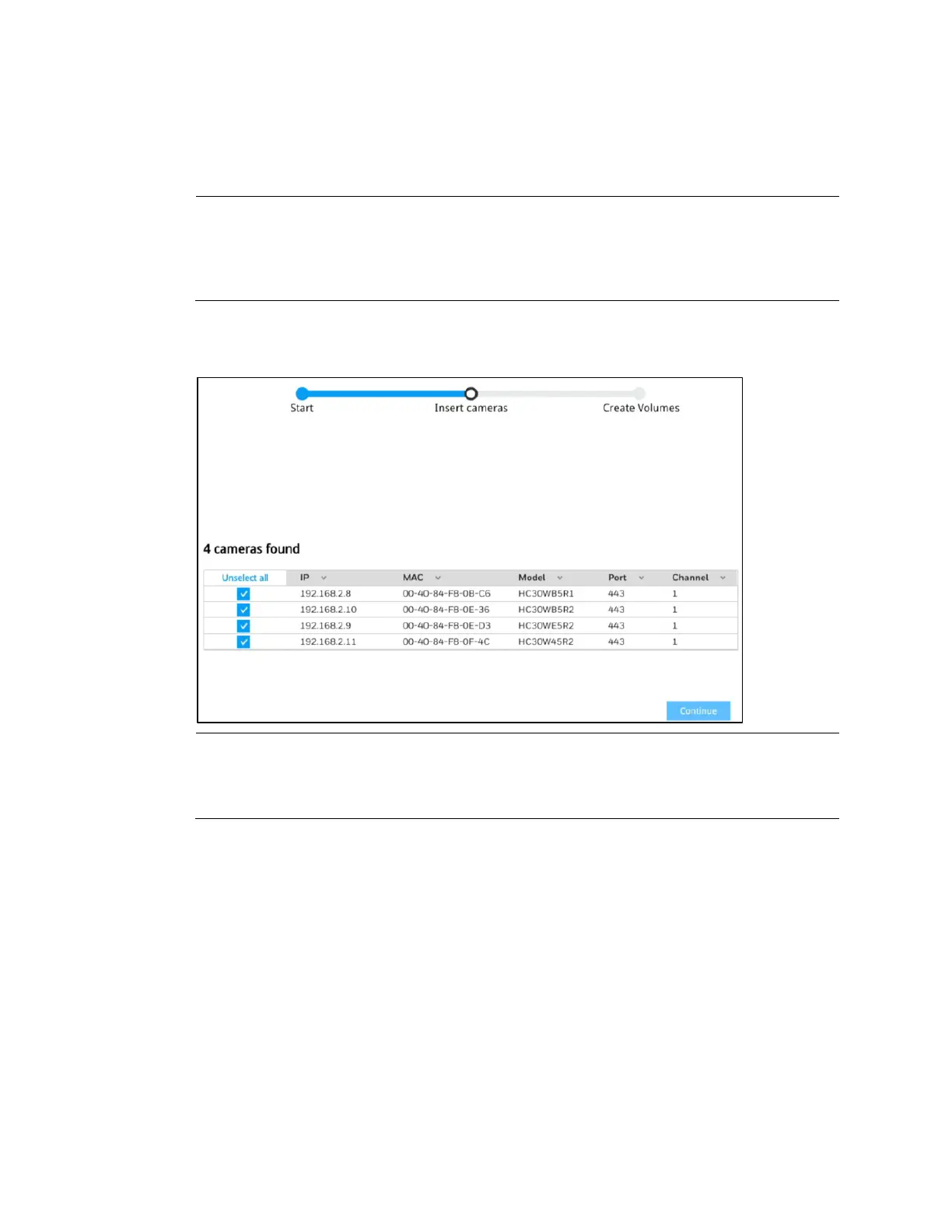Getting Started
11
Select the language and time zone from the dropdown list and set date and time.
Note
• See Creating a Volume on page 60 to manually create the volume if you
click Skip setup to skip this auto setup.
• After the hardware is reset, skipping setup is required to ensure the hard
disk is not formatted.
3. Click Continue and cameras that have been searched within the LAN will be listed:
Figure 2-7 Device Initialization-Search for Cameras
Note
This step will not be stayed for long if the cameras are accessed by
default password.
30 series Camera FW version is V19.12.13 or later.
4. Click Continue and the following windows is displayed:
