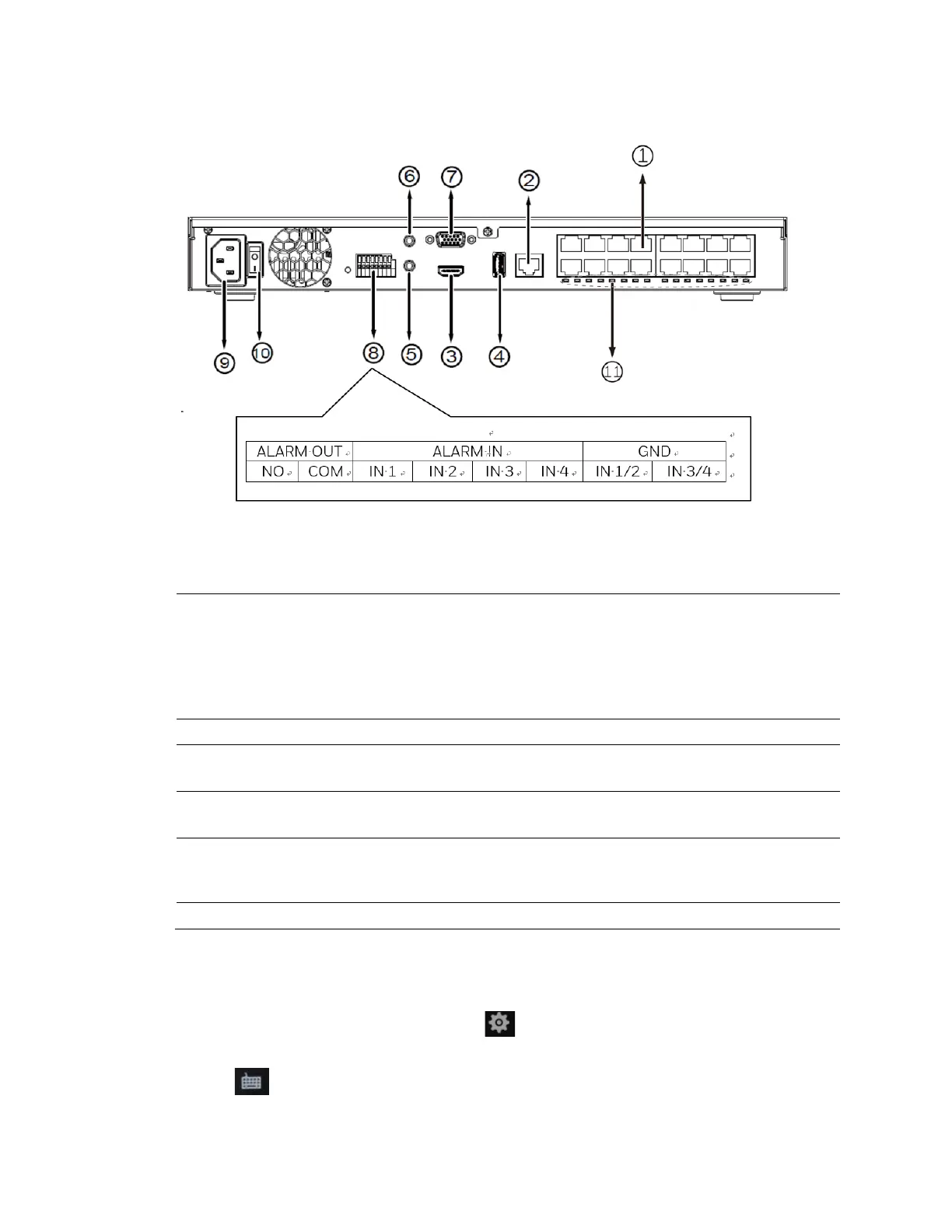30 Series Network Video Recorder User Guide
4
Figure 1-4 NVR Back Panel (HN300802xx/HN301602xx)
Table 1-2 NVR Back Panel Description
1
HN300401xx: PoE ports # 1 to #4 for
connecting to cameras directly.
HN300802xx: PoE ports # 1 to #8 for
connecting to cameras directly.
HN301602xx:
PoE ports # 1 to #16 for
connecting to cameras directly.
7 VGA
2 RJ45 port - GbE uplink 8 Alarm In/Alarm Out terminal block
3 HDMI 9
Power socket (110/240V AC)
(HN300802xx/HN301602xx)
4 USB port 10
Power Switch
(HN300802xx/HN301602xx)
5 Audio IN (Reserved) 11
Channel LED: 1 to 8 / 16 (from left
to right)
(HN300802xx/HN301602xx)
6 Audio OUT
Using the On-screen Keyboard
1.
To display the on-screen keyboard, click on the main toolbar (see Figure 3-3 Main
Toolbar) in live view screen to go to the settings screen.
2.
Click on the menu to expand the on-screen keyboard.
