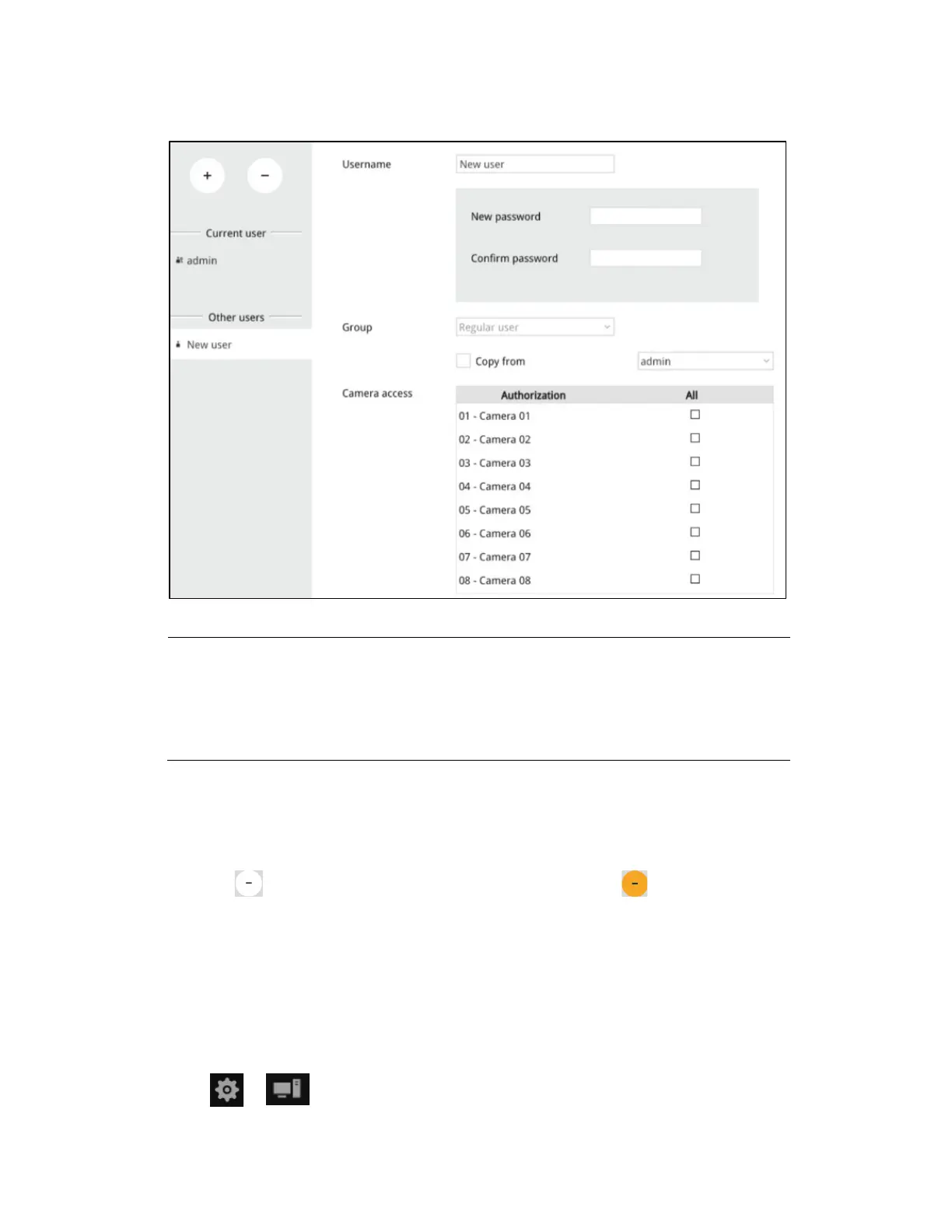Settings
59
Figure 6-44 Create a User
2. Enter username, password and select a group from the dropdown menu.
Note
• The maximum number of characters for a username is 64, with
alphabetic and numeric characters including [0-9] [a-z] [A-Z] [_] [ ]
[-] [.][,][@]. The maximum number for password is also 64.
• If you are creating a regular user with limited access to cameras,
deselect the checkboxes by the cameras to deny the user access.
3. Click Apply to close the configuration window. Repeat the process to create more users.
Removing a User
1. Click in Figure 6-36 and the remove button displays as .
2. Mouse over to the user you want to remove, and its entry will display the Remove
message.
3. Click on the Remove message.
Setting-Login/Logout
Go to Login / Logout.
