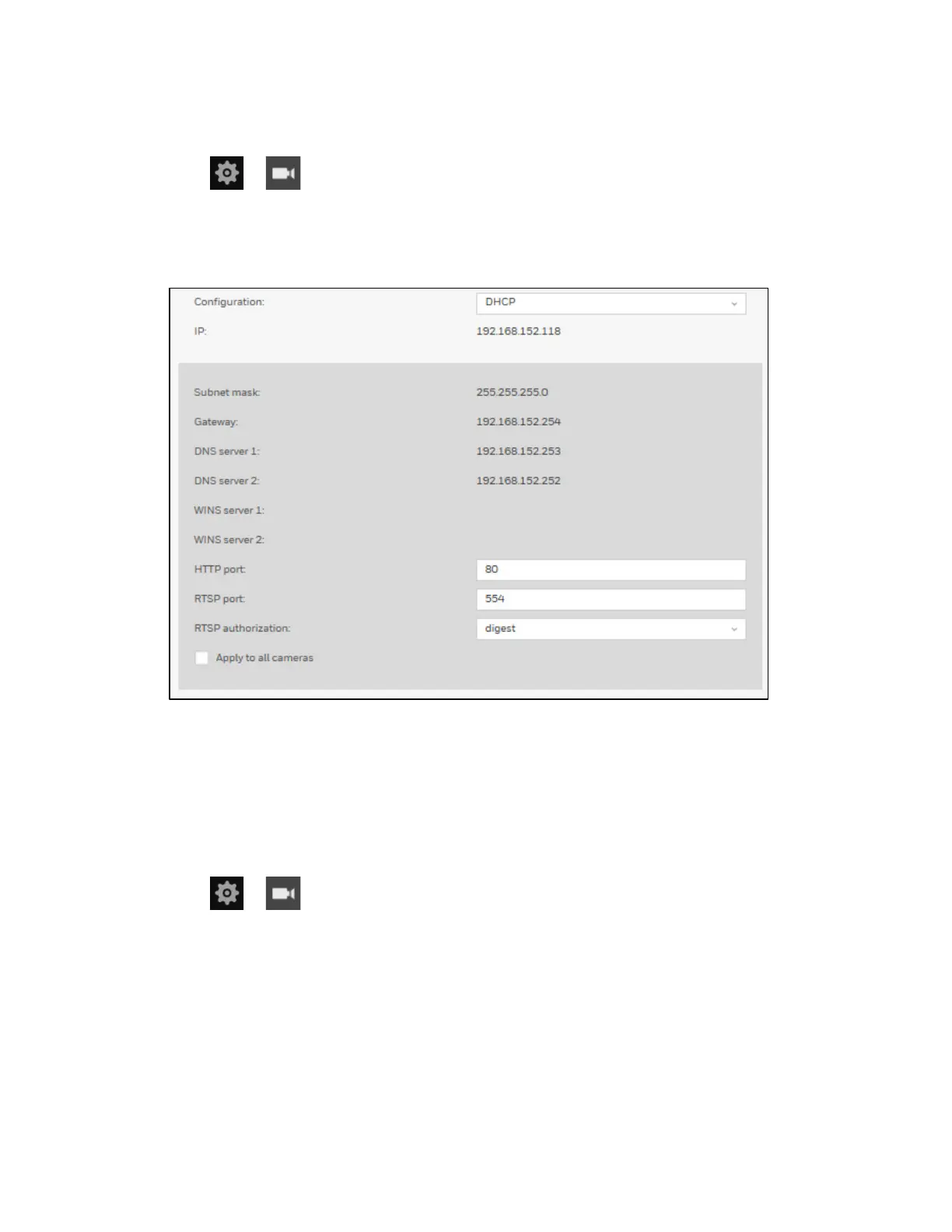30 Series Network Video Recorder User Guide
34
Network
Go to ManagementNetwork.
Here you can configure the network type, IP address, and the connection ports for video
streaming.
Figure 6-7 Camera Network
You can select DHCP as the method for cameras to acquire IP addresses, or you can manually
configure static IPs for a single or all cameras.
It is usually not necessary to change port numbers for the HTTP and RTSP ports unless there
is a conflict in your network environment.
Camera Position
Go to ManagementCamera position.
