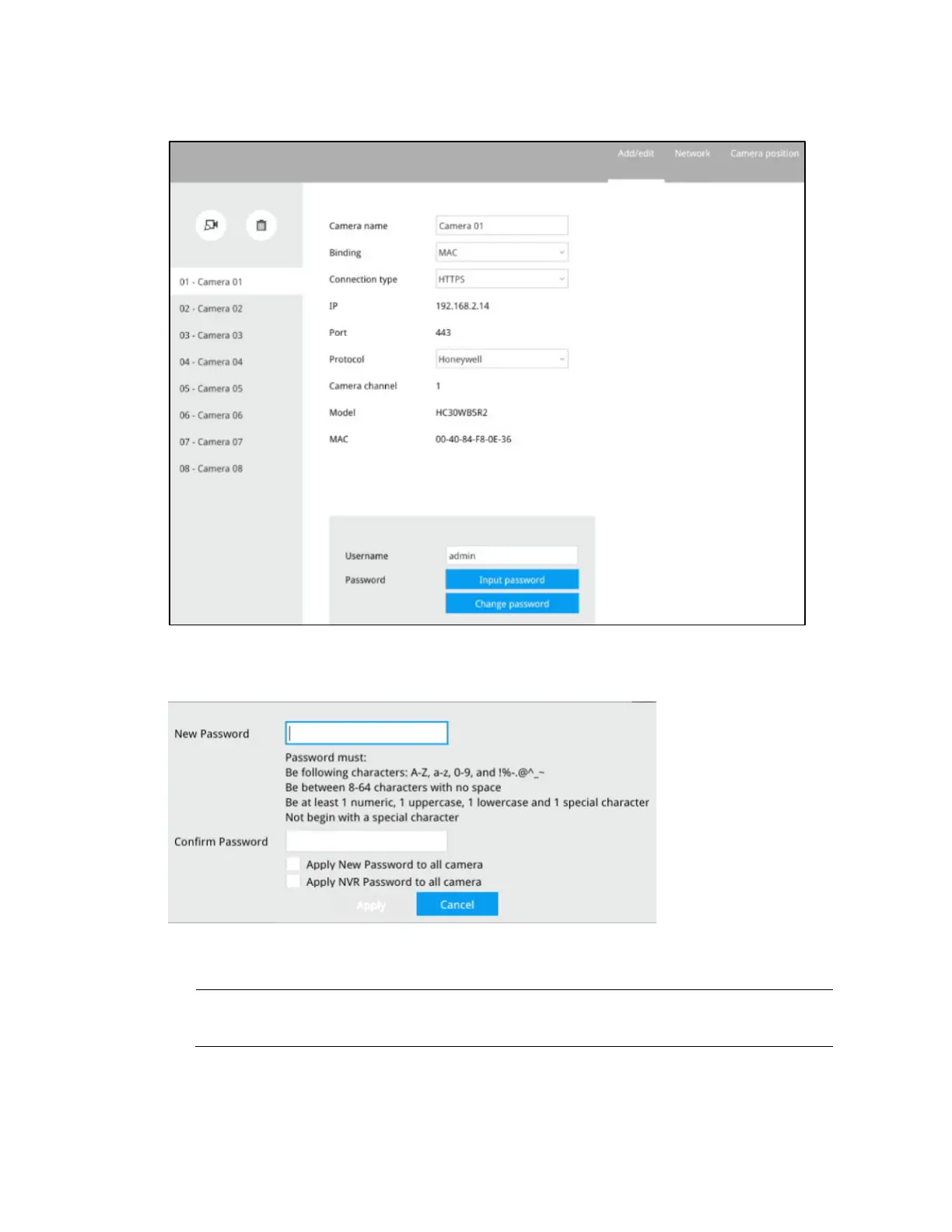30 Series Network Video Recorder User Guide
30
Figure 6-1 Management
1. Click Change Password.
Figure 6-2 Set New Password
2. Input the new password and confirm it.
3. Click Apply.
Note
Camera’s password can only be changed at local client for new password
and NVR password setting to the cameras, not available at web client.
