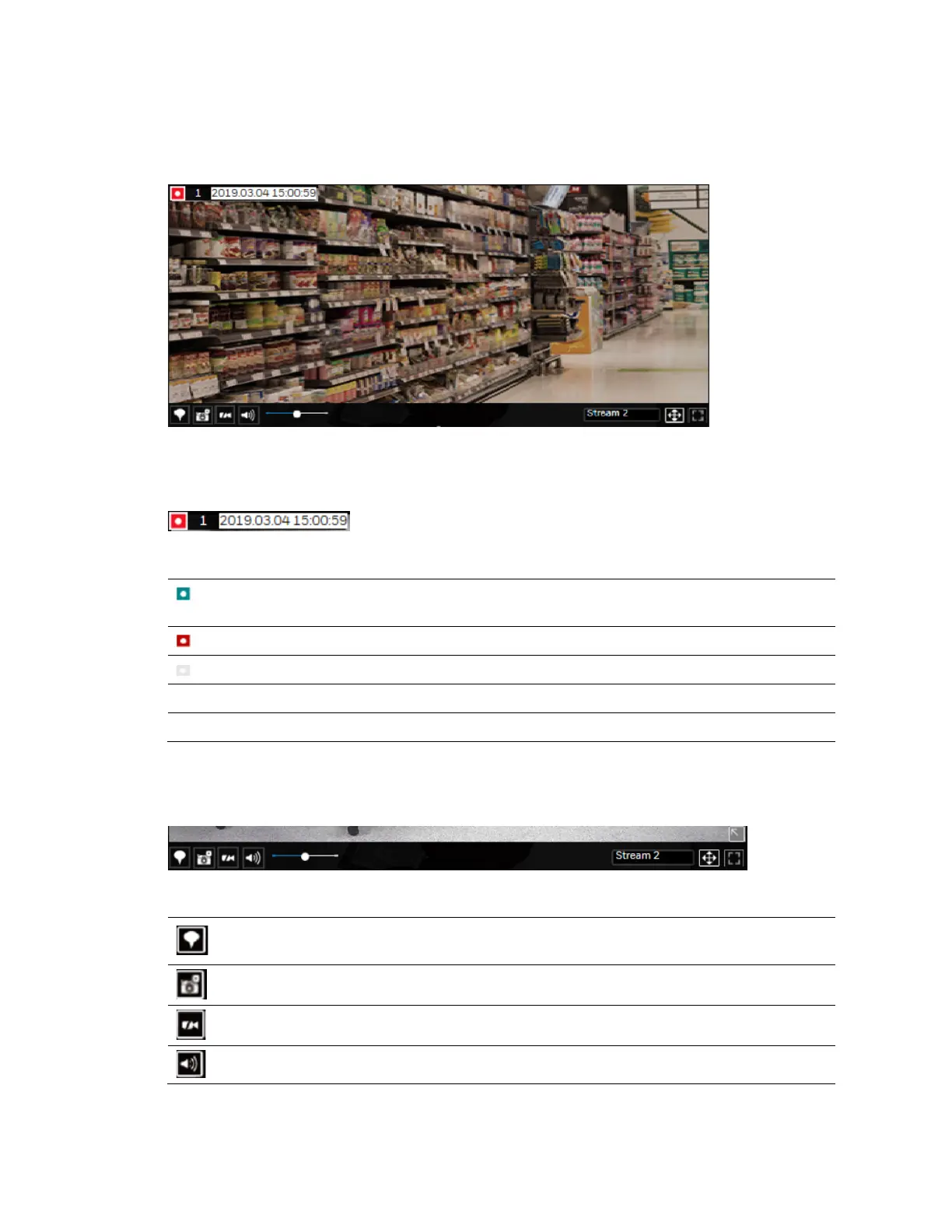30 Series Network Video Recorder User Guide
80
Live View Window
Figure 7-8 Live View Window
Information Bar
Figure 7-9 Information Bar
Table 7-3 Information Bar
Connected with live streaming; a single click on this icon can trigger a
manual recording.
Connected and recording video to system storage.
Disconnected or trying to establish a connection.
15:00:59 Video time
2019.03.04 Date
Tool Bar
Figure 7-10 Tool Bar
Table 7-4 Tool Bar
Add a Bookmark (that saves a short description and a one-minute footage
from the current feed).
Take a snapshot.
Remove camera from the view cell.
Mute (if there is audio input from the camera.)
