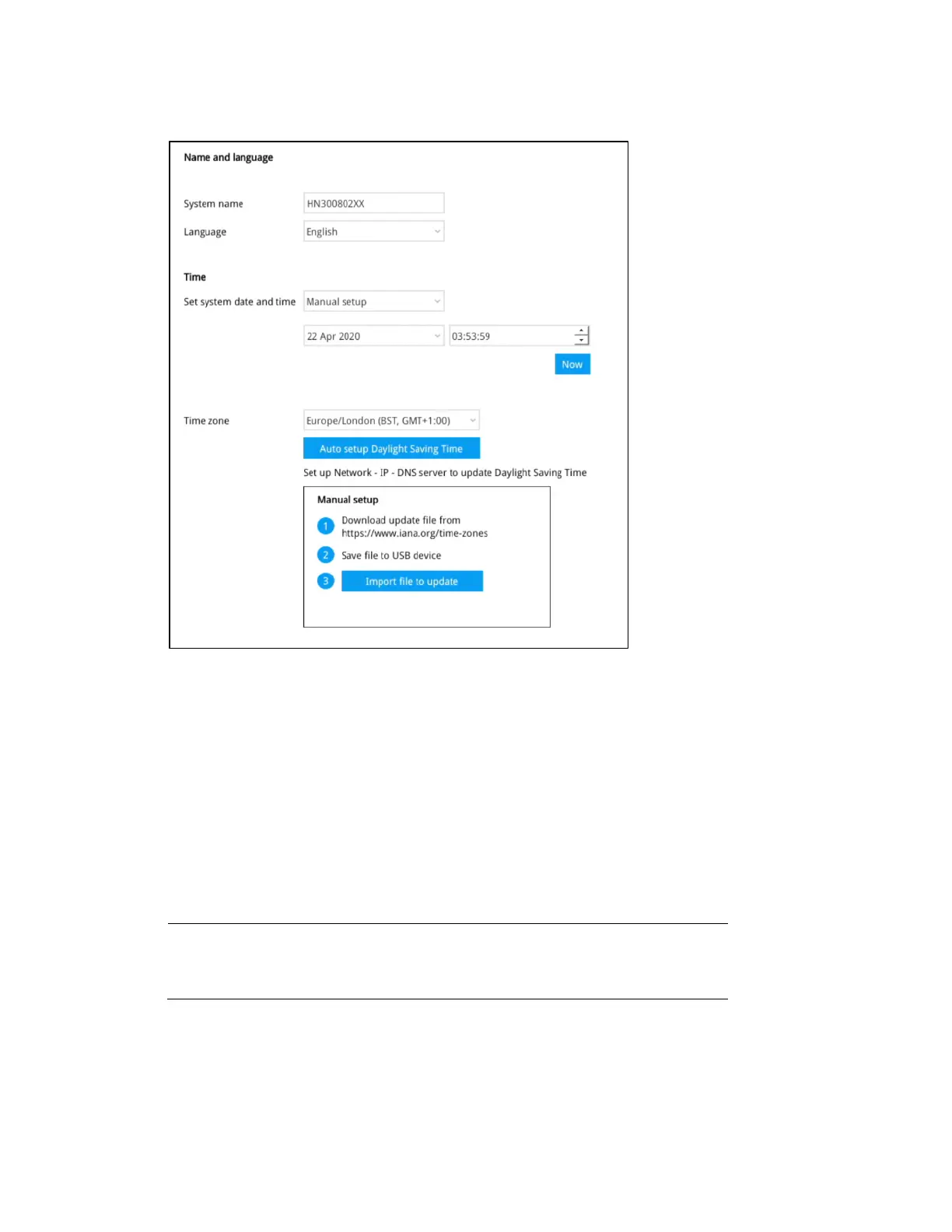Settings
51
Figure 6-31 System-Information
On this window, you can configure the following:
• Change the system name. Using a name in different languages is supported via a web
console.
• Select the UI text language.
• Configure system time, time zone, and if you are connected to a DNS server where Auto
Daylight Saving time can be applied, you can acquire the associated setting from a server
within your network. You can use the Auto Setup button to automatically update the
daylight-saving configuration. A system reboot is required.
• Manually update the daylight-saving profile in the GZ format using the Import file button
below.
Click Apply for the configuration to take effect.
Note
If the NTP
time server configuration (Auto) is preferred, the
system will automatically configure all cameras to be listening
to the system, and therefore to the same time server.