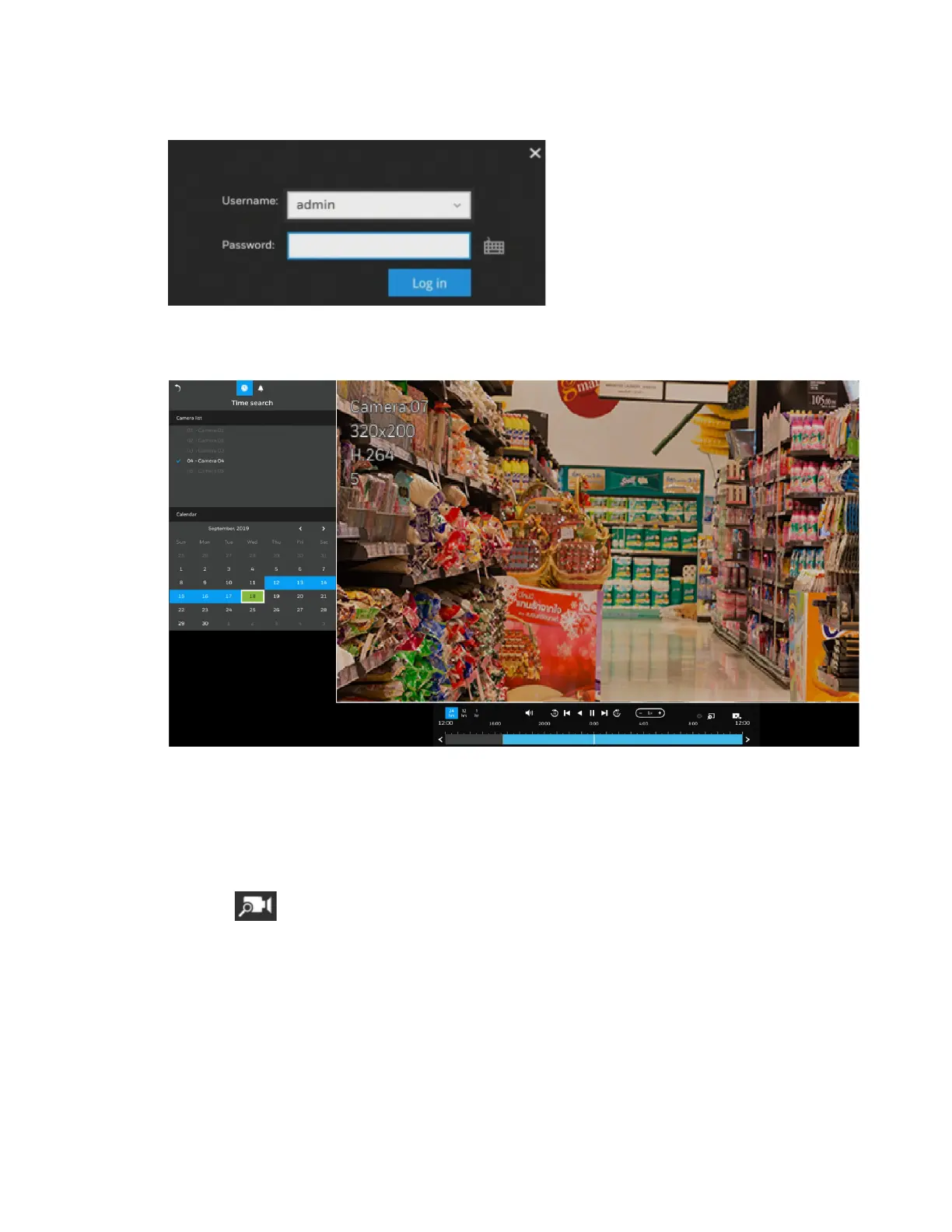Playing Back and Search Videos
23
Figure 5-2 Credentials
3. Enter the username and password. Click Log in and the playback interface is displayed:
Figure 5-3 Playback Interface
The playback begins from the point in time you selected, e.g., 30 seconds ago. This function
allows you to quickly review what has just happened.
Searching Videos
1. Click on the main toolbar and a confirm window is displayed: (If left unattended for
a period, system will automatically log out)
