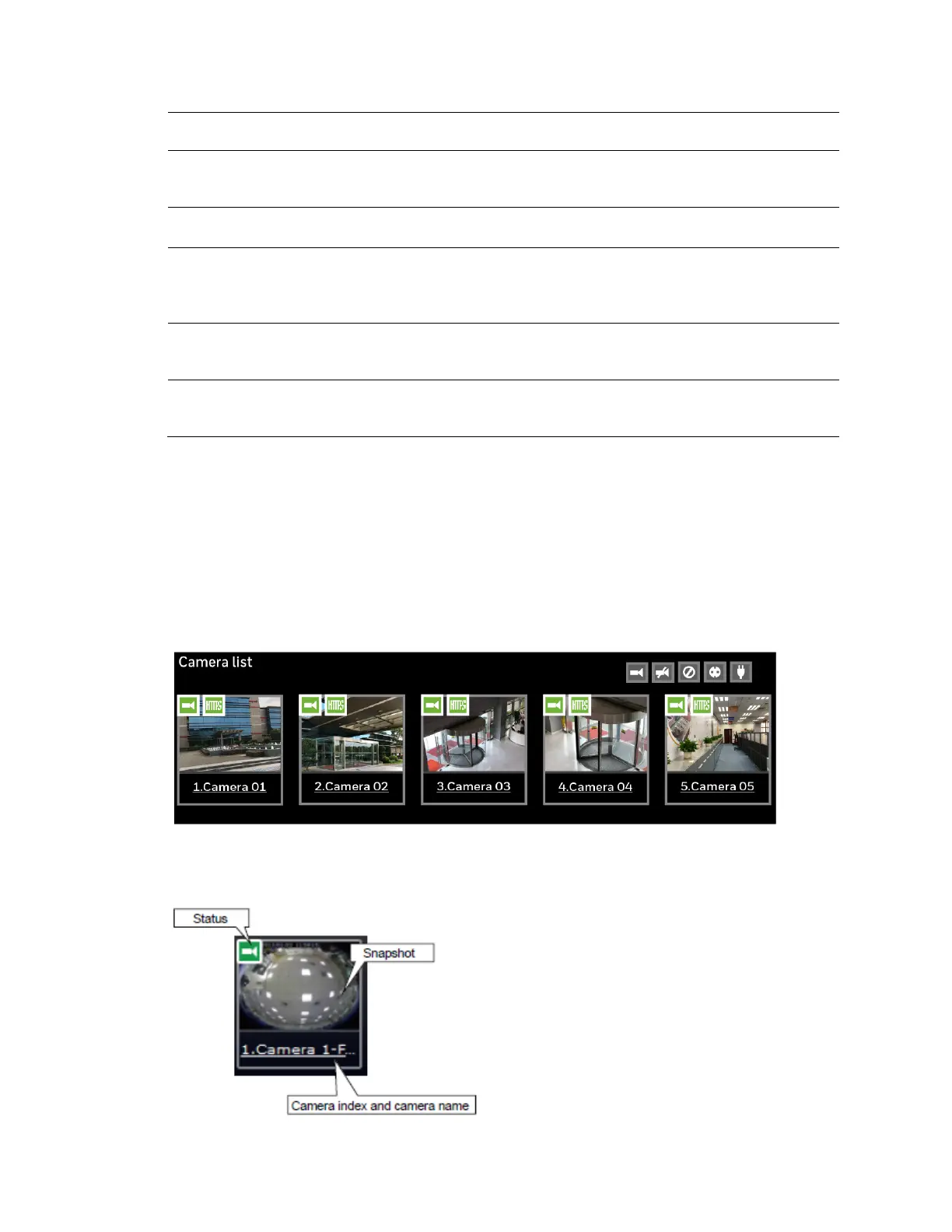Management over a Web Console
77
Layout Provides access to various layouts.
Layout contents
Provides functions to extend, rotate, and redo the layout. System Alarm
In /Alarm Out are also shown in here.
Time & Log out Shows the time and logout function.
Live View
Window
Displays video streams from one or multiple cameras. Snapshot,
streaming, bookmark, and audio control functions are also available on
individual view cells.
PTZ Panel
Exerts Pan/Tilt control on a selected view cell if the camera comes with
mechanical PTZ mechanism.
Event panel
Reports events transmitted via cameras' Alarm In connections or those
by the Motion Detection, Tampering, etc.
Camera List
The camera list displays the recruited cameras by the sequential numbering order you
configured in the System Settings utility.
To arrange a view window layout, click and drag a camera from the camera list to a view
window.
Figure 7-6 Camera List
Depending on the size and screen resolution of your monitor, the snapshots of 6 cameras are
displayed in this panel. If you logged in using a credential of a limited access, you may only
see cameras that you can access instead of all the cameras.