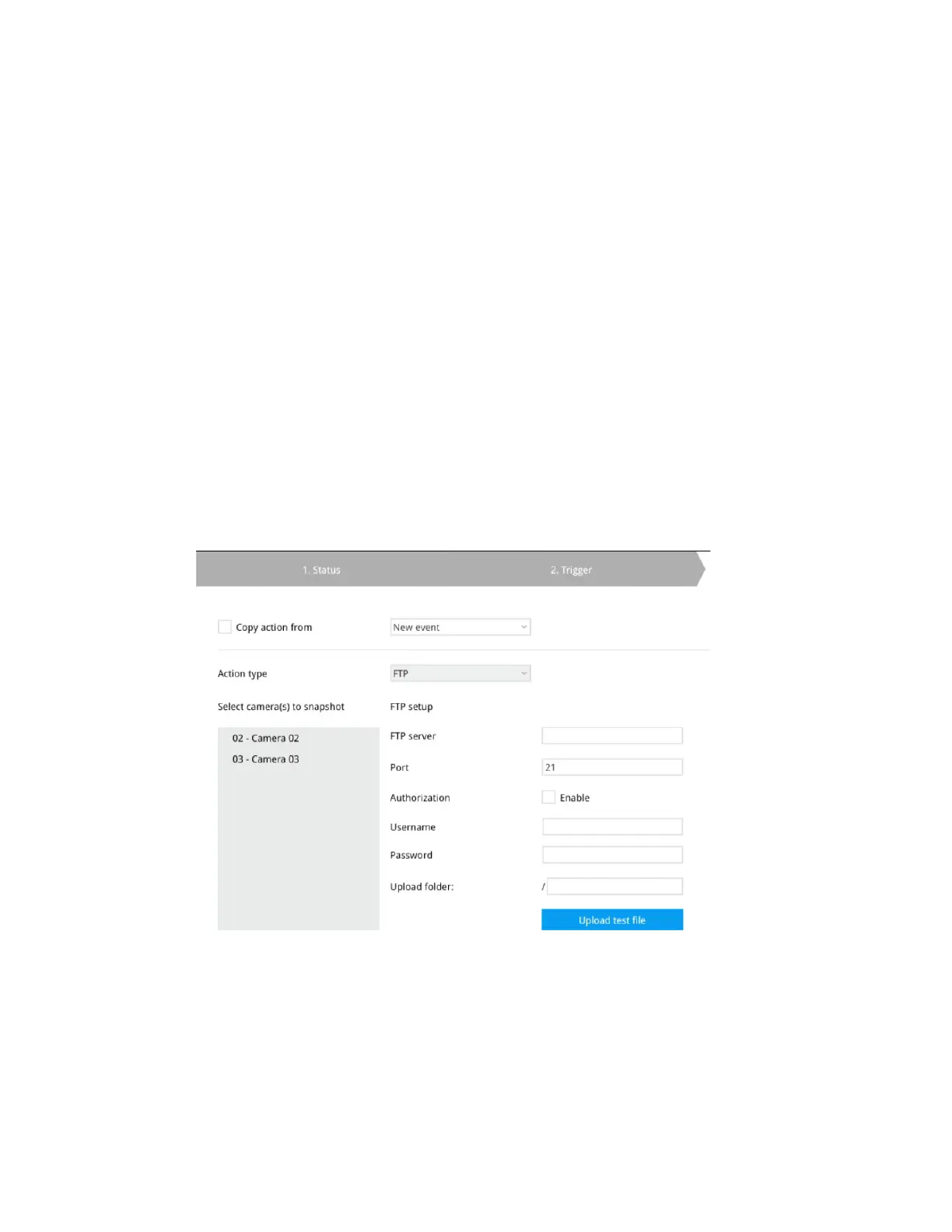Settings
47
event only. The buzzer can be sounded either by the Alarm actions or the system events. If
Alarm actions and system service events occur at the time, Alarm actions have the higher
priority.
If multiple Alarm actions occur, the currently-sounded events can be depleted by the new
event.
There are conditions that the system will sound the buzzer, and the conditions are not
configurable.
• Disk failure - missing drives or SMART detected failures.
• Disk full - the free space is too small for recording tasks.
FTP–Snapshots from specified cameras can be uploaded to an FTP site on the
occurrence of an event. Enter the FTP site address in the dotted-decimal notation, e.g.,
159.22.151.20. Enter the login name and password for the user account. You can enter a
directory name you prefer on the FTP site. The server port default is 21, a different number
between 1025 and 65535 can also be assigned.
The snapshot thus delivered has a size of 320x240 pixels. If authentication is not applied,
login will proceed using the [anonymous] account. The file names of the snapshot jpeg.
files will look like this: [MAC]_[DATE]_[TIME]_[CAMERA_INDEX].jpg - If similar files
already exist, an additional index number will be added to the end of file name.
Figure 6-24 FTP Setup
Camera Alarm Out - A triggered alarm triggers a camera's alarm out, e.g., an alarm siren.