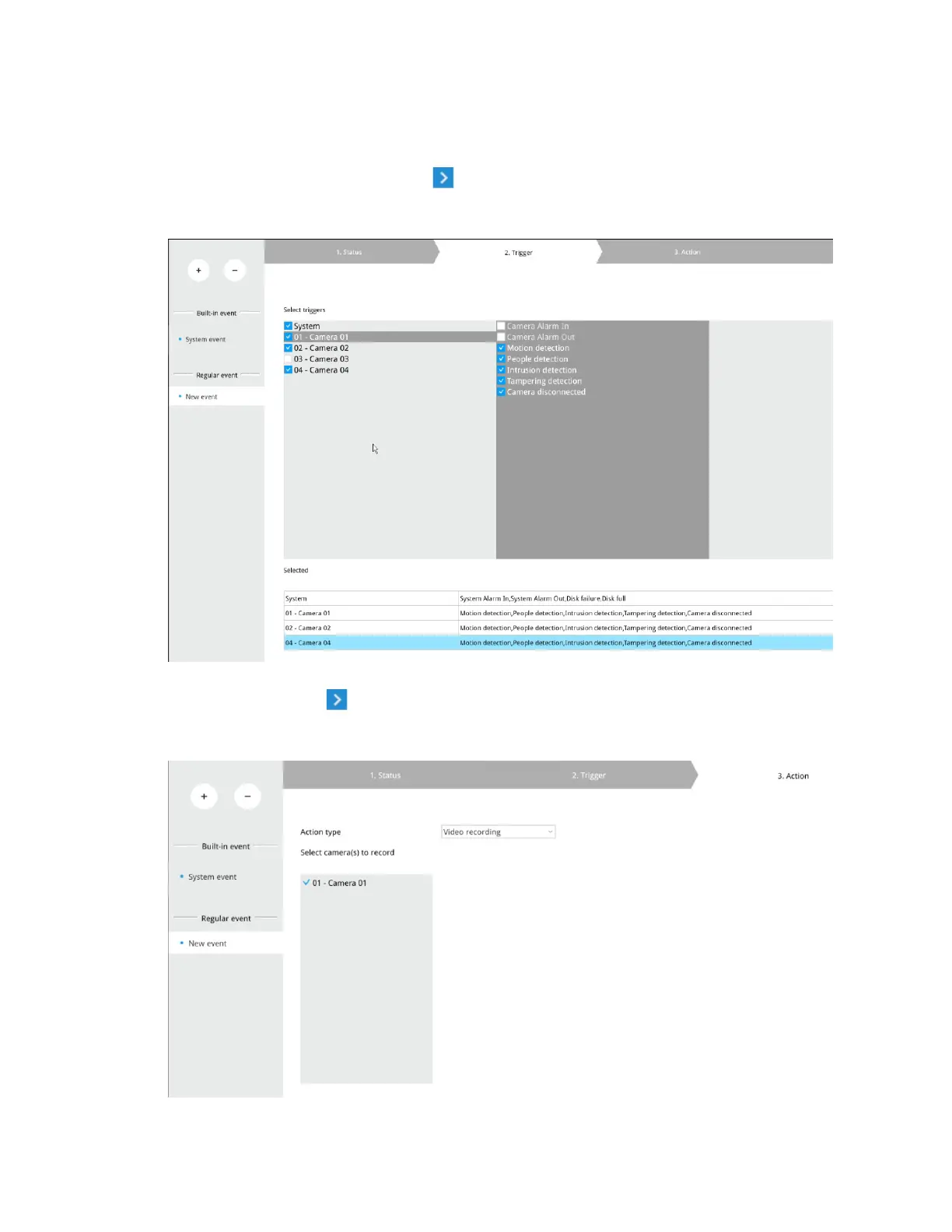Settings
45
2. Manually enter a name. Up to 16 numeric or alphabetic characters is supported for the
name, including symbols such as [0-9] [a-z] [A-Z] [_] []. And then designate the interval
between one alarm and the next triggered alarm to avoid the situation that the alarms can
be too frequently triggered. Click and the following window is displayed:
Figure 6-20 Create a New Event-Trigger
3. Select system triggering conditions, or one or more cameras by selecting their
checkboxes. Click and the following window is displayed:
Figure 6-21 Create a New Event-Action
