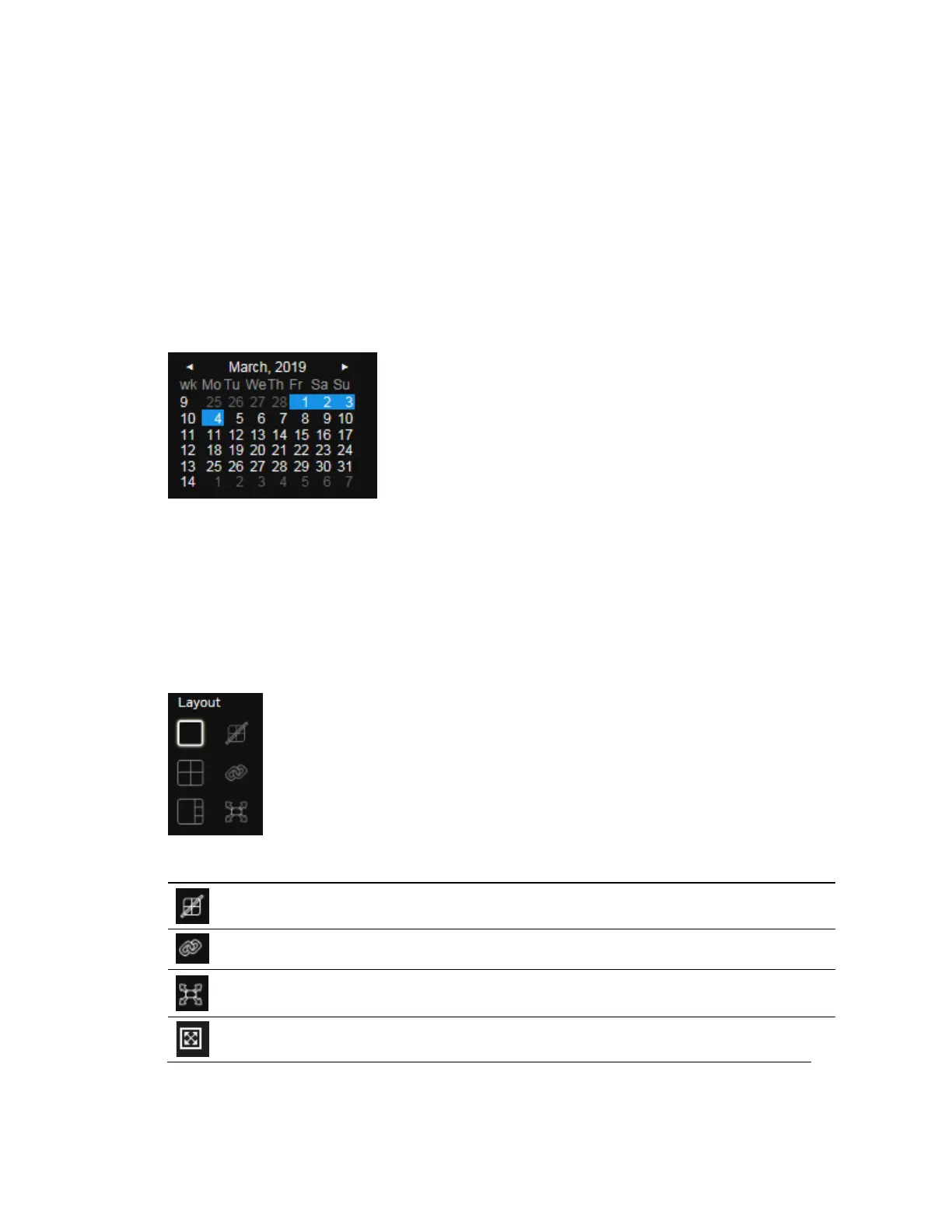30 Series Network Video Recorder User Guide
84
Camera List
The camera list displays the 8 added cameras by the sequential numbering order you
configured in the System Settings window. The elements in the Camera list on a Search
recording clips window are identical to those on a Liveview window.
To begin playback and search for past recordings:
1. Double-click on a camera in the camera list. The Calendar panel will display the days
video recording actually took place. And those days will be highlighted by a blue
background.
Figure 7-15 Calendar
2. Click the date that marked in blue.
Layout
3 types of layouts are provided for the Search recording clips window: 1x1, 2x2, and 1+3.
Users can simultaneously playback up to 4 recorded videos.
Figure 7-16 Layout
Table 7-6 Layout
Clears layout content.
Starts or stops the Synchronous playback.
Full view: extends the view cells on the current layout to the full of the
screen.
Exit full view. It is showed at the left side of the full view window.
